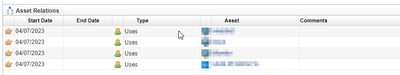- Lansweeper Community
- Forums
- General Discussions
- Re: Asset Relations - Show additional information
- Subscribe to RSS Feed
- Mark Topic as New
- Mark Topic as Read
- Float this Topic for Current User
- Bookmark
- Subscribe
- Mute
- Printer Friendly Page
- Mark as New
- Bookmark
- Subscribe
- Mute
- Subscribe to RSS Feed
- Permalink
- Report Inappropriate Content
08-03-2023 03:57 PM - last edited on 04-02-2024 11:09 AM by Mercedes_O
Hello, Sweepers:
Recently it was found that if we remove someone from AD, this also removes their AD information from Lansweeper so when we receive equipment back from them, we don't know who it belongs to in order to remove the asset relation from Lansweeper. We've started to take screenshots of the Asset Relations section for terminated employees, but this section of the asset screen does not show the serial number or preferably asset number that we've assigned. Is there a way to add that information to the Asset Relations section? We'd (I'd) rather not have to go into every individual asset and screenshot the whole asset page 10 times for 10 different assets that was assigned to a user and add those to tickets.
Right now we can only see the below (using Lansweeper Classic).
Asset only shows the name of the computer or type of other asset (monitor, docking station, headset, etc) that is in the "Assetname" field. We'd like to pull one of the custom fields into this section if possible.
Union Home Mortgage's "Lansweeper Guy"
------------------------------------------------
Solved! Go to Solution.
- Labels:
-
Asset Management
-
General Discussion
- Mark as New
- Bookmark
- Subscribe
- Mute
- Subscribe to RSS Feed
- Permalink
- Report Inappropriate Content
08-08-2023 01:33 PM
You can go to Configuration> Server Options > User and Group Cleanup Options, and make sure that the options to remove users are unchecked... specifically "Remove users not found in on-premises Active Directory from the Lansweeper database." or "Remove users not found in Azure Active Directory from the Lansweeper database."
Hope that helps!
- Mark as New
- Bookmark
- Subscribe
- Mute
- Subscribe to RSS Feed
- Permalink
- Report Inappropriate Content
08-08-2023 01:33 PM
You can go to Configuration> Server Options > User and Group Cleanup Options, and make sure that the options to remove users are unchecked... specifically "Remove users not found in on-premises Active Directory from the Lansweeper database." or "Remove users not found in Azure Active Directory from the Lansweeper database."
Hope that helps!
- Mark as New
- Bookmark
- Subscribe
- Mute
- Subscribe to RSS Feed
- Permalink
- Report Inappropriate Content
08-08-2023 02:13 PM
This was beyond helpful! Thanks so much!
Union Home Mortgage's "Lansweeper Guy"
------------------------------------------------
General Discussions
Find answers to technical questions about Lansweeper.
New to Lansweeper?
Try Lansweeper For Free
Experience Lansweeper with your own data. Sign up now for a 14-day free trial.
Try Now- Can devices scanned by LsAgent be automatically organized into groups? in Technical Support Solutions
- Does Lansweeper keep scan history? in Technical Support Solutions
- Knowledge Base Search Returns No Results and Images Are Broken After Server Migration in Technical Support Solutions
- After Updating Lansweeper, I Am Redirected to the Helpdesk Page Only in Technical Support Solutions
- ERROR: Enable SNMP - Enable SNMP to scan Cisco devices. in Technical Support Solutions