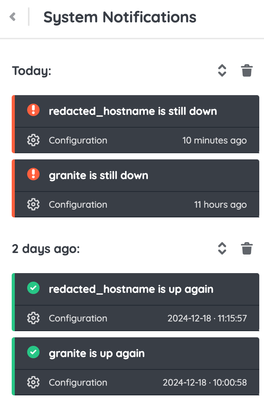- Lansweeper Community
- Forums
- General Discussions
- Disabling online/offline System Notifications for ...
- Subscribe to RSS Feed
- Mark Topic as New
- Mark Topic as Read
- Float this Topic for Current User
- Bookmark
- Subscribe
- Mute
- Printer Friendly Page
- Mark as New
- Bookmark
- Subscribe
- Mute
- Subscribe to RSS Feed
- Permalink
- Report Inappropriate Content
12-20-2024 08:28 PM
I have a few Macs and Linux machines that I use LsAgent to scan. The scanning works great, but every time one of them comes up/down I get a notification in lansweeper cloud. Since many of these machines are laptops, I don't really care about their power status and would like to, at minimum, omit these notifications from the "System Notifications" tab of the webui and, at best, disable this logging completely. Screenshot of what I'm talking about attached below. Thanks!
- Labels:
-
Question
- Mark as New
- Bookmark
- Subscribe
- Mute
- Subscribe to RSS Feed
- Permalink
- Report Inappropriate Content
01-09-2025 09:54 PM
Still seeking a solution for this. We'd prefer to use IT agent to LsAgent but the notifications are incessant.
- Mark as New
- Bookmark
- Subscribe
- Mute
- Subscribe to RSS Feed
- Permalink
- Report Inappropriate Content
12-24-2024 12:10 PM
Hello Olliedo,
Are "Granite" and "redacted_hostname" effectively scanned with LsAgent only? We don't expect to see notifications from LsAgent scans there.
Can you check if there is no other scanning agent installed on these devices? IT Agent?
In that case, the notifications can come from that client. We are still working on improving these notifications.
- Mark as New
- Bookmark
- Subscribe
- Mute
- Subscribe to RSS Feed
- Permalink
- Report Inappropriate Content
12-27-2024 07:26 PM
Apologies, these assets do use the IT Agent, not LsAgent. I'm still seeking a way to disable/silence these notifications if possible.
General Discussions
Find answers to technical questions about Lansweeper.
New to Lansweeper?
Try Lansweeper For Free
Experience Lansweeper with your own data. Sign up now for a 14-day free trial.
Try Now- Is it possible to integrate GCP with Lansweeper on-prem? in Technical Support Solutions
- How to Change the Web Server Timeout Period in Lansweeper On-Prem in Technical Support Solutions
- Windows Install Language in General Discussions
- trying to do an unattended powerbi .exe install in Deployment Packages
- Lansweeper IT Discovery Agent failing to install via intune deployment in General Discussions