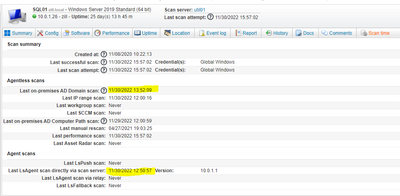- Lansweeper Community
- Forums
- General Discussions
- Does it make sense to run both the active director...
- Subscribe to RSS Feed
- Mark Topic as New
- Mark Topic as Read
- Float this Topic for Current User
- Bookmark
- Subscribe
- Mute
- Printer Friendly Page
- Mark as New
- Bookmark
- Subscribe
- Mute
- Subscribe to RSS Feed
- Permalink
- Report Inappropriate Content
09-20-2021 09:48 PM
Thanks
- Labels:
-
General Discussion
- Mark as New
- Bookmark
- Subscribe
- Mute
- Subscribe to RSS Feed
- Permalink
- Report Inappropriate Content
12-29-2023 06:58 AM
- Mark as New
- Bookmark
- Subscribe
- Mute
- Subscribe to RSS Feed
- Permalink
- Report Inappropriate Content
12-29-2023 02:33 PM
Dear,
It depends on which data you are finally interested in.
If you don't want to scan AD attributes from users and groups, then you don't need to set up AD scanning. But if you are only after the asset data, then the LsAgent scan can be enough.
Which part are you struggling with? With the agentless scan? For that, we recommend looking at our Knowledge Base to solve scanning errors. Or you can indeed also contact Support.
- Mark as New
- Bookmark
- Subscribe
- Mute
- Subscribe to RSS Feed
- Permalink
- Report Inappropriate Content
12-29-2023 02:24 PM
Hi @julioortiz due to the age of the original post I recommend contacting our support team directly to follow up Contact Support - Lansweeper
- Mark as New
- Bookmark
- Subscribe
- Mute
- Subscribe to RSS Feed
- Permalink
- Report Inappropriate Content
11-30-2022 10:30 PM - edited 11-30-2022 11:02 PM
sorry i replied to the top - can't figure out how to delete this post
- Mark as New
- Bookmark
- Subscribe
- Mute
- Subscribe to RSS Feed
- Permalink
- Report Inappropriate Content
11-30-2022 08:15 PM
Bringing this one back up - I have certain situations/installations where I need to run both LSAgent and Active Scanning but I need to separate them - i.e. if LSAgent scans it within the acceptable Active Scan interval, it doesn't scan it with Active Scan - I can't have active scan going off all the time, getting access denied errors, triggering security applications. Is there a way around this?
- Mark as New
- Bookmark
- Subscribe
- Mute
- Subscribe to RSS Feed
- Permalink
- Report Inappropriate Content
09-29-2021 12:05 PM
LsAgent has the advantage that it runs locally and that it does not require administrative privileges to scan a computer. The fact that you are seeing these WMI errors, indicates that the credentials you are using for the AD scan are indeed missing these privileges.
Finally, it is your decision to use both or not. Both scans can run simultaneously and will give the same scanning results. LsAgent has the advantage that it can communicate with a relay server to send scan results, when not connected to your network.
- Mark as New
- Bookmark
- Subscribe
- Mute
- Subscribe to RSS Feed
- Permalink
- Report Inappropriate Content
11-30-2022 11:03 PM - edited 11-30-2022 11:15 PM
No - I'm not talking about WMI/credential issues - i'm talking about Active Scanning not counting an LSAgent scan when determining the timeframe to scan the computer or not. So, I have an LSAgent scan and an Active Scan on the asset. Obviously having an agent negates the need for a windows account - but since Active Scanning ignores an LSAgent scan, it will scan or attempt to scan the domain computer - resulting in access denied errors. On 30,000 endpoints, this is unacceptable as that will trigger/flood security tools monitoring access denied entries for an account. Thus, unless there is a way to have Active Scanning count an LSAgent scan, I cannot use Active Scanning in conjunction with LSAgent.
If it did, Active scanning would say "hey this asset has been scanned today with LSAgent, skip it" so I wouldnt have an access denied error (or errors if it tries various windows credentials). Conversely, if a windows machine does not* have LSAgent, there would be no agent-based scan, thus Active scanning would attempt to scan it.
General Discussions
Find answers to technical questions about Lansweeper.
New to Lansweeper?
Try Lansweeper For Free
Experience Lansweeper with your own data. Sign up now for a 14-day free trial.
Try Now- Scan does not report shared Printers in General Discussions
- Do we need to install LsAgent on laptops? in Technical Support Solutions
- Can Lansweeper scan installed software on Linux assets? in Technical Support Solutions
- Can devices scanned by LsAgent be automatically organized into groups? in Technical Support Solutions
- Proxy Server Configuration for Lansweeper On-Premises (Classic Installation) in Technical Support Solutions