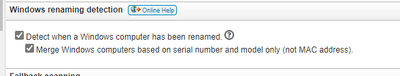- Lansweeper Community
- Forums
- General Discussions
- Re: Exporting then Re-importing Assets
- Subscribe to RSS Feed
- Mark Topic as New
- Mark Topic as Read
- Float this Topic for Current User
- Bookmark
- Subscribe
- Mute
- Printer Friendly Page
- Mark as New
- Bookmark
- Subscribe
- Mute
- Subscribe to RSS Feed
- Permalink
- Report Inappropriate Content
07-20-2023 05:27 PM - last edited on 04-02-2024 11:10 AM by Mercedes_O
Hello Sweepers,
I've recently been assigned as the official "Lansweeper guy" for my company, not an actual Sysadmin and most of my experience with LS is adding and editing assets as states change (assigning to AD objects, changing states, e-waste, etc). I also have experience with running scans (web version of LS). Currently we are looking to "restart" fresh with Lansweeper and there are some concerns that need to be addressed or resolved:
- Can we export our current assets (Excel, CSV, etc), completely wipe what we have in Lansweeper, and then reimport assets from the exported file? (My concern with this is that exporting our current data, wiping LS and then reimporting will just put the same data back into LS therefore making the process null.)
- When we completely restart LS from a clean state, we want to run LsAgent on every active machine (pushed to the image and Intune updates). Will this process re-add those items to our assets, and by extension, will this add connected devices (monitors, docking stations, headsets, etc) to our assets as well after the scan? My concern here is if LS will create it's own asset for the scanned objects differently than what we currently have and result in double assets. For example, we scan in devices by serial number but when certain devices are scanned in, it will sometimes exclude the pre-fix (so we'd have one device with the full serial number, and one that would result in the serial number minus the first few characters, so essentially we would have 2 of the same devices as assets in LS.)
- We would like to have an integration with Halo ITSM to show and manage assets. Currently there is a mix of users who have assets show up in Halo properly, some who have incorrect assets showing, others who have devices missing although they're assigned in Lansweeper. Myself for example, I show laptop, dock, headset, and one monitor, but it does not detect the other monitor that is connected. We aren't sure why some devices show, others don't, and others still have no devices showing. Is there a specific optimization or setting within LS that would improve the accuracy of scanned/assigned assets that get exported to Halo?
There are other issues and concerns, but these are the top 3 as of right now. Being "new" to the inner workings of Lansweeper I definitely don't have the answers or tech experience with the backend of LS to answer these questions or resolve these issues. The video section is informative, but is showing off of a different UI than what we are using (web 10.2.5.0).
Thank you for any help, direction, or insight anyone has on this.
Union Home Mortgage's "Lansweeper Guy"
------------------------------------------------
Solved! Go to Solution.
- Labels:
-
Asset Management
-
General Discussion
- Mark as New
- Bookmark
- Subscribe
- Mute
- Subscribe to RSS Feed
- Permalink
- Report Inappropriate Content
07-21-2023 03:09 PM
1. You can most certainly export a list of your current assets. Just go to you assets view, and select Export to Excel, or what ever choice you would like on the left. When you re-import - you only add the basics of information, such as serial number, make/model, mac address. The deep down stuff is only added during a scan (software, history, hardware info).
2. LSAgent, It should not duplicate itself, just make sure you select "Merge windows computers based on serial number and model only (not MAC address). located under configuration - server options.
3. As for Halo ITSM, hopefully someone else has experience with it. Main thing is make sure you have all the settings correct.
- Mark as New
- Bookmark
- Subscribe
- Mute
- Subscribe to RSS Feed
- Permalink
- Report Inappropriate Content
07-21-2023 10:17 AM
Welcome to the Community 'official lansweeper guy'😀, @rader @Hendrik_VE @Mister_Nobody @duster1 might have some insights
General Discussions
Find answers to technical questions about Lansweeper.
New to Lansweeper?
Try Lansweeper For Free
Experience Lansweeper with your own data. Sign up now for a 14-day free trial.
Try Now- IT Stock Inventory in General Discussions
- Lansweeper Cloud - To export this view data, you must first reveal the affected assets. in Reports & Analytics
- Users Now in Sites: Elevating Your User Data Visibility in Product Discussions
- Automatically export assets data in General Discussions
- Export asset information in General Discussions