This website uses cookies. By clicking Accept, you consent to the use of cookies. Click Here to learn more about how we use cookies.
We’re currently experiencing a high volume of support requests, which may result in longer response times — thank you for your patience and understanding.
Community FAQ
Register | Log In
Turn on suggestions
Auto-suggest helps you quickly narrow down your search results by suggesting possible matches as you type.
Turn on suggestions
Auto-suggest helps you quickly narrow down your search results by suggesting possible matches as you type.
- Lansweeper Community
- Forums
- General Discussions
- Fixing LDAP Error when syncing AD Users
Options
- Subscribe to RSS Feed
- Mark Topic as New
- Mark Topic as Read
- Float this Topic for Current User
- Bookmark
- Subscribe
- Mute
- Printer Friendly Page
Register to ask a question, start a topic or share an idea
Join the Community
Options
- Mark as New
- Bookmark
- Subscribe
- Mute
- Subscribe to RSS Feed
- Permalink
- Report Inappropriate Content
12-12-2018 10:09 PM
Fixing Lansweeper Active Directory USER LDAP Syncing Error
In our organization we use lansweeper for ticketing and system inventory and management. Recently we had an issue where our AD users would not sync with lansweeper. The error shown was that the LDAP Server was unavailable
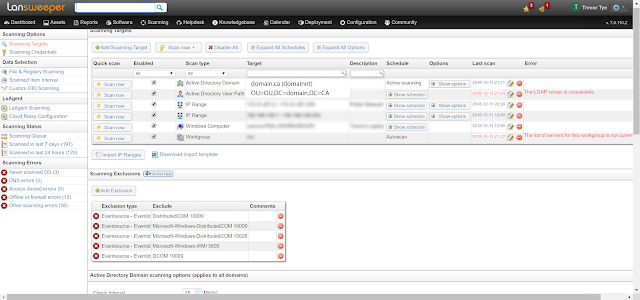
The issue was caused by using a preferred domain controller that had died. Theses settings are under "Scanning Targets"
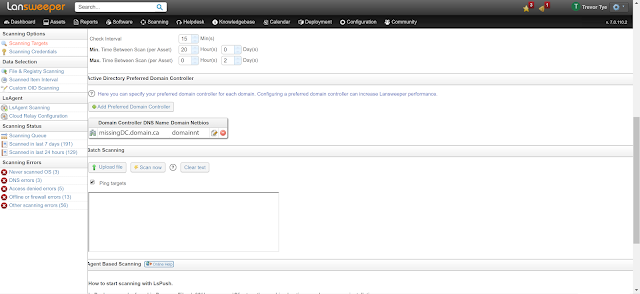
We removed the Preferred domain controller
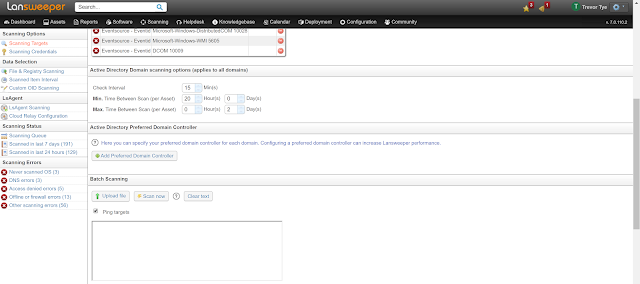
And setup a new scan

Setup a new scan after the preferred ad controller has been removed

Lansweeper Syncing with AD
After the scan the Users started to sync with the AD Controller again. However having had this issue once before, you may need to reboot the lansweeper server if the users continue to have the LDAP error after the rescan. After the reboot the LDAP Error should be gone.

You can find more posts on my blog https://optionkey.blogspot.ca
In our organization we use lansweeper for ticketing and system inventory and management. Recently we had an issue where our AD users would not sync with lansweeper. The error shown was that the LDAP Server was unavailable
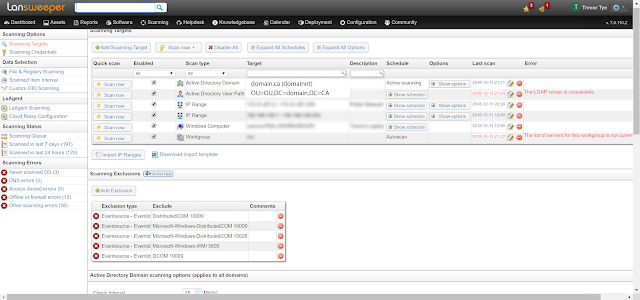
The issue was caused by using a preferred domain controller that had died. Theses settings are under "Scanning Targets"
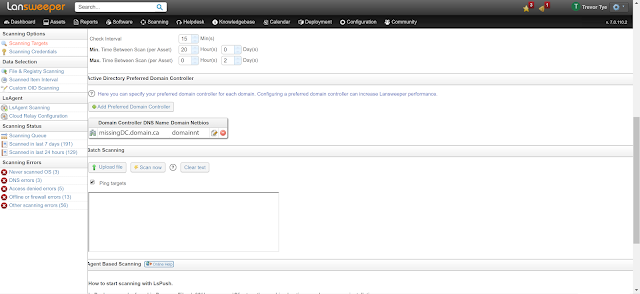
We removed the Preferred domain controller
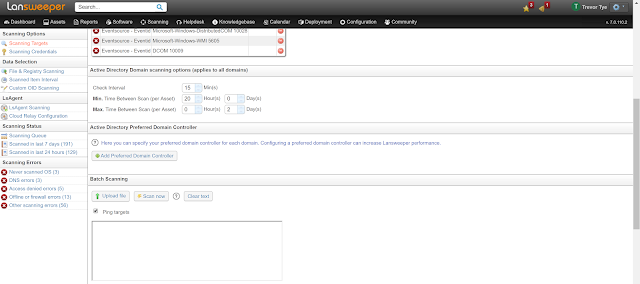
And setup a new scan

Setup a new scan after the preferred ad controller has been removed

Lansweeper Syncing with AD
After the scan the Users started to sync with the AD Controller again. However having had this issue once before, you may need to reboot the lansweeper server if the users continue to have the LDAP error after the rescan. After the reboot the LDAP Error should be gone.

You can find more posts on my blog https://optionkey.blogspot.ca
Labels:
- Labels:
-
General Discussion
1 REPLY 1
Options
- Mark as New
- Bookmark
- Subscribe
- Mute
- Subscribe to RSS Feed
- Permalink
- Report Inappropriate Content
12-17-2018 05:57 PM
FYI for anyone having this issue:
This issue was fixed in version 6.0.230.45. Updating to a more recent version should also resolve the issue.
Fixed: #624402 Several issues with preferred domain controllers submitted under Scanning\Scanning Targets: changes not taking effect until a Lansweeper service restart, inability to submit multiple preferred DCs for the same domain across multiple scanning servers, use of preferred DCs preventing successful Active Directory User/Group Path scans
This issue was fixed in version 6.0.230.45. Updating to a more recent version should also resolve the issue.
General Discussions
Find answers to technical questions about Lansweeper.
New to Lansweeper?
Try Lansweeper For Free
Experience Lansweeper with your own data. Sign up now for a 14-day free trial.
Try Now
Related Content
- AD Users not syncing in General Discussions
- Now Available: Lansweeper Classic (On-prem) v12 in General Discussions
- Need help with a query When computers are logged out of or locked for the day. in Reports & Analytics
- Helpdesk ticket import in bulk stops without error message in General Discussions
- Allow Users From Other Domain to Login in General Discussions
