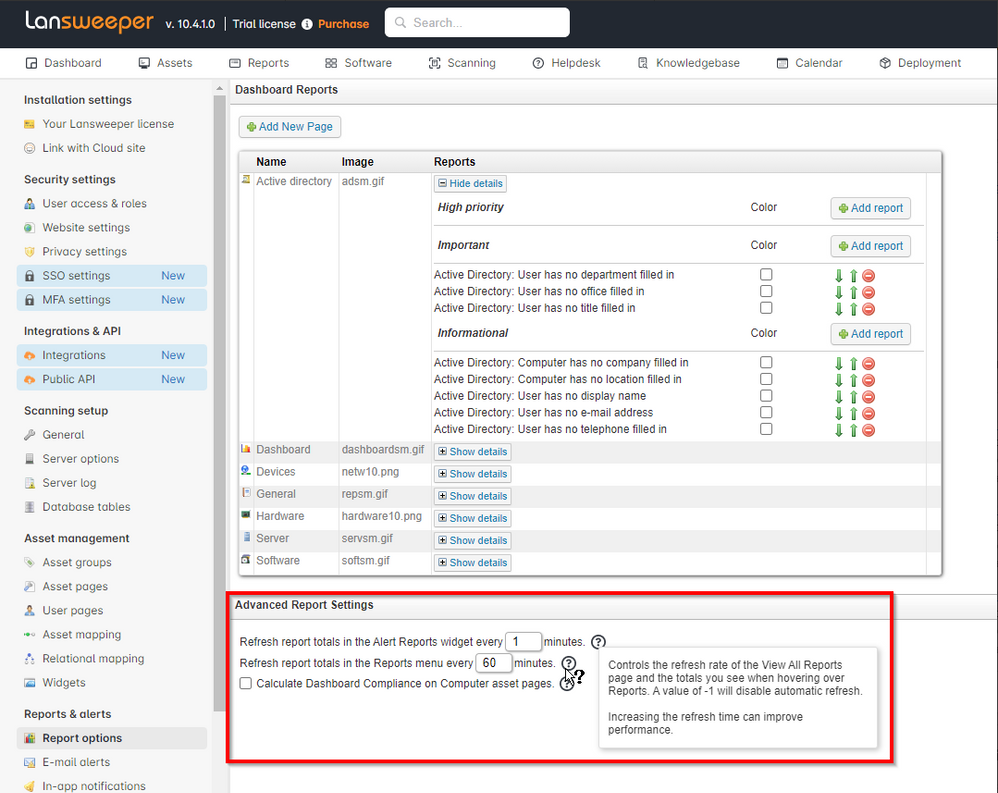- Lansweeper Community
- Forums
- General Discussions
- High CPU utilization on our database server
- Subscribe to RSS Feed
- Mark Topic as New
- Mark Topic as Read
- Float this Topic for Current User
- Bookmark
- Subscribe
- Mute
- Printer Friendly Page
- Mark as New
- Bookmark
- Subscribe
- Mute
- Subscribe to RSS Feed
- Permalink
- Report Inappropriate Content
02-14-2023 04:27 PM
We are currently experiencing high CPU utilization on our database server. We are on SQL Server 2019 and we are on version 10.4.0.2. During this time we have had issues with the scanning servers connecting back to the database after they are rebooted.
Some of the queries that are running show that they are taking 400,000 ms to complete. These appear to be basic queries. For example:
SELECT COUNT(1) AS total FROM web40repduplicateSID
SELECT COUNT(1) AS total FROM web50repwinlocalcompcertselfsigned
Any thoughts on where the issue could be deriving from?
- Labels:
-
General Discussion
- Mark as New
- Bookmark
- Subscribe
- Mute
- Subscribe to RSS Feed
- Permalink
- Report Inappropriate Content
02-21-2023 05:24 PM
Thank you, we will look into doing this. We have a support ticket open, but we haven't really gotten anywhere with it.
- Mark as New
- Bookmark
- Subscribe
- Mute
- Subscribe to RSS Feed
- Permalink
- Report Inappropriate Content
02-20-2023 04:10 PM
Hello there!
We would recommend reaching out to support for in-depth investigation: https://www.lansweeper.com/contact-support/
- Mark as New
- Bookmark
- Subscribe
- Mute
- Subscribe to RSS Feed
- Permalink
- Report Inappropriate Content
02-21-2023 05:26 PM
Thanks, we do currently have a support ticket open [ ref:_00D1tqhAh._5006NaF7N3:ref ] but we have not gotten any possible fixes or solutions.
- Mark as New
- Bookmark
- Subscribe
- Mute
- Subscribe to RSS Feed
- Permalink
- Report Inappropriate Content
02-23-2023 10:53 AM
Hello there!
Did you manage to test out if changing the report refresh rates improves performance? Increasing the refresh time can help with performance in a larger environment. You can find these settings under Configuration\Report Options in the Advanced Report Settings section.
- Mark as New
- Bookmark
- Subscribe
- Mute
- Subscribe to RSS Feed
- Permalink
- Report Inappropriate Content
02-16-2023 07:42 PM
Hello @MOALansweeper
Until support replies to your post, you might try doing some db "cleanup": Clearing tables to free up space and improve performance - Troubleshooting issues with your installa...
You are probably more savvy than I am in SQL, but this might be a good place to start; by running our DatabaseMaintenance app and re-indexing, etc.
Lansweeper Employee
General Discussions
Find answers to technical questions about Lansweeper.
New to Lansweeper?
Try Lansweeper For Free
Experience Lansweeper with your own data. Sign up now for a 14-day free trial.
Try Now- Is there documentation outlining CPU, RAM, and storage requirements for running Lansweeper, and guidance on when to set up secondary scan servers? in Technical Support Solutions
- Are there recommended steps for preventive maintenance for Lansweeper On-Prem? in Technical Support Solutions
- Does Lansweeper keep scan history? in Technical Support Solutions
- License Activation Stuck on Loading in Technical Support Solutions
- Knowledge Base Search Returns No Results and Images Are Broken After Server Migration in Technical Support Solutions