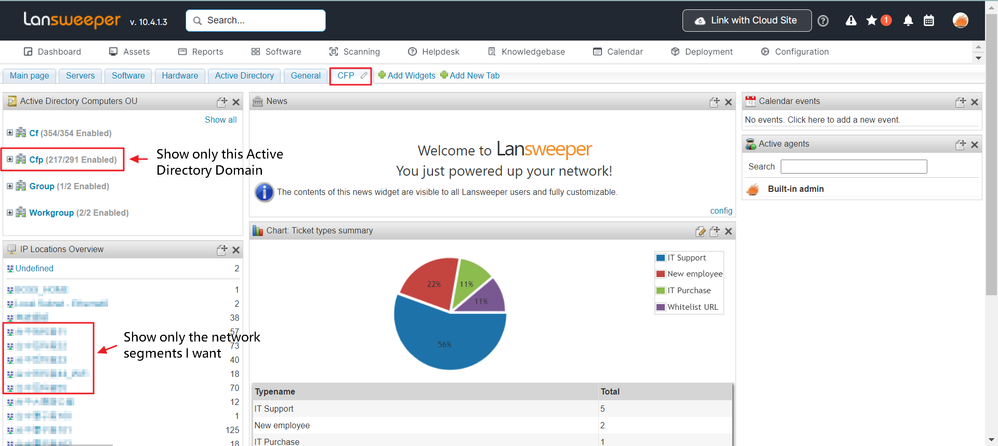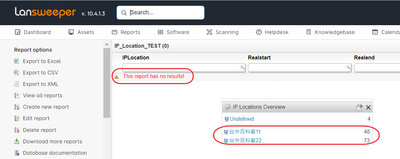- Lansweeper Community
- Forums
- General Discussions
- How customized display of specific Active Director...
- Subscribe to RSS Feed
- Mark Topic as New
- Mark Topic as Read
- Float this Topic for Current User
- Bookmark
- Subscribe
- Mute
- Printer Friendly Page
- Mark as New
- Bookmark
- Subscribe
- Mute
- Subscribe to RSS Feed
- Permalink
- Report Inappropriate Content
09-15-2023 08:33 AM
Hi everyone, My LANSWEEPER has two Active Directory Domains. I want to add a new tab to the Dashboard. How can I display the asset information of only one of the Active Directory Domains in this new tab or widgets? Can it be customized? Thanks
Standard and Custom Fields Active Directory view New Tabs/Companies
Solved! Go to Solution.
- Labels:
-
General Discussion
- Mark as New
- Bookmark
- Subscribe
- Mute
- Subscribe to RSS Feed
- Permalink
- Report Inappropriate Content
09-21-2023 05:29 AM
- Mark as New
- Bookmark
- Subscribe
- Mute
- Subscribe to RSS Feed
- Permalink
- Report Inappropriate Content
09-21-2023 10:09 AM
Thanks for the feedback @PoWen_Cheng also 'accept as solution' if that answers the original query
- Mark as New
- Bookmark
- Subscribe
- Mute
- Subscribe to RSS Feed
- Permalink
- Report Inappropriate Content
09-20-2023 05:14 AM - edited 09-20-2023 05:15 AM
Firstly, tsysIPLocations.IPLocation is name of IP-location which you defined in the section "IP Address Range locations" on page /configuration/AssetGroups/.
So I can recommend give name by DCHP Scopes or campus/building/floor
You can add WHERE at the end of query for tsysIPLocations.IPLocation
If you want compare IP then you must add own decoder to convert different type of IP format in LS
example of decoder:
tsysIPLocations.startip <= Right('000' +
IsNull(ParseName(tsysIPScanRanges.Ipend, 4), ''), 3) + Right('000' +
IsNull(ParseName(tsysIPScanRanges.Ipend, 3), ''), 3) + Right('000' +
IsNull(ParseName(tsysIPScanRanges.Ipend, 2), ''), 3) + Right('000' +
IsNull(ParseName(tsysIPScanRanges.Ipend, 1), ''), 3) And
Right('000' + IsNull(ParseName(tsysIPScanRanges.Ipstart, 4), ''), 3) +
Right('000' + IsNull(ParseName(tsysIPScanRanges.Ipstart, 3), ''), 3) +
Right('000' + IsNull(ParseName(tsysIPScanRanges.Ipstart, 2), ''), 3) +
Right('000' + IsNull(ParseName(tsysIPScanRanges.Ipstart, 1), ''), 3) <=
tsysIPLocations.endip
- Mark as New
- Bookmark
- Subscribe
- Mute
- Subscribe to RSS Feed
- Permalink
- Report Inappropriate Content
09-20-2023 09:55 AM
HI Mister_Nobody,
I'm a newbie so I'm not familiar with it. I modified it myself and added a line, but the query showed no results. Did I add the wrong place or parameters? Thanks
Select Top 1000000 tsysIPLocations.IPLocation,
tsysIPLocations.Realstart,
tsysIPLocations.Realend,
(Select Distinct COUNT(*)
From tblAssets Inner Join tblAssetCustom On tblAssets.AssetID =
tblAssetCustom.AssetID
Where tblAssetCustom.State = 1 And tblAssets.IPNumeric >=
tsysIPLocations.StartIP And tblAssets.IPNumeric <= tsysIPLocations.EndIP)
As TotalAssets
From tsysIPLocations
Where tsysIPLocations.IPLocation In ('台中后科廠11', '台中后科廠22')
Order By TotalAssets
- Mark as New
- Bookmark
- Subscribe
- Mute
- Subscribe to RSS Feed
- Permalink
- Report Inappropriate Content
09-21-2023 05:29 AM
Try hint
Where tsysIPLocations.IPLocation In (N'台中后科廠11', N'台中后科廠22')- Mark as New
- Bookmark
- Subscribe
- Mute
- Subscribe to RSS Feed
- Permalink
- Report Inappropriate Content
09-21-2023 05:48 AM
HI Mister_Nobody,
Thank you. This line of CODE is valid and can be queried. I would like to ask how to modify this REPORT so that the result of the query is only the computer assets of CFP Active Directory Domains? Thanks
- Mark as New
- Bookmark
- Subscribe
- Mute
- Subscribe to RSS Feed
- Permalink
- Report Inappropriate Content
09-21-2023 01:34 PM
try this
Select Top 1000000 tsysIPLocations.IPLocation,
tsysIPLocations.Realstart,
tsysIPLocations.Realend,
(Select Distinct COUNT(*)
From tblAssets Inner Join tblAssetCustom On tblAssets.AssetID =
tblAssetCustom.AssetID
Where tblAssetCustom.State = 1 And tblAssets.domain = 'your_domain' And
tblAssets.IPNumeric >= tsysIPLocations.StartIP And tblAssets.IPNumeric <=
tsysIPLocations.EndIP) As TotalAssets
From tsysIPLocations
Where tsysIPLocations.IPLocation In ('IPL1', 'IPL2')
Order By TotalAssets- Mark as New
- Bookmark
- Subscribe
- Mute
- Subscribe to RSS Feed
- Permalink
- Report Inappropriate Content
09-18-2023 10:11 AM - edited 09-19-2023 05:13 AM
1. No solution for domain list.
2. You can create report for locations and add it as Data report.
For example,
Select Top 1000000 tsysIPLocations.IPLocation,
tsysIPLocations.Realstart,
tsysIPLocations.Realend,
(Select Distinct COUNT(*)
From tblAssets Inner Join tblAssetCustom On tblAssets.AssetID =
tblAssetCustom.AssetID
Where tblAssetCustom.State = 1 And tblAssets.IPNumeric >=
tsysIPLocations.StartIP And tblAssets.IPNumeric <= tsysIPLocations.EndIP)
As TotalAssets
From tsysIPLocations
Order By TotalAssets
and filter by
where tsysIPLocations.IPLocation in ('IPL1','IPL2',...)
- Mark as New
- Bookmark
- Subscribe
- Mute
- Subscribe to RSS Feed
- Permalink
- Report Inappropriate Content
09-20-2023 02:52 AM
HI Mister_Nobody,
Thank you for your REPORT, but I don’t know where to modify the filtering IP conditions. I want the specific section, for example, I want to query 10.1.1.1-10.1.1.250, 10.1.2.1-10.1.2.250, 10.1.3.1-10.1. 3.250, 10.1.4.1-10.1.4.250, 10.1.5.1-10.1.5.250
How to modify the asset report? Thanks
General Discussions
Find answers to technical questions about Lansweeper.
New to Lansweeper?
Try Lansweeper For Free
Experience Lansweeper with your own data. Sign up now for a 14-day free trial.
Try Now- On which cloud platforms can Lansweeper SSO be enabled? in Technical Support Solutions
- Active Directory Organizational Unit (OU) Information Missing in Reports in Technical Support Solutions
- Lansweeper Not Detecting All Network Devices in General Discussions
- Detection/Removal of Google Chrome in Deployment Packages
- LsAgent client ini file corrupted....why? 11.4.1.2 in General Discussions