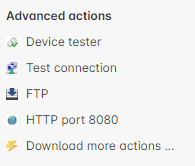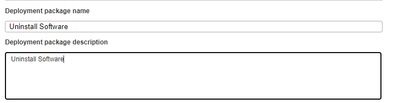- Lansweeper Community
- Forums
- General Discussions
- Is it possible to uninstall programs through Lansw...
- Subscribe to RSS Feed
- Mark Topic as New
- Mark Topic as Read
- Float this Topic for Current User
- Bookmark
- Subscribe
- Mute
- Printer Friendly Page
- Mark as New
- Bookmark
- Subscribe
- Mute
- Subscribe to RSS Feed
- Permalink
- Report Inappropriate Content
02-21-2024 11:00 PM - last edited on 04-01-2024 03:12 PM by Mercedes_O
Hello everyone,
I'm looking for a solution to manage the programs installed on our workstations more efficiently. I was wondering if anyone knows if it's possible to uninstall programs directly from Lansweeper.
I've been researching and using Lansweeper to monitor and manage our IT assets, but I haven't found a specific feature for uninstalling programs remotely yet.
If anyone has experience with Lansweeper or knows of any way to achieve this, I would love to hear your advice and suggestions!
Thank you in advance for your help!
Solved! Go to Solution.
- Labels:
-
API & Integrations
-
Question
- Mark as New
- Bookmark
- Subscribe
- Mute
- Subscribe to RSS Feed
- Permalink
- Report Inappropriate Content
02-22-2024 11:58 PM - edited 02-23-2024 12:12 AM
I couldn't found that option.
Configuration -> Asset pages. Halfway down is the Asset Actions sections.
------------------------------------------------------------------------------------------
But I found the way to Uninstall software.
Deployment -> Add package -> add name and description
Below add step
Action - Command
Stemp name - Uninstall
Command - wmic product where name="Software Name" call uninstall /nointeractive
Success code - I didn't move it.
Actions on success - Stop (Success)
Action on Failure - Stop (Failure)
Deploy Now and choose the Group / report or section where you want to deploy.
- Mark as New
- Bookmark
- Subscribe
- Mute
- Subscribe to RSS Feed
- Permalink
- Report Inappropriate Content
02-28-2024 12:26 PM
I've just done this for Thunderbird. You can create an install package, but for a .msi file you would use /x afterwards to call uninstall. For .exe files this isn't always consistent, so you can use /u /x etc, or try a third-party tool such as Insted (InstEd It! - InstEd - Make packaging more productive) to find the uninstall switch.
- Mark as New
- Bookmark
- Subscribe
- Mute
- Subscribe to RSS Feed
- Permalink
- Report Inappropriate Content
02-22-2024 11:58 PM - edited 02-23-2024 12:12 AM
I couldn't found that option.
Configuration -> Asset pages. Halfway down is the Asset Actions sections.
------------------------------------------------------------------------------------------
But I found the way to Uninstall software.
Deployment -> Add package -> add name and description
Below add step
Action - Command
Stemp name - Uninstall
Command - wmic product where name="Software Name" call uninstall /nointeractive
Success code - I didn't move it.
Actions on success - Stop (Success)
Action on Failure - Stop (Failure)
Deploy Now and choose the Group / report or section where you want to deploy.
- Mark as New
- Bookmark
- Subscribe
- Mute
- Subscribe to RSS Feed
- Permalink
- Report Inappropriate Content
02-21-2024 11:48 PM - edited 02-21-2024 11:51 PM
Hi Kevin -
Thank you for this information.
I get page not found when I go through
More info on setting up the Uninstall Software action can be found in this knowledge base article.
Do you know if exist another page where I can found that?
Or do you know the steps to follow?
- Mark as New
- Bookmark
- Subscribe
- Mute
- Subscribe to RSS Feed
- Permalink
- Report Inappropriate Content
02-22-2024 12:02 AM
I guess since the tool is deprecated, they might have taken the page down.
But you should still be able to copy the executable to that folder on your Lansweeper server, then in the web console go to Configuration -> Asset pages. Halfway down is the Asset Actions sections, you can click the Add Asset action button, give it a name and then put {actionpath}RemoteUninst.exe {smartname} in the Action field and click OK. That should show up on asset pages now, on the left under Advanced actions.
- Mark as New
- Bookmark
- Subscribe
- Mute
- Subscribe to RSS Feed
- Permalink
- Report Inappropriate Content
02-21-2024 11:24 PM
Lansweeper has an uninstaller that you can add, it's old but still works:
General Discussions
Find answers to technical questions about Lansweeper.
New to Lansweeper?
Try Lansweeper For Free
Experience Lansweeper with your own data. Sign up now for a 14-day free trial.
Try Now- Lansweeper IT Discovery Agent failing to install via intune deployment in General Discussions
- Use Asset Custom Field in deployment package or custom action in General Discussions
- What if my antivirus information is incorrect or missing? in Technical Support Solutions
- How do I migrate my existing console running under IIS Express to IIS Server? in Technical Support Solutions
- Lansweeperservice.exe crashes after KB5068787 installation in General Discussions