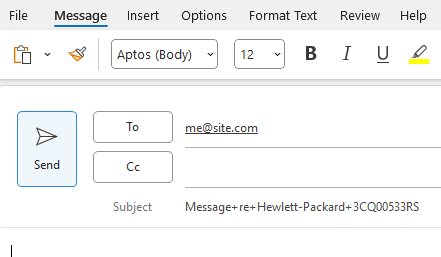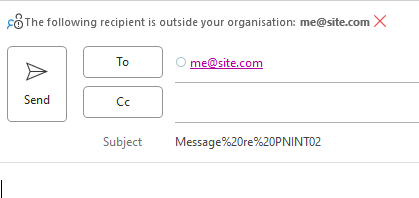- Lansweeper Community
- Forums
- General Discussions
- Issues with mailto links and spaces.
- Subscribe to RSS Feed
- Mark Topic as New
- Mark Topic as Read
- Float this Topic for Current User
- Bookmark
- Subscribe
- Mute
- Printer Friendly Page
- Mark as New
- Bookmark
- Subscribe
- Mute
- Subscribe to RSS Feed
- Permalink
- Report Inappropriate Content
08-12-2025 10:46 AM - edited 08-12-2025 10:56 AM
I have the following report in LANSweeper:
Select Top 1000000 tblAssets.AssetName,
'mailto:me@site.com?subject=Message re ' + tblAssets.assetname As
hyperlink_hyp1,
'EMAIL' As hyperlink_name_hyp1
From tblAssets
Inner Join tblAssetCustom On tblAssets.AssetID = tblAssetCustom.AssetID
Inner Join tsysAssetTypes On tsysAssetTypes.AssetType = tblAssets.Assettype
Where tblAssetCustom.State = 1
but when I click the 'email' link and opening in outlook, I get something like:
Replacing spaces with %20 gives:
In both cases I want spaces between the words in the subject line.
When I use the link:
mailto:me@somewhere.com?subject=This is the subject&body=hey you!
on the address bar of chrome, this works fine. This is using outlook as the email client.
Any suggestions on how I get it to work from within lansweeper?.
- Labels:
-
Features
-
General Discussion
-
Help Desk
- Mark as New
- Bookmark
- Subscribe
- Mute
- Subscribe to RSS Feed
- Permalink
- Report Inappropriate Content
08-21-2025 04:57 PM
Sadly, I have tried this before.
- Mark as New
- Bookmark
- Subscribe
- Mute
- Subscribe to RSS Feed
- Permalink
- Report Inappropriate Content
08-21-2025 02:17 PM
yo JR - i'm not on a computer that can access my on-prem database at the moment, BUT.... you could try this
SELECT TOP 1000000
tblAssets.AssetName,
'mailto:me@site.com?subject=Message%20re%20' +
REPLACE(tblAssets.AssetName, ' ', '%20') AS hyperlink_hyp1,
'EMAIL' AS hyperlink_name_hyp1
FROM tblAssets
INNER JOIN tblAssetCustom ON tblAssets.AssetID = tblAssetCustom.AssetID
INNER JOIN tsysAssetTypes ON tsysAssetTypes.AssetType = tblAssets.Assettype
WHERE tblAssetCustom.State = 1- Mark as New
- Bookmark
- Subscribe
- Mute
- Subscribe to RSS Feed
- Permalink
- Report Inappropriate Content
08-19-2025 05:14 PM
Hi jrhnhs,
Could you open a support case for this so we can log it as a feature request?
- Mark as New
- Bookmark
- Subscribe
- Mute
- Subscribe to RSS Feed
- Permalink
- Report Inappropriate Content
08-21-2025 04:58 PM
I have tried but don't have access to the support portal.
- Mark as New
- Bookmark
- Subscribe
- Mute
- Subscribe to RSS Feed
- Permalink
- Report Inappropriate Content
08-21-2025 06:11 PM
It looks like we didn't have a contact for you in our ticketing system; I've corrected this and you should be able to open a case now 🙂.
General Discussions
Find answers to technical questions about Lansweeper.
New to Lansweeper?
Try Lansweeper For Free
Experience Lansweeper with your own data. Sign up now for a 14-day free trial.
Try Now