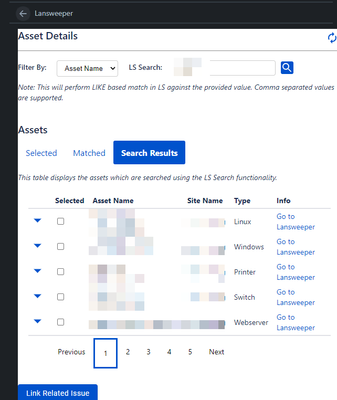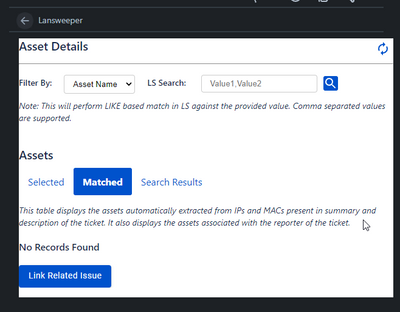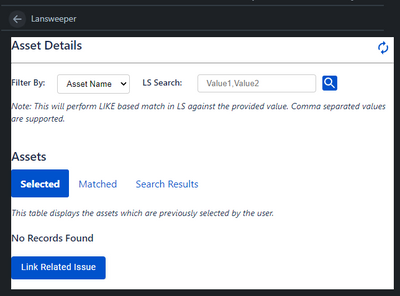- Lansweeper Community
- Forums
- General Discussions
- Re: Jira Integration not pulling in Assets
- Subscribe to RSS Feed
- Mark Topic as New
- Mark Topic as Read
- Float this Topic for Current User
- Bookmark
- Subscribe
- Mute
- Printer Friendly Page
- Mark as New
- Bookmark
- Subscribe
- Mute
- Subscribe to RSS Feed
- Permalink
- Report Inappropriate Content
07-10-2023 05:55 PM - last edited on 04-01-2024 02:16 PM by Mercedes_O
I have Jira and Lansweeper Cloud.
I have added the lansweeper app to Jira.
I have configured the App and added the ID.
When I click on "View Associated Assets" it shows nothing under "selected" or "matched"
If I search at the top for assets it does pull in results, so I know the connection is working.
I can search IP, Username, and Asset to get results.
I have put computer names and IPs in the summary and description of tickets, it wont match.
But I thought even by default it should bring in reporter assets as User name.
Have I configured incorrectly, the video I watched didnt show anything other than setting up API.
https://www.youtube.com/watch?v=xm0J5TgF-Sg&t=97s
- Labels:
-
API & Integrations
- Mark as New
- Bookmark
- Subscribe
- Mute
- Subscribe to RSS Feed
- Permalink
- Report Inappropriate Content
07-12-2023 03:01 PM
I have sent an email to support@lansweeper.com twice and never got a reply, not even an autoreply with a ticket number.
- Mark as New
- Bookmark
- Subscribe
- Mute
- Subscribe to RSS Feed
- Permalink
- Report Inappropriate Content
07-12-2023 03:10 PM
Hello there!
We have replied to all your support cases. The latest reply was sent yesterday. Please check if your mail provider is potentially blacklisting our domain or perhaps even blacklisting the EMEA region. We can resend our replies when this is done.
- Mark as New
- Bookmark
- Subscribe
- Mute
- Subscribe to RSS Feed
- Permalink
- Report Inappropriate Content
07-12-2023 03:24 PM
Thank you for this. Emails were blocked as they were coming from Germany. I have whitelisted the address and country. Please resend the replies. It is strange because this form notification and weekly newsletters come through just fine.
- Mark as New
- Bookmark
- Subscribe
- Mute
- Subscribe to RSS Feed
- Permalink
- Report Inappropriate Content
07-12-2023 03:33 PM
Hello there!
We have resent our latest reply, so we hope you received it.
We use different systems to send out support replies versus community and marketing emails, so they might indeed have different locations.
- Mark as New
- Bookmark
- Subscribe
- Mute
- Subscribe to RSS Feed
- Permalink
- Report Inappropriate Content
07-12-2023 02:54 PM
Hello there!
Our tech support team should be able to assist you with this.
Make sure to add the GatherLogs output file so our SMEs can start investigating the issue straight away.
General Discussions
Find answers to technical questions about Lansweeper.
New to Lansweeper?
Try Lansweeper For Free
Experience Lansweeper with your own data. Sign up now for a 14-day free trial.
Try Now- Use Asset Custom Field in deployment package or custom action in General Discussions
- ServiceNow Integration – “No sites allowed” Error in Technical Support Solutions
- Does the Lansweeper On-Premise installation support SAML 2.0 authentication? in Technical Support Solutions
- API response status code 429 - Too many requests, please try again later in General Discussions
- Endpoint Central Integration in General Discussions