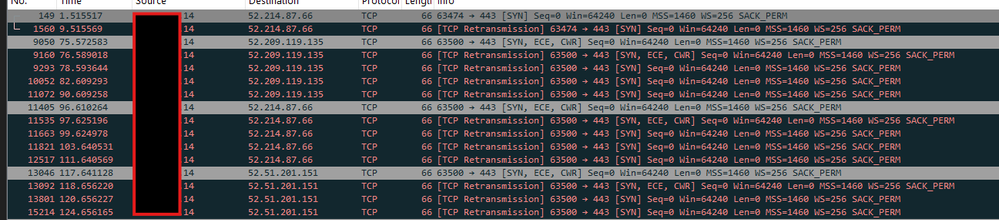- Lansweeper Community
- Forums
- General Discussions
- Lansweeper Auto Update not working behind proxy
- Subscribe to RSS Feed
- Mark Topic as New
- Mark Topic as Read
- Float this Topic for Current User
- Bookmark
- Subscribe
- Mute
- Printer Friendly Page
- Mark as New
- Bookmark
- Subscribe
- Mute
- Subscribe to RSS Feed
- Permalink
- Report Inappropriate Content
02-21-2025 11:29 AM - edited 02-21-2025 11:30 AM
Lansweeper Auto Update is not working when using a proxy server. It only shows "Checking for updates" and/or "No updates available" - even if there is one available.
It seems that it is ignoring the system proxy. Other Lansweeper services that connect to the internet (cloud sync) do work with the proxy.
Wireshark shows outgoing connections directly to Lansweeper IP addresses, ignoring proxy settings:
Retrieving the certs from one of these IPs shows it is indeed a Lansweeper server:
user@machine:~$ openssl s_client -showcerts -connect 52.214.87.66:443 -proxy (proxy ip):3128 </dev/null | grep lansweeper
depth=0 CN = *.lansweeper.com
verify return:1
0 s:CN = *.lansweeper.com
subject=CN = *.lansweeper.com
DONE
user@machine:~$
- Mark as New
- Bookmark
- Subscribe
- Mute
- Subscribe to RSS Feed
- Permalink
- Report Inappropriate Content
02-24-2025 07:38 AM
Without a proxy it is also not working:
Autoupdate says no update available, but the website shows an update.
- Mark as New
- Bookmark
- Subscribe
- Mute
- Subscribe to RSS Feed
- Permalink
- Report Inappropriate Content
02-21-2025 04:55 PM
Hello Thoki,
The auto Update feature is still listed with a Beta label at the moment.
We still need to foresee the possibility of working with a proxy.
It is foreseen to be added when this feature is available in GA.
General Discussions
Find answers to technical questions about Lansweeper.
New to Lansweeper?
Try Lansweeper For Free
Experience Lansweeper with your own data. Sign up now for a 14-day free trial.
Try Now- How can Lansweeper help me identify missing updates on my devices? in Technical Support Solutions
- Is the custom field synchronization unidirectional or bidirectional? in Technical Support Solutions
- Is it possible to integrate GCP with Lansweeper on-prem? in Technical Support Solutions
- How to Change the Web Server Timeout Period in Lansweeper On-Prem in Technical Support Solutions
- Do monitor assets count toward your licensed asset limit? in Technical Support Solutions