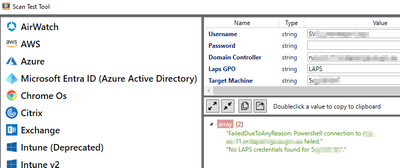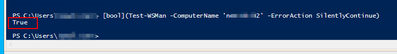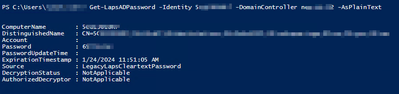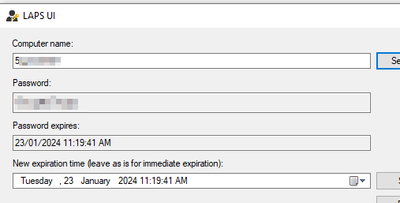- Lansweeper Community
- Forums
- General Discussions
- Re: LAPS fails testing while setting up Scanning c...
- Subscribe to RSS Feed
- Mark Topic as New
- Mark Topic as Read
- Float this Topic for Current User
- Bookmark
- Subscribe
- Mute
- Printer Friendly Page
- Mark as New
- Bookmark
- Subscribe
- Mute
- Subscribe to RSS Feed
- Permalink
- Report Inappropriate Content
01-23-2024 03:31 AM
LAPS scanning credential Prerequisites are:
- AD LAPS is enabled on your domain.
- You're in possession of an account with admin rights for managing AD LAPS.
- The admin account must have the rights to run Remote PowerShell on the AD LAPS server.
When I test I get a "powershell connection to {DC} failed"
from the box lansweeper is installed I can PS: test-WSMan to the DC
As far as I can tell everything is set right and permissions are good. I can recover the correct LAPS password for that device using the LAPS GUI or powershell.
Any ideas?
How does the test tool operate?
does it construct a powershell command?
does it use a different port maybe blocked in the firewall?
- Labels:
-
General Discussion
- Mark as New
- Bookmark
- Subscribe
- Mute
- Subscribe to RSS Feed
- Permalink
- Report Inappropriate Content
01-23-2024 07:39 AM
support case for what? - does something need fixing?
- Mark as New
- Bookmark
- Subscribe
- Mute
- Subscribe to RSS Feed
- Permalink
- Report Inappropriate Content
02-09-2024 01:46 PM
I have exactly the same problem.
Manual testing with remote PowerShell to the DC works (both Test_WsMan and an Invoke-Command cfr this article https://support[.]servicenow[.]com/kb?id=kb_article_view&sysparm_article=KB0813330 )
But Lansweeper provides the same error to me. I've created a support case.
- Mark as New
- Bookmark
- Subscribe
- Mute
- Subscribe to RSS Feed
- Permalink
- Report Inappropriate Content
01-25-2024 05:41 AM
With description of workking process of the test tool and requiements for it.
- Mark as New
- Bookmark
- Subscribe
- Mute
- Subscribe to RSS Feed
- Permalink
- Report Inappropriate Content
01-23-2024 04:32 AM
You have to create support case.
General Discussions
Find answers to technical questions about Lansweeper.
New to Lansweeper?
Try Lansweeper For Free
Experience Lansweeper with your own data. Sign up now for a 14-day free trial.
Try Now- Intune mobile devices stuck as "Non-active" despite recent scan in General Discussions
- M365 Coud scanning does not Scan in General Discussions
- Is there documentation outlining CPU, RAM, and storage requirements for running Lansweeper, and guidance on when to set up secondary scan servers? in Technical Support Solutions
- Is there an asset edit history available to see who made changes and what was changed? in Technical Support Solutions
- Does OT scanning use active or passive scanning? in Technical Support Solutions