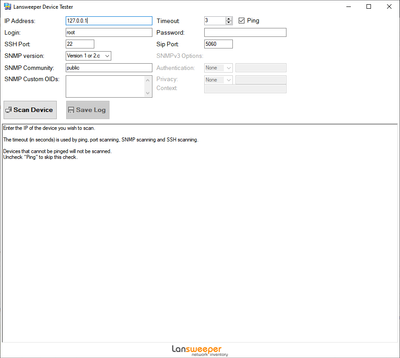- Lansweeper Community
- Forums
- General Discussions
- Access Point asset deleted after rescan
- Subscribe to RSS Feed
- Mark Topic as New
- Mark Topic as Read
- Float this Topic for Current User
- Bookmark
- Subscribe
- Mute
- Printer Friendly Page
- Mark as New
- Bookmark
- Subscribe
- Mute
- Subscribe to RSS Feed
- Permalink
- Report Inappropriate Content
02-07-2024 02:42 PM
Hello, i am experiencing a strange deleting/merging problem.
A similar problem is described in an old topic but the solution isn't working for me.
https://community.lansweeper.com/t5/general-discussions/asset-deleted-after-rescan/td-p/62119
I have two Unifi Access Points. Same model but of course different IP and MAC.
Only one asset was found automatically.
If I enter the MAC of the "not found" asset, the "found one" is shown by Lansweeper. Although the MAC is incorrect for this "found one".
If I enter the IP address for Batch Scanning, no asset is created.
If I manually enter the asset with IP and MAC and serial, the assed ist deleted after rescan.
- Labels:
-
General Discussion
- Mark as New
- Bookmark
- Subscribe
- Mute
- Subscribe to RSS Feed
- Permalink
- Report Inappropriate Content
02-08-2024 06:12 AM
Also you can view comments:
Select Top 1000000 tblAssets.AssetID,
tblAssets.AssetName,
tblAssets.IPAddress,
tblAssets.Mac,
tsysAssetTypes.AssetTypeIcon10 As icon,
tblAssetComments.Comment,
tblAssetComments.AddedBy,
tblAssetComments.Added
From tblAssets
Inner Join tblAssetCustom On tblAssets.AssetID = tblAssetCustom.AssetID
Inner Join tsysAssetTypes On tsysAssetTypes.AssetType = tblAssets.Assettype
Inner Join tblAssetComments On tblAssets.AssetID = tblAssetComments.AssetID
Where tblAssetCustom.State = 1
Order By tblAssetComments.Added Desc- Mark as New
- Bookmark
- Subscribe
- Mute
- Subscribe to RSS Feed
- Permalink
- Report Inappropriate Content
02-08-2024 12:27 PM
Hello Mister_Nobody, thanks for your help.
The report shows:
[MERGE] Merged duplicate asset with IP address 192.168.xxx.xxx into this asset. Merge reason: shared MAC address(es) and unknown serial number for both assets.
The Connectiontester shows errors on every topic, i think because this is no windows machine. But the asset is scanned normally as shown on the corresponding website (infos and last successful scan available).
I deleted the asset and created two new ones with correct IP, MAC and Serial manually. But one of the assets is still deleted by the system.
- Mark as New
- Bookmark
- Subscribe
- Mute
- Subscribe to RSS Feed
- Permalink
- Report Inappropriate Content
02-08-2024 12:36 PM - edited 02-08-2024 12:36 PM
Sorry It was typo.
Scan AP by LS DEVICE tester and check duplicate MACs.
- Mark as New
- Bookmark
- Subscribe
- Mute
- Subscribe to RSS Feed
- Permalink
- Report Inappropriate Content
02-08-2024 12:49 PM
I scanned both devices.
A) IP 181 MAC :BF
B) IP 182 MAC :0F
At the moment in Lansweeper the available asset is B). The asset i deleted bevor (and i created two new ones manually) was A). The asset B) is shown with its correct MAC in Lansweeper.
- Mark as New
- Bookmark
- Subscribe
- Mute
- Subscribe to RSS Feed
- Permalink
- Report Inappropriate Content
02-08-2024 06:03 PM - edited 02-08-2024 06:04 PM
I think you have same MACs in AP internal switch interfaces. And LS have merged APs in a single asset.
- Mark as New
- Bookmark
- Subscribe
- Mute
- Subscribe to RSS Feed
- Permalink
- Report Inappropriate Content
02-09-2024 12:25 PM
Ok, is there something i can do? Or do i have to create an esset manually without IP for my device A)? Which is then never scannable by Lansweeper.
- Mark as New
- Bookmark
- Subscribe
- Mute
- Subscribe to RSS Feed
- Permalink
- Report Inappropriate Content
02-08-2024 04:33 AM
Scan AP by LS connection tester and check duplicate MAC.
General Discussions
Find answers to technical questions about Lansweeper.
New to Lansweeper?
Try Lansweeper For Free
Experience Lansweeper with your own data. Sign up now for a 14-day free trial.
Try Now- Is there an asset edit history available to see who made changes and what was changed? in Technical Support Solutions
- Scanning with global credentials stopped working with user account in General Discussions
- Reporting on Ticket Attachments in Lansweeper in Technical Support Solutions
- Flow builder moves to Preview (Update on Flow Builder Beta) - UPDATED in Flow Builder
- Multiple computers with Access denied in General Discussions