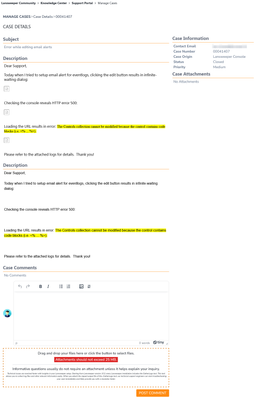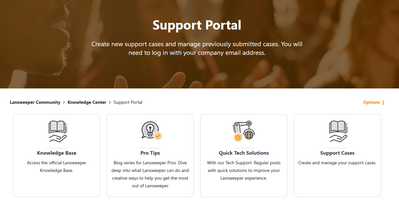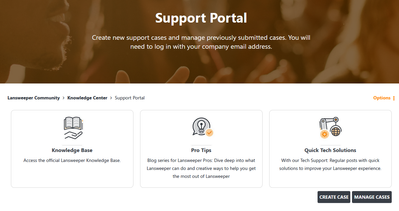- Lansweeper Community
- Forums
- General Discussions
- Need Assistance Creating Tickets? Report your iss...
- Subscribe to RSS Feed
- Mark Topic as New
- Mark Topic as Read
- Float this Topic for Current User
- Bookmark
- Subscribe
- Mute
- Printer Friendly Page
- Mark as New
- Bookmark
- Subscribe
- Mute
- Subscribe to RSS Feed
- Permalink
- Report Inappropriate Content
04-17-2024
10:45 AM
- last edited on
03-21-2025
09:40 AM
by
Obi_1_Cinobi
![]()
**Update **
We are aware that some user email addresses have not yet been mapped to our systems and we are actively working behind the scenes to ensure all users are mapped properly. In the meantime, please report any issues here on this form https://www.lansweeper.com/contact/contact-sales/
Please follow the steps below:
- Open the sales webform https://www.lansweeper.com/contact/contact-sales/
-
Select I have a question about the Support Portal in the How can we help you today? box
-
Type a full description of the issue that you are facing with the Support Portal in the Anything else? box
Our Support Portal team is dedicated to resolving your issue promptly, ensuring you can log cases with our technical support team effectively. Currently, please note that logging technical support issues through the sales webform is not an option, but we appreciate your understanding as we work to improve our processes.
How to Receive Support from Lansweeper
Lansweeper Support Portal:
- All users with an active paid license or an active trial license are entitled to receive support from our technical support team. If you do not have an active paid license or trial, you can still access the knowledge base, community, and training guides to solve your issue.
- Access our support portal [here]
Community Account Creation:
- To use the Support Portal you will need to create an account on our Community (we recommend using your work email to create your account). Follow our guide on [how to register and login]
- New to Lansweeper? Learn More: If you're new to Lansweeper and want to understand how to get support, check out our blog post that provides insights into contacting our support team.
- Labels:
-
Community
-
General Discussion
- Mark as New
- Bookmark
- Subscribe
- Mute
- Subscribe to RSS Feed
- Permalink
- Report Inappropriate Content
06-21-2024 01:11 PM
Hi NorthShoreTechG!
We apologize for the inconvenience caused by the Contact Administrator error last evening/this morning. The issue has now been resolved. Could you please verify if it is functioning correctly for your user?
- Mark as New
- Bookmark
- Subscribe
- Mute
- Subscribe to RSS Feed
- Permalink
- Report Inappropriate Content
06-20-2024 05:54 PM
I am trying to create a ticket but I get the message "
We are unable to match the email address you are currently logged in with a customer account in our systems. Please make sure that you are logged in with your business email address or contact our sales team via this link. "
The email address I am using matches the email that is on the configuration page for lansweeper and the one I used to purchase the licenses.
- Mark as New
- Bookmark
- Subscribe
- Mute
- Subscribe to RSS Feed
- Permalink
- Report Inappropriate Content
06-19-2024 05:59 PM
Hello, I have an active license and I am trying to submit a ticket from the portal and it states it does not recognize my email. I cannot find any articles on this specific scenario. I am trying to do a bulk update of several assets. The Bulk Update fields do not list the fields I want to update, although those columns are on the custom view. How do I add Invoice Number, Purchase Date fields to the Bulk Update dropdown menu?
- Mark as New
- Bookmark
- Subscribe
- Mute
- Subscribe to RSS Feed
- Permalink
- Report Inappropriate Content
06-20-2024 09:48 AM
@Tiffany
This should be sorted now. You should have access to our Support Portal. Can you try again?
- Mark as New
- Bookmark
- Subscribe
- Mute
- Subscribe to RSS Feed
- Permalink
- Report Inappropriate Content
06-18-2024 03:50 PM
I have registered an account with the account email address and it cannot find the license. It is the email address we have our license associated with.
- Mark as New
- Bookmark
- Subscribe
- Mute
- Subscribe to RSS Feed
- Permalink
- Report Inappropriate Content
06-19-2024 10:26 AM
@jaredvanrossum I'm sorry you are having issues logging a ticket. I have created an internal ticket and will reach out to you that way.
- Mark as New
- Bookmark
- Subscribe
- Mute
- Subscribe to RSS Feed
- Permalink
- Report Inappropriate Content
06-11-2024 04:18 PM
When I try to make a new case, it just takes me to the manage cases page. I cannot open a new case from that page.
- Mark as New
- Bookmark
- Subscribe
- Mute
- Subscribe to RSS Feed
- Permalink
- Report Inappropriate Content
06-12-2024 08:25 AM
Hi there,
We apologize for any trouble you’ve had with submitting a ticket. We've checked your account but found no apparent issues that would block ticket creation.
Additionally, we impersonated your account and ran a check by accessing the Support Portal, which was completed without any issues.
We believe a caching issue is at play here.
If the problem persists, we recommend clearing your browser’s cache and cookies or trying a different browser or a private window. Should you require further assistance, please do not hesitate to contact us. Our team is committed to ensuring you a smooth and efficient support experience.
- Mark as New
- Bookmark
- Subscribe
- Mute
- Subscribe to RSS Feed
- Permalink
- Report Inappropriate Content
05-28-2024 06:24 AM - edited 05-28-2024 07:41 AM
Hi, we have used Lansweeper for a long time. I logged in to the new support portal without problems, and I am glad the support emails are mostly there, except some old ones.
For example, I have one case with the original case number [[LAN #816622]] and the subject "Error while editing email alerts". The case number in the new portal is 41407. I have attached a screenshot below:
There is only one message. All replies, images and attachments are gone.
I have some more questions and suggestions:
- I found that the earliest case is the one mentioned above. I cannot find any older cases in the portal. Is it possible to import all of them?
- Are the cases visible by anyone with a valid community.lansweeper.com login using an email address with the same domain as mine, so that if my boss wants to review the cases he can register and login to the portal using his company email address?
- I would like to have a better navigation. The current arrangement will make me go to the top page of the support portal instead of going back to the list of cases.
- When going back to the list of cases by clicking the "Manage cases" link (or using the browser's back button) the list will always default to "open cases". I have to click once more every time to reveal the old cases. Please remember the status (i.e. the "Filters" as mentioned later) to eliminate the unnecessary clicks and loading times.
- The list of cases is truncating the subjects. Please provide a popup that shows the full subject when mouse-over it.
- Please re-arrange and rename the "Advanced search" to "Filters" and move the "All cases" etc. into "Filters" as filtering criteria of the case status. I think this will be easier to "remember" what filters the user is using by including the filters in the URL, and compatible with the browser's back button.
- Please disable the "Export to CSV" button when there is no data. There is no reason to export "no data". Also, the button goes to the left when there are no pagination controls on the left.
- On the support portal home page, the "Create case" and "Manage case" buttons are too small. Please combine them into one and make it bigger, as illustrated in the sample screen below (I just copied the "knowledge base" icon for example):
*Sample screen only. Not a real screenshot!*
This is the current layout, FYI:
Thank you and best regards,
Ken
- Mark as New
- Bookmark
- Subscribe
- Mute
- Subscribe to RSS Feed
- Permalink
- Report Inappropriate Content
05-28-2024 12:01 PM
Hello there!
We have forwarded your concerns and questions to our support portal admins, they will get back to you as soon as possible. You should also see the case we logged for this appear under your cases in the support portal.
General Discussions
Find answers to technical questions about Lansweeper.
New to Lansweeper?
Try Lansweeper For Free
Experience Lansweeper with your own data. Sign up now for a 14-day free trial.
Try Now- How to Invite Lansweeper Support to Your Cloud Site in Technical Support Solutions
- new report laptops and notebooks in Reports & Analytics
- Custom Report 'Expose to API' for PowerBi Usage in General Discussions
- Auditing Report for Rocky Linux and Oracle Linux Servers with Lifecycle Information in General Discussions
- Security Incident Report - Lansweeper Cloud in Reports & Analytics