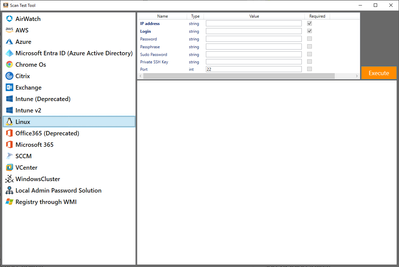- Lansweeper Community
- Forums
- General Discussions
- Steps to register a new Linux RHEL server
- Subscribe to RSS Feed
- Mark Topic as New
- Mark Topic as Read
- Float this Topic for Current User
- Bookmark
- Subscribe
- Mute
- Printer Friendly Page
- Mark as New
- Bookmark
- Subscribe
- Mute
- Subscribe to RSS Feed
- Permalink
- Report Inappropriate Content
01-26-2024 07:18 PM
Good afternoon Team.
Can you please tell me what the steps would be like to include a new RHEL 8.0 Linux server in Lansweeper?
Thank you
Enzo.
Solved! Go to Solution.
- Labels:
-
General Discussion
- Mark as New
- Bookmark
- Subscribe
- Mute
- Subscribe to RSS Feed
- Permalink
- Report Inappropriate Content
01-31-2024 09:39 AM
By including it in Lansweeper, you mean to scan it, right? You can do so with agentless scan or via LsAgent. You can find more information in this articles:
~~~~~~~ (〃 ̄︶ ̄)人( ̄︶ ̄〃) ~~~~~~~
Sweep that LAN, sweep it!
- Mark as New
- Bookmark
- Subscribe
- Mute
- Subscribe to RSS Feed
- Permalink
- Report Inappropriate Content
02-01-2024 07:15 PM
Hello David.
I have already carried out the process of scanning the network that includes the server, however I cannot view it within Lansweeper.
What other option can I verify?
Enzo.
Thank you.
- Mark as New
- Bookmark
- Subscribe
- Mute
- Subscribe to RSS Feed
- Permalink
- Report Inappropriate Content
02-02-2024 05:37 AM
Please show debug log from
"c:\Program Files (x86)\Lansweeper\Service\Lansweeper.TestTools.App.exe"
- Mark as New
- Bookmark
- Subscribe
- Mute
- Subscribe to RSS Feed
- Permalink
- Report Inappropriate Content
01-31-2024 09:39 AM
By including it in Lansweeper, you mean to scan it, right? You can do so with agentless scan or via LsAgent. You can find more information in this articles:
~~~~~~~ (〃 ̄︶ ̄)人( ̄︶ ̄〃) ~~~~~~~
Sweep that LAN, sweep it!
General Discussions
Find answers to technical questions about Lansweeper.
New to Lansweeper?
Try Lansweeper For Free
Experience Lansweeper with your own data. Sign up now for a 14-day free trial.
Try Now- The LsAgent log shows "Asset is not enabled" in Technical Support Solutions
- How to scan remote sites with multiple vlans in General Discussions
- Lansweeper keeps losing AssetNames after upgrading to v12.5.3.0 in General Discussions
- Limitations of Discovery for Windows in General Discussions
- Gateway ip as new asset - Should be linked to Firewall in General Discussions