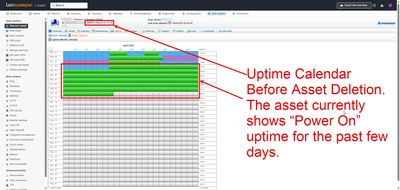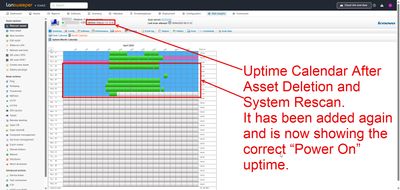- Lansweeper Community
- Forums
- General Discussions
- Uptime Calendar Inconsistencies for Specific Asset
- Subscribe to RSS Feed
- Mark Topic as New
- Mark Topic as Read
- Float this Topic for Current User
- Bookmark
- Subscribe
- Mute
- Printer Friendly Page
- Mark as New
- Bookmark
- Subscribe
- Mute
- Subscribe to RSS Feed
- Permalink
- Report Inappropriate Content
04-10-2025 10:08 AM - edited 04-10-2025 10:12 AM
Hi all,
We are seeing inconsistencies in the Uptime calendar for a particular asset.
The calendar display indicates that the asset has been continuously online for the past several days. However, in the asset's detail, it clearly shows that it has only been up for 37 minutes:
This issue appears to be isolated. All other assets display accurate Uptime data in their calendars.
We have tested by deleting the "problematic" asset and performing a rescan. After this, the Uptime calendar is populated correctly with accurate uptime information:
Does anyone have any suggestions or explanations as to why this inconsistency is happening for this single asset?
Thanks in advance for your help.
- Labels:
-
Asset Management
-
Question
-
Scanning
- Mark as New
- Bookmark
- Subscribe
- Mute
- Subscribe to RSS Feed
- Permalink
- Report Inappropriate Content
04-11-2025 12:49 AM
Hello there!
Our tech support team should be able to assist you with this. Please open a ticket in our support portal.
Make sure to add screenshots and the GatherLogs output file so our SME's can start investigating the issue straight away.
General Discussions
Find answers to technical questions about Lansweeper.
New to Lansweeper?
Try Lansweeper For Free
Experience Lansweeper with your own data. Sign up now for a 14-day free trial.
Try Now