- Lansweeper Community
- Forums
- General Discussions
- Re: Winrar 5.7 Install/Update (Failed) [SOLVED]
- Subscribe to RSS Feed
- Mark Topic as New
- Mark Topic as Read
- Float this Topic for Current User
- Bookmark
- Subscribe
- Mute
- Printer Friendly Page
- Mark as New
- Bookmark
- Subscribe
- Mute
- Subscribe to RSS Feed
- Permalink
- Report Inappropriate Content
03-03-2019 04:53 AM
message: "Result: Deployment ended: The system cannot find the file specified. Stop(Failure). Credential: (.\xxxxx). ShareCredential: (xxxxx)", though the specified file is already at PackageShare\Installers\winrar.exe,
Hoping that you can help me with this, thank you!
- Labels:
-
General Discussion
- Mark as New
- Bookmark
- Subscribe
- Mute
- Subscribe to RSS Feed
- Permalink
- Report Inappropriate Content
04-02-2019 08:21 AM
Just means that the VPN client was was installed on some desktops which broke our license count, so now we just need to uninstall it on a few machines.
- Mark as New
- Bookmark
- Subscribe
- Mute
- Subscribe to RSS Feed
- Permalink
- Report Inappropriate Content
03-28-2019 12:59 AM
LS if my favorite tool ever - so i'm not knocking it - i'm just, well, putting out a warning to be careful 🙂 it can deploy based on whatever credential successfully scanned the machine... so yeah... that and many other reasons - it's not to be taken lightly for sure
- Mark as New
- Bookmark
- Subscribe
- Mute
- Subscribe to RSS Feed
- Permalink
- Report Inappropriate Content
03-26-2019 01:14 PM
For me, unless the package is huge, or the LAN pipe is small, I generally avoid the packageshare, and hard-code with an IP address... since I don't run many simultaneous deployments, and in case the target computer has issues with DNS. That's just me though.
If I do run with packageshare, and it doesn't work, I generally hard-code with IP address to troubleshoot.
- Mark as New
- Bookmark
- Subscribe
- Mute
- Subscribe to RSS Feed
- Permalink
- Report Inappropriate Content
03-26-2019 07:33 AM
At this stage I think I might need to do a screen share with you to see what is happening etc. Did you have access to something like TeamViewer or Discord, can do a screenshare and work through it together etc.
- Mark as New
- Bookmark
- Subscribe
- Mute
- Subscribe to RSS Feed
- Permalink
- Report Inappropriate Content
03-26-2019 07:54 AM
CyberCitizen wrote:
Does your Scanning Credentials account have access to that package share location?
At this stage I think I might need to do a screen share with you to see what is happening etc. Did you have access to something like TeamViewer or Discord, can do a screenshare and work through it together etc.
Hi! i think i already got the problem about the location of the installer issue, i just double check my Default Share path on the security options and i notice that i have a back slash "\" on the end of it i tried to remove it and try again the deployment and after that the script works! Thanks for your help!! i attached a screenshot below that status of the intall logs...
- Mark as New
- Bookmark
- Subscribe
- Mute
- Subscribe to RSS Feed
- Permalink
- Report Inappropriate Content
03-28-2019 12:31 AM
nomadzer0se7en wrote:
Hi! i think i already got the problem about the location of the installer issue, i just double check my Default Share path on the security options and i notice that i have a back slash "\" on the end of it i tried to remove it and try again the deployment and after that the script works! Thanks for your help!! i attached a screenshot below that status of the intall logs...
Yep, something so simple like a double backslash can cause so many issues. Glad we got to the bottom of it.
JacobH wrote:
Dang Cyber that's a lot of help there - thanks for doing that.
For me, unless the package is huge, or the LAN pipe is small, I generally avoid the packageshare, and hard-code with an IP address... since I don't run many simultaneous deployments, and in case the target computer has issues with DNS. That's just me though.
If I do run with packageshare, and it doesn't work, I generally hard-code with IP address to troubleshoot.
It's all good, its what we are here for, to help each other.
I prefer to use FQDN's, in our environment we have a ton of users that work remotely on VPN's etc. Because of this we I tweaked our scanning options so its a bit more regular with active AD scanning plus manual scans. Couldn't go with GP using lspush and haven't really tested lsagent yet, but we prefer to run agentless where we can.
The other thing I did on the Lansweeper server is create a ipconfig /flushdns task that runs regularly as some of these machines may only be on for an hour a day etc and IP / DNS issues can cause problems.
If I am deploying large packages (eg Bluebeam is 1gb), the package copies it locally first, checks it has copied correctly, displays a message to the user of the install, uninstalls the old version, installs the new version and displays a completed message.
If I didn't copy it locally, what would happen is the uninstall would complete, then it would try and install Bluebeam from the server taking upto an hour or two depending on the connection eg package size. As Bluebeam is a primary application used by our staff in the construction industry, they couldn't be down for 2x hours. This was the best course of action I could find for the deployment. We run quite a few simultaneous deployments, eg recently there was the issue with Google Chrome (exploit in the wild), created a report if below v72, deploy updated Google Chrome, displayed a message explaining it needed to be done, asking them to close the browser, if they didn't the package would do it for them in 5 minutes. That worked really well. We use Windows 10 Pro (no default SOE image as we mostly have a base setup), we have a static group that we add machines to for SOE deployment, this pushes out all our standard apps, explorer configurations, decrapifier script to strip a bunch of Windows 10 bloatware but also sets a predefined start menu layout.
LS can be very powerful.
- Mark as New
- Bookmark
- Subscribe
- Mute
- Subscribe to RSS Feed
- Permalink
- Report Inappropriate Content
03-25-2019 12:48 AM
Second, your Install command for the 64bit is calling /sAll EULA_ACCEPT=YES whereas WinRAR only has one silent install command /S.
From what I can see /sAll EULA_ACCEPT=YES relates to an Adobe install. Perhaps copied an existing package.
Here is the testing of your package vs mine.
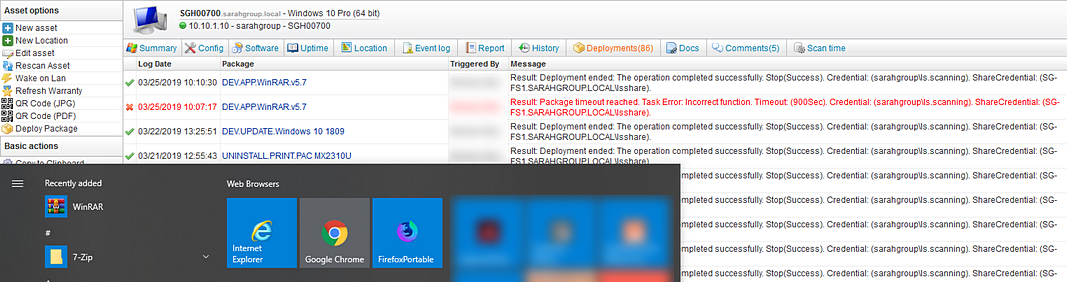
Below is the code from the XML file which is what I would use to install the package.
Note you will need to change the package share path to your WinRAR install files, as I have installed mine in a different location to the default installers.
<?xml version="1.0" encoding="utf-8"?>
<Package>
<Name>DEV.APP.WinRAR.v5.7</Name>
<Description>Download the 5.7 installer file here: https://www.rarlab.com/download.htm</Description>
<ShutdownOption>0</ShutdownOption>
<ShutdownTime>0</ShutdownTime>
<MaxDuration>900</MaxDuration>
<Rescan>False</Rescan>
<RunMode>2</RunMode>
<Steps>
<Step>
<Nr>1</Nr>
<Name>Check Windows Architecture</Name>
<Type>5</Type>
<ReturnCodes></ReturnCodes>
<Success>2</Success>
<Failure>3</Failure>
<Path></Path>
<Parameters></Parameters>
<MSIParameters></MSIParameters>
<MSIName></MSIName>
<MSIVersion></MSIVersion>
<Command></Command>
<EditMode>False</EditMode>
<Conditions>
<Condition>
<Type>3</Type>
<SpecOne></SpecOne>
<SpecTwo></SpecTwo>
<Operator>6</Operator>
<Value></Value>
</Condition>
</Conditions>
</Step>
<Step>
<Nr>2</Nr>
<Name>Check For 64bit Installer</Name>
<Type>5</Type>
<ReturnCodes></ReturnCodes>
<Success>4</Success>
<Failure>-3</Failure>
<Path></Path>
<Parameters></Parameters>
<MSIParameters></MSIParameters>
<MSIName></MSIName>
<MSIVersion></MSIVersion>
<Command></Command>
<EditMode>False</EditMode>
<Conditions>
<Condition>
<Type>1</Type>
<SpecOne>{PackageShare}\PackageTesting </SpecOne>
<SpecTwo>winrar-x64-570.exe</SpecTwo>
<Operator>1</Operator>
<Value></Value>
</Condition>
</Conditions>
</Step>
<Step>
<Nr>3</Nr>
<Name>Check For 32Bit Installer</Name>
<Type>5</Type>
<ReturnCodes></ReturnCodes>
<Success>5</Success>
<Failure>-3</Failure>
<Path></Path>
<Parameters></Parameters>
<MSIParameters></MSIParameters>
<MSIName></MSIName>
<MSIVersion></MSIVersion>
<Command></Command>
<EditMode>False</EditMode>
<Conditions>
<Condition>
<Type>1</Type>
<SpecOne>{PackageShare}\PackageTesting </SpecOne>
<SpecTwo>wrar570.exe</SpecTwo>
<Operator>1</Operator>
<Value></Value>
</Condition>
</Conditions>
</Step>
<Step>
<Nr>4</Nr>
<Name>Install x64</Name>
<Type>1</Type>
<ReturnCodes>0,1641,3010</ReturnCodes>
<Success>-2</Success>
<Failure>-3</Failure>
<Path>{PackageShare}\PackageTesting\winrar-x64-570.exe </Path>
<Parameters>/S</Parameters>
<MSIParameters>/i /qn /norestart</MSIParameters>
<MSIName></MSIName>
<MSIVersion></MSIVersion>
<Command>"{PackageShare}\PackageTesting\winrar-x64-570.exe" /S </Command>
<EditMode>False</EditMode>
<Conditions />
</Step>
<Step>
<Nr>5</Nr>
<Name>Install x86</Name>
<Type>1</Type>
<ReturnCodes>0,1641,3010</ReturnCodes>
<Success>-2</Success>
<Failure>-3</Failure>
<Path>{PackageShare}\PackageTesting\wrar570.exe </Path>
<Parameters>/S</Parameters>
<MSIParameters>/i /qn /norestart</MSIParameters>
<MSIName></MSIName>
<MSIVersion></MSIVersion>
<Command>"{PackageShare}\PackageTesting\wrar570.exe" /S </Command>
<EditMode>False</EditMode>
<Conditions />
</Step>
</Steps>
<SoftwareVersion>7.0.110.2</SoftwareVersion>
</Package>
- Mark as New
- Bookmark
- Subscribe
- Mute
- Subscribe to RSS Feed
- Permalink
- Report Inappropriate Content
03-25-2019 07:46 AM
CyberCitizen wrote:
Thanks for that, first things first. I am unsure why you are checking for the locally installed version, from what I can see that check isn't doing anything different than the OS Architecture Check. It is only checking if it has been installed previously, but isn't serving any purpose from what I can see unless you are wanting to call an uninstaller first.
Second, your Install command for the 64bit is calling /sAll EULA_ACCEPT=YES whereas WinRAR only has one silent install command /S.
From what I can see /sAll EULA_ACCEPT=YES relates to an Adobe install. Perhaps copied an existing package.
Here is the testing of your package vs mine.
Below is the code from the XML file which is what I would use to install the package.
Note you will need to change the package share path to your WinRAR install files, as I have installed mine in a different location to the default installers.<?xml version="1.0" encoding="utf-8"?>
<Package>
<Name>DEV.APP.WinRAR.v5.7</Name>
<Description>Download the 5.7 installer file here: https://www.rarlab.com/download.htm</Description>
<ShutdownOption>0</ShutdownOption>
<ShutdownTime>0</ShutdownTime>
<MaxDuration>900</MaxDuration>
<Rescan>False</Rescan>
<RunMode>2</RunMode>
<Steps>
<Step>
<Nr>1</Nr>
<Name>Check Windows Architecture</Name>
<Type>5</Type>
<ReturnCodes></ReturnCodes>
<Success>2</Success>
<Failure>3</Failure>
<Path></Path>
<Parameters></Parameters>
<MSIParameters></MSIParameters>
<MSIName></MSIName>
<MSIVersion></MSIVersion>
<Command></Command>
<EditMode>False</EditMode>
<Conditions>
<Condition>
<Type>3</Type>
<SpecOne></SpecOne>
<SpecTwo></SpecTwo>
<Operator>6</Operator>
<Value></Value>
</Condition>
</Conditions>
</Step>
<Step>
<Nr>2</Nr>
<Name>Check For 64bit Installer</Name>
<Type>5</Type>
<ReturnCodes></ReturnCodes>
<Success>4</Success>
<Failure>-3</Failure>
<Path></Path>
<Parameters></Parameters>
<MSIParameters></MSIParameters>
<MSIName></MSIName>
<MSIVersion></MSIVersion>
<Command></Command>
<EditMode>False</EditMode>
<Conditions>
<Condition>
<Type>1</Type>
<SpecOne>{PackageShare}\PackageTesting </SpecOne>
<SpecTwo>winrar-x64-570.exe</SpecTwo>
<Operator>1</Operator>
<Value></Value>
</Condition>
</Conditions>
</Step>
<Step>
<Nr>3</Nr>
<Name>Check For 32Bit Installer</Name>
<Type>5</Type>
<ReturnCodes></ReturnCodes>
<Success>5</Success>
<Failure>-3</Failure>
<Path></Path>
<Parameters></Parameters>
<MSIParameters></MSIParameters>
<MSIName></MSIName>
<MSIVersion></MSIVersion>
<Command></Command>
<EditMode>False</EditMode>
<Conditions>
<Condition>
<Type>1</Type>
<SpecOne>{PackageShare}\PackageTesting </SpecOne>
<SpecTwo>wrar570.exe</SpecTwo>
<Operator>1</Operator>
<Value></Value>
</Condition>
</Conditions>
</Step>
<Step>
<Nr>4</Nr>
<Name>Install x64</Name>
<Type>1</Type>
<ReturnCodes>0,1641,3010</ReturnCodes>
<Success>-2</Success>
<Failure>-3</Failure>
<Path>{PackageShare}\PackageTesting\winrar-x64-570.exe </Path>
<Parameters>/S</Parameters>
<MSIParameters>/i /qn /norestart</MSIParameters>
<MSIName></MSIName>
<MSIVersion></MSIVersion>
<Command>"{PackageShare}\PackageTesting\winrar-x64-570.exe" /S </Command>
<EditMode>False</EditMode>
<Conditions />
</Step>
<Step>
<Nr>5</Nr>
<Name>Install x86</Name>
<Type>1</Type>
<ReturnCodes>0,1641,3010</ReturnCodes>
<Success>-2</Success>
<Failure>-3</Failure>
<Path>{PackageShare}\PackageTesting\wrar570.exe </Path>
<Parameters>/S</Parameters>
<MSIParameters>/i /qn /norestart</MSIParameters>
<MSIName></MSIName>
<MSIVersion></MSIVersion>
<Command>"{PackageShare}\PackageTesting\wrar570.exe" /S </Command>
<EditMode>False</EditMode>
<Conditions />
</Step>
</Steps>
<SoftwareVersion>7.0.110.2</SoftwareVersion>
</Package>
Hi!, thank you, i already tried your file but still no luck for me. i already changed the package path file to where i have saved my WinRAR installers as you instructed,
i attached some of my screenshots for you to check...
- Mark as New
- Bookmark
- Subscribe
- Mute
- Subscribe to RSS Feed
- Permalink
- Report Inappropriate Content
03-26-2019 12:30 AM
If the XML file is the same as the one I sent you, it is failing on Step 2 (where it is checking for the install file).
First off is the install file in that correct location?
Second is the {PackageShare} location set correctly in Lansweeper > Deployment > Security Options > Default Package Share? Is it the same server as the Lansweeper server (eg the .\administrator account has access to that location).
What time zone are you in, perhaps we could do a screenshare if that would be of assistance?
General Discussions
Find answers to technical questions about Lansweeper.
New to Lansweeper?
Try Lansweeper For Free
Experience Lansweeper with your own data. Sign up now for a 14-day free trial.
Try Now- Description update fails via API after a note is added (Lansweeper onprem) in General Discussions
- Azure/Entra SSO Failing Login in General Discussions
- LsAgent failing with Intune in General Discussions
- Trying to solve Denied Access devices in General Discussions
- Lansweeper IT Discovery Agent failing to install via intune deployment in General Discussions
