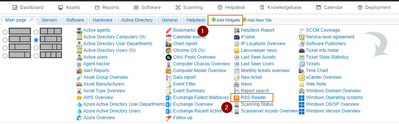How AI Can Help You in Your Lansweeper Journey
Have you ever wondered how AI can enhance your Lansweeper experience? Generative AI can be a powerful tool for finding solutions, troubleshooting issues, and optimizing your setup. But how can you get the most relevant and reliable answers? Here’s a ...