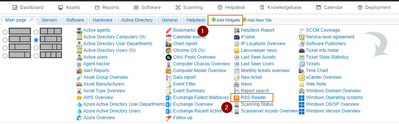- Subscribe to RSS Feed
- Mark as New
- Mark as Read
- Bookmark
- Subscribe
- Printer Friendly Page
- Report Inappropriate Content
You notice that Lansweeper is not working when using the Microsoft Edge browser.
Page you might be seeing: https://yourwebconsoleURL/BrowserNotSupported.aspx
What could be happening?
When we released version 9.1.0.9 of Lansweeper in November of 2021, we fully blocked Internet Explorer from accessing the web console using the web browser's agent header. Since then, whenever Lansweeper detects that the web console is accessed using Internet Explorer, you will be redirected to the page ending in /browsernotsupported.aspx.
That being said, Microsoft Edge continues to be supported and should not result in redirection.
The following KB article includes information on compatible web browsers for viewing the Lansweeper interface: https://community.lansweeper.com/t5/requirements/compatible-web-browsers-for-viewing-the-lansweeper-...
What can you do?
Ensure your Lansweeper URL is not set to run in IE Mode in Edge.
Was this post helpful? Leave a Kudo!
Did you have a similar issue and a different solution? Share your work in the comments below and help your fellow IT Heroes!
More questions? Browse our Quick Tech Solutions or Community Forum.
If you can't find what you're looking for, create a post in our Community Forum.
Was this post helpful? Leave a Kudo!
Did you have a similar issue and a
different solution? Share your work in the comments below and help your fellow IT Hero's!
More questions?
Browse
our
Quick Tech Solutions
or
Community Forum.
If you can't find what you're looking for, create a post in our Community Forum.
You must be a registered user to add a comment. If you've already registered, sign in. Otherwise, register and sign in.