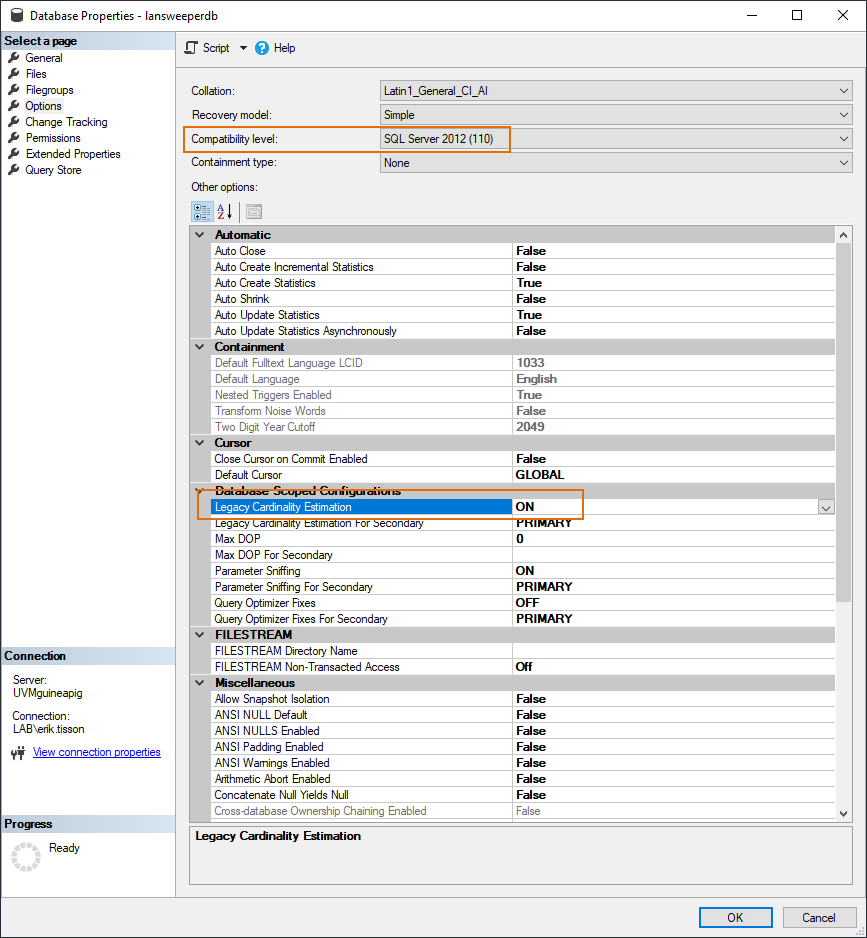You notice that your Lansweeper application isn't performing like it used to.
Now what?
Each database needs maintenance to keep performing at its best. The Lansweeper database is no different. It might be that the Lansweeper database needs some care and attention.
For general database maintenance, we recommend setting up the automated cleanup options in the 'Configuration\Server Options' section of the web console.
However, if you are storing a lot of historical information, a more thorough cleanup of your Lansweeper database may be required. For this, you can run manual maintenance of your Lansweeper database.
Not fixed yet?
The Lansweeper database properties might need some tweaking. Try setting one of these below options:
- Set Compatibility Level to SQL Server 2012 (110)
- Turn ON Legacy Cardinality Estimation