You open the Lansweeper web console, and you see an error “ The given key is not present in the Directory”
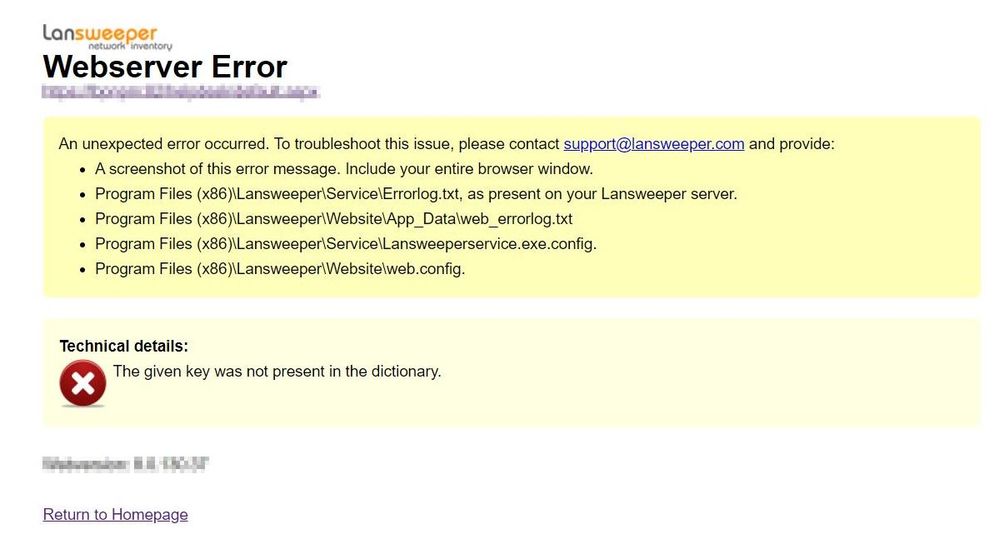
Now what?
The error The given key was not present in the dictionary is rather generic and can have multiple causes.
- To ensure the issue is not caused by an incorrect, corrupt or missing website file, we recommend clearing the ASP.NET cache, which may already resolve the issue.
- Stop your webserver service. Your webserver service is either World Wide Web Publishing Service (IIS) or IIS Express.
- Empty the folders listed below.
- C:\WINDOWS\Microsoft.NET\Framework\v4.0.30319\Temporary ASP.NET Files
- C:\WINDOWS\Microsoft.NET\Framework64\v4.0.30319\Temporary ASP.NET Files
- Restart the webserver service
- Test the web console
Not fixed?
If the issue persists, there may be an issue with the page itself. We would recommend reinstalling the web console.
