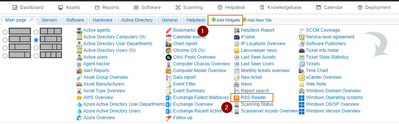- Subscribe to RSS Feed
- Mark as New
- Mark as Read
- Bookmark
- Subscribe
- Printer Friendly Page
- Report Inappropriate Content
You're seeing LDAP errors next to your scanning target or in the Configuration/Server log section of the web console.
Now what?
Check out these general LDAP errors troubleshooting tips to apply first aid.
Double-check that you have correctly set up your scanning target, and verify the following items:
- Domain DNS name
- Domain NetBIOS name
- Adsi paths or OU filters
More information can be found in these knowledge base articles:
- Finding your domains' DNS and NetBIOS names
- Scanning with an Active Directory Domain scanning target
Suppose you have submitted a domain for scanning other than the one your Lansweeper server is located in, and there is no trust between these two domains. In that case, you must ensure that your Lansweeper server can correctly resolve the domain you're trying to scan. Check out the article on Scanning untrusted domains for more information.
What else?
- Double-check that your domain controllers are online.
- Double-check that there are no DNS issues in your environment. A ping to the domain controllers' FQDNs from your Lansweeper server should be successful. If it isn't, this points to a DNS issue you'll need to resolve on your server.
- Double-check that firewalls are not blocking access to the domain controllers. Lansweeper contacts domain controllers on TCP port 389 or a LDAPs port of your choice. Check out the article on Using LDAPS for Active Directory scanning for more information.
Dcdiag
"dcdiag" is a tool that analyzes the state of domain controllers in a forest or enterprise and reports any problems to help in troubleshooting.
Run the command below on the domain controllers to look for Active Directory issues.
dcdiag /e /q
Was this post helpful? Leave a Kudo!
Did you have a similar issue and a different solution? Share your work in the comments below and help your fellow IT Hero's!
More questions? Browse our Quick Tech Solutions or Community Forum.
If you can't find what you're looking for, create a post in our Community Forum.
Was this post helpful? Leave a Kudo!
Did you have a similar issue and a
different solution? Share your work in the comments below and help your fellow IT Hero's!
More questions?
Browse
our
Quick Tech Solutions
or
Community Forum.
If you can't find what you're looking for, create a post in our Community Forum.
You must be a registered user to add a comment. If you've already registered, sign in. Otherwise, register and sign in.