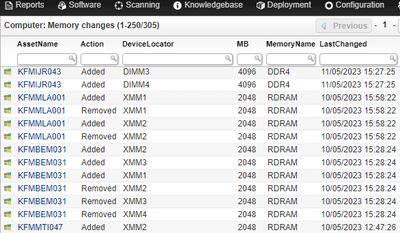- Lansweeper Community
- Forums
- Reports & Analytics
- I want to See Changes in Hardware - Current Update...
- Subscribe to RSS Feed
- Mark Topic as New
- Mark Topic as Read
- Float this Topic for Current User
- Bookmark
- Subscribe
- Mute
- Printer Friendly Page
- Mark as New
- Bookmark
- Subscribe
- Mute
- Subscribe to RSS Feed
- Permalink
- Report Inappropriate Content
02-06-2023 08:41 AM
I want to see what hardware is changed i.e. RAM, HDD.
I want to see what is the current total size of RAM suppose 16GB, and what was previously installed total size of RAM support 8GB. Same for HDD & other hardware changes suppose current HDD size 1TB, and previously installed was 500GB.
Please guide.
- Labels:
-
Built-In Reports
-
Report Center
- Mark as New
- Bookmark
- Subscribe
- Mute
- Subscribe to RSS Feed
- Permalink
- Report Inappropriate Content
02-06-2023 04:33 PM
Hello there!
If you want to display historical information for your assets, you must ensure that history scanning is enabled for the items you want to keep track of under Scanning\Scanned Item Interval. Additionally, you can increase or decrease the refresh rate for how often a specific item is scanned to keep a more accurate history. More information on managing how often specific data is scanned can be found in this knowledge base article: https://community.lansweeper.com/t5/scanning-your-network/managing-how-often-specific-data-is-scanne...
The historical information of an asset can be found on the individual asset pages under the History tab. Additionally, to view the history of multiple assets at once, you could use our pre-defined history views under Reports:
- Configuration History: the history of all tracked items on all your assets.
- Changes By Type: the history for a specific tracked item on all your assets, e.g., Floppy, will display historical disk drive information.
- Mark as New
- Bookmark
- Subscribe
- Mute
- Subscribe to RSS Feed
- Permalink
- Report Inappropriate Content
05-12-2023 11:30 AM - edited 05-12-2023 11:58 AM
I want to see update status in this report view i.e., AssetName "KFMIJR043" (below image) added 4GBx2 RAM, what was previous RAM size before this change?
- Mark as New
- Bookmark
- Subscribe
- Mute
- Subscribe to RSS Feed
- Permalink
- Report Inappropriate Content
05-12-2023 11:48 AM
Hello there!
If the pre-defined history views under Reports do not provide the information you are after, then we don't scan this information.
- Mark as New
- Bookmark
- Subscribe
- Mute
- Subscribe to RSS Feed
- Permalink
- Report Inappropriate Content
05-15-2023 08:39 AM
May I get this report if your team will write down its SQL against my this request?
- Mark as New
- Bookmark
- Subscribe
- Mute
- Subscribe to RSS Feed
- Permalink
- Report Inappropriate Content
05-15-2023 08:54 AM
Hello there!
If you require further assistance on this topic, please get in touch with tech support: https://www.lansweeper.com/contact-support/
- Mark as New
- Bookmark
- Subscribe
- Mute
- Subscribe to RSS Feed
- Permalink
- Report Inappropriate Content
02-06-2023 08:44 AM
CORRECTION:
suppose 8GB, not support
Reports & Analytics
Ask about reports you're interested in and share reports you've created. Subscribe to receive daily updates of reports shared in the Community.
New to Lansweeper?
Try Lansweeper For Free
Experience Lansweeper with your own data. Sign up now for a 14-day free trial.
Try Now- Is there documentation outlining CPU, RAM, and storage requirements for running Lansweeper, and guidance on when to set up secondary scan servers? in Technical Support Solutions
- Is it possible to scan the serial number or service tag of a docking station? in Technical Support Solutions
- SMBiosAssetTag - Does this show up in Lansweeper Sites/Agent Scan? in General Discussions
- Barcodes for asset managment in General Discussions
- Understanding Lansweeper’s Use of Port 23 (Telnet) in Technical Support Solutions