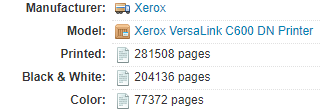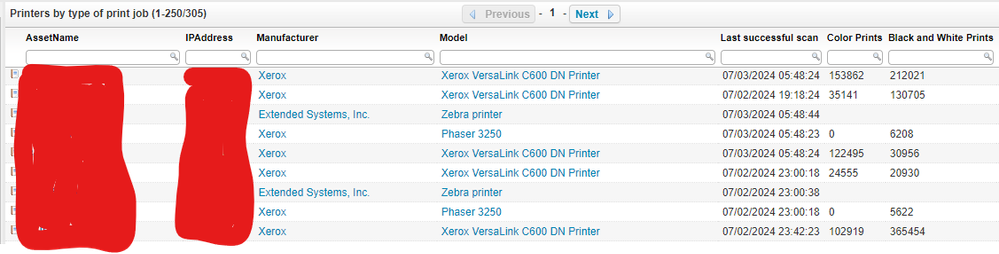- Lansweeper Community
- Forums
- Reports & Analytics
- Re: Page Count report split by Color and B&W?
- Subscribe to RSS Feed
- Mark Topic as New
- Mark Topic as Read
- Float this Topic for Current User
- Bookmark
- Subscribe
- Mute
- Printer Friendly Page
- Mark as New
- Bookmark
- Subscribe
- Mute
- Subscribe to RSS Feed
- Permalink
- Report Inappropriate Content
06-21-2024
05:48 PM
- last edited on
03-10-2025
01:54 PM
by
Obi_1_Cinobi
![]()
I've been asked to use Lansweeper to create a monthly report showing how many B&W prints and how many color prints are being done for each copier in our business. Lansweeper shows page counts, but I don't see any way to differentiate between b&w and color?
These are Canon iR-ADV C5860 copiers.
Any advice/help is appreciated!
Solved! Go to Solution.
- Mark as New
- Bookmark
- Subscribe
- Mute
- Subscribe to RSS Feed
- Permalink
- Report Inappropriate Content
07-03-2024 05:26 PM
I gotcha, bud. Try this one on for size:
Select Top 1000000 tblAssets.AssetID,
tblAssets.AssetName,
tblAssets.IPAddress,
tblAssetCustom.Manufacturer,
tblAssetCustom.Model,
tblAssets.Lastseen As [Last successful scan],
tblAssetCustom.PrintedColorPages As [Color Prints],
tblAssetCustom.PrintedMonoPages As [Black and White Prints]
From tblAssets
Inner Join tblAssetCustom On tblAssets.AssetID = tblAssetCustom.AssetID
Inner Join tsysAssetTypes On tsysAssetTypes.AssetType = tblAssets.Assettype
Where tsysAssetTypes.AssetTypename = 'Printer'
Group By tblAssets.AssetID,
tblAssets.AssetName,
tblAssets.IPAddress,
tblAssetCustom.Manufacturer,
tblAssetCustom.Model,
tblAssets.Lastseen,
tblAssetCustom.PrintedColorPages,
tblAssetCustom.PrintedMonoPages
Order By tblAssets.AssetNameIt relies on the following parts:
- tblAssetCustom.PrintedColorPages
- tblAssetCustom.PrintedMonoPages
So long as the printer asset page pulls that info (like this):
Then the report should work. Lemme know if it doesnt. Final report appearence:
If your printer models dont pull that info via SNMP, it might require some additional OID/MIB info.
- Mark as New
- Bookmark
- Subscribe
- Mute
- Subscribe to RSS Feed
- Permalink
- Report Inappropriate Content
08-13-2024 07:54 PM
Thank you!
- Mark as New
- Bookmark
- Subscribe
- Mute
- Subscribe to RSS Feed
- Permalink
- Report Inappropriate Content
07-03-2024 05:26 PM
I gotcha, bud. Try this one on for size:
Select Top 1000000 tblAssets.AssetID,
tblAssets.AssetName,
tblAssets.IPAddress,
tblAssetCustom.Manufacturer,
tblAssetCustom.Model,
tblAssets.Lastseen As [Last successful scan],
tblAssetCustom.PrintedColorPages As [Color Prints],
tblAssetCustom.PrintedMonoPages As [Black and White Prints]
From tblAssets
Inner Join tblAssetCustom On tblAssets.AssetID = tblAssetCustom.AssetID
Inner Join tsysAssetTypes On tsysAssetTypes.AssetType = tblAssets.Assettype
Where tsysAssetTypes.AssetTypename = 'Printer'
Group By tblAssets.AssetID,
tblAssets.AssetName,
tblAssets.IPAddress,
tblAssetCustom.Manufacturer,
tblAssetCustom.Model,
tblAssets.Lastseen,
tblAssetCustom.PrintedColorPages,
tblAssetCustom.PrintedMonoPages
Order By tblAssets.AssetNameIt relies on the following parts:
- tblAssetCustom.PrintedColorPages
- tblAssetCustom.PrintedMonoPages
So long as the printer asset page pulls that info (like this):
Then the report should work. Lemme know if it doesnt. Final report appearence:
If your printer models dont pull that info via SNMP, it might require some additional OID/MIB info.
Reports & Analytics
Ask about reports you're interested in and share reports you've created. Subscribe to receive daily updates of reports shared in the Community.
New to Lansweeper?
Try Lansweeper For Free
Experience Lansweeper with your own data. Sign up now for a 14-day free trial.
Try Now- Scan does not report shared Printers in General Discussions
- Helpdesk report: report of tickets with greater than 1 hour between created and assigned in Reports & Analytics
- Disable Reports or General Overview Dashboard in Cloud in General Discussions
- Microsoft Patchday Report February 2025 reports wrong Windows Server 2025 patch state in General Discussions
- Report if Local Windows User Exists in Reports & Analytics