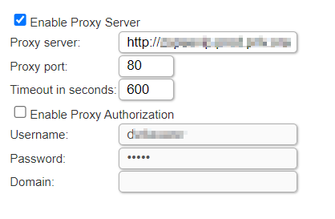- Lansweeper Community
- Forums
- Reports & Analytics
- Re: Warranty Scanning broken with Zscaler cloud pr...
- Subscribe to RSS Feed
- Mark Topic as New
- Mark Topic as Read
- Float this Topic for Current User
- Bookmark
- Subscribe
- Mute
- Printer Friendly Page
- Mark as New
- Bookmark
- Subscribe
- Mute
- Subscribe to RSS Feed
- Permalink
- Report Inappropriate Content
01-16-2024 08:55 AM - last edited on 03-31-2024 03:56 PM by Mercedes_O
Hi all,
I'm struggling with getting the warranty scan functional again since we switched to a different proxy.
Already ran the report to show me the potential error for warranty scanning.
I see two main errors appears, being:
- Unknown error: Connection error: Connection error: An error occurred while sending the request.
- Unknown error: Connection error: Connection error: The ServicePointManager does not support proxies with the https scheme.
Our proxy is an HTTPS URL, but for the sake I tried with http as well.
The proxy does not require authentication (checked with our IT security)
On the lansweeper server (Windows Server) the proxy is also configured, although I'm not sure if this is needed or if the proxy settings in "server options" is sufficient.
Our setup:
Does anyone have an idea how to continue the troubleshooting or is there anyone else who has experience with this kind of setup with a cloud proxy (zscaler in our case)?
Solved! Go to Solution.
- Labels:
-
Built-In Reports
- Mark as New
- Bookmark
- Subscribe
- Mute
- Subscribe to RSS Feed
- Permalink
- Report Inappropriate Content
01-17-2024 09:18 AM
Seems like changing the URL to http + keeping authentication off/unchecked was the solution anyway. Just had to have a little patience before the warranty results were populated correctly 🙂
- Mark as New
- Bookmark
- Subscribe
- Mute
- Subscribe to RSS Feed
- Permalink
- Report Inappropriate Content
01-17-2024 09:18 AM
Seems like changing the URL to http + keeping authentication off/unchecked was the solution anyway. Just had to have a little patience before the warranty results were populated correctly 🙂
- Mark as New
- Bookmark
- Subscribe
- Mute
- Subscribe to RSS Feed
- Permalink
- Report Inappropriate Content
01-16-2024 02:10 PM
@DriesVda The proxy configuration in Configuration > Server Settings in the Lansweeper web console should be enough. The error The ServicePointManager does not support proxies with the https scheme points to an authentication issue with https, as that .net class does not support https by default. HBowever, using http should fix it, as you've tried, IF http is enabled in your proxy.
Even if user/pwd authentication is not used in your Zscaler proxy, there are other authentication methods that might be in place, such identity proxy or a client app. Best is to double check with your IT Security team about it.
If there isn't any authentication in place, and http is enable on your proxy, we should do a more in-depth troubleshooting. For that is better to open a support ticket: https://www.lansweeper.com/contact/contact-support/
~~~~~~~ (〃 ̄︶ ̄)人( ̄︶ ̄〃) ~~~~~~~
Sweep that LAN, sweep it!
Reports & Analytics
Ask about reports you're interested in and share reports you've created. Subscribe to receive daily updates of reports shared in the Community.
New to Lansweeper?
Try Lansweeper For Free
Experience Lansweeper with your own data. Sign up now for a 14-day free trial.
Try Now- Proxy Server Configuration for Lansweeper On-Premises (Classic Installation) in Technical Support Solutions
- I don't see warranty information in Technical Support Solutions
- Lansweeper warranty scan not working for Fujitsu in General Discussions
- Has Anyone Setup a new HP Warranty API Key? in General Discussions
- Warranty End Date not showing on asset screen in General Discussions