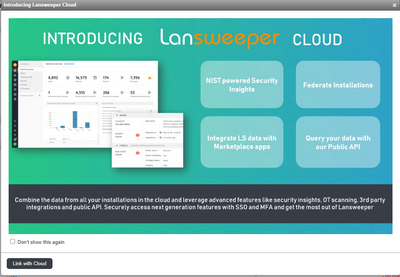- Lansweeper Community
- Forums
- General Discussions
- Re: Cloud - No option to turn off the "Introducing...
- Subscribe to RSS Feed
- Mark Topic as New
- Mark Topic as Read
- Float this Topic for Current User
- Bookmark
- Subscribe
- Mute
- Printer Friendly Page
- Mark as New
- Bookmark
- Subscribe
- Mute
- Subscribe to RSS Feed
- Permalink
- Report Inappropriate Content
02-09-2023 02:20 PM - last edited on 04-02-2024 08:10 AM by Mercedes_O
The title says it all, in the new version 10.4.0.2 a pop-up tells you all about the Lansweeper Cloud, however we don't want this to show up for all our users using the webconsole. For the default Welcome to Lansweeper there is a website setting, however there is nothing like that for this Lansweeper Cloud pop-up it seems. We'd love to be able to disable this before we update.
Solved! Go to Solution.
- Labels:
-
Community
-
Features
-
Lansweeper Cloud
- Mark as New
- Bookmark
- Subscribe
- Mute
- Subscribe to RSS Feed
- Permalink
- Report Inappropriate Content
02-13-2023 09:47 PM
The pop-up only shows to people who have access to configuration AFAIK, not all users.
If you know your way around SQL, tsysWebUsers.HideCloudIntroduction is the column you need to set to 1 to hide it. You could do this just after the update to disable it for everyone.
- Mark as New
- Bookmark
- Subscribe
- Mute
- Subscribe to RSS Feed
- Permalink
- Report Inappropriate Content
02-13-2023 09:47 PM
The pop-up only shows to people who have access to configuration AFAIK, not all users.
If you know your way around SQL, tsysWebUsers.HideCloudIntroduction is the column you need to set to 1 to hide it. You could do this just after the update to disable it for everyone.
General Discussions
Find answers to technical questions about Lansweeper.
New to Lansweeper?
Try Lansweeper For Free
Experience Lansweeper with your own data. Sign up now for a 14-day free trial.
Try Now- New Flow Builder Lansweeper Connector v11 – Now Live in Flow Builder
- New Flow Builder Lansweeper Connector v11 – Now Live in Flow Builder
- Windows Install Language in General Discussions
- Haven't received license key in General Discussions
- Duplicated assets after locking the assetname in General Discussions