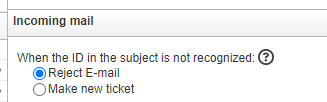- Lansweeper Community
- Forums
- General Discussions
- Completely Turn Off Auto-Generated Tickets from Em...
- Subscribe to RSS Feed
- Mark Topic as New
- Mark Topic as Read
- Float this Topic for Current User
- Bookmark
- Subscribe
- Mute
- Printer Friendly Page
- Mark as New
- Bookmark
- Subscribe
- Mute
- Subscribe to RSS Feed
- Permalink
- Report Inappropriate Content
07-18-2022 10:55 PM
Hello,
We're looking for a way to completely turn off the feature that auto generates tickets based on incoming emails. Previously we've got around this by not adding an incoming email server to the email settings. Unfortunately this band-aid solution is no longer adequate as now we're missing communications when users respond directly to our Helpdesk email address.
Looking for guidance / assistance.
Thanks!
Solved! Go to Solution.
- Labels:
-
General Discussion
-
Help Desk
- Mark as New
- Bookmark
- Subscribe
- Mute
- Subscribe to RSS Feed
- Permalink
- Report Inappropriate Content
07-21-2022 07:04 PM
Thank you. We already had the setting set to "Reject E-Mail."
I was able to get this to work correctly though, the problem was a auto-reply loop on the original email address that we configured for incoming/outgoing emails. I simply created a new email address lansweeperhelpdesk@contoso.com and configured this in lansweeper as our incoming/outgoing email account. It's all working as expected!
Thank you for the help!
- Mark as New
- Bookmark
- Subscribe
- Mute
- Subscribe to RSS Feed
- Permalink
- Report Inappropriate Content
07-21-2022 07:04 PM
Thank you. We already had the setting set to "Reject E-Mail."
I was able to get this to work correctly though, the problem was a auto-reply loop on the original email address that we configured for incoming/outgoing emails. I simply created a new email address lansweeperhelpdesk@contoso.com and configured this in lansweeper as our incoming/outgoing email account. It's all working as expected!
Thank you for the help!
- Mark as New
- Bookmark
- Subscribe
- Mute
- Subscribe to RSS Feed
- Permalink
- Report Inappropriate Content
07-20-2022 01:18 PM
Hi,
There is an option under Configuration\Email Settings to reject E-mails if they don't have a recognized subject. Selecting that will reject all new incoming mails.
General Discussions
Find answers to technical questions about Lansweeper.
New to Lansweeper?
Try Lansweeper For Free
Experience Lansweeper with your own data. Sign up now for a 14-day free trial.
Try Now