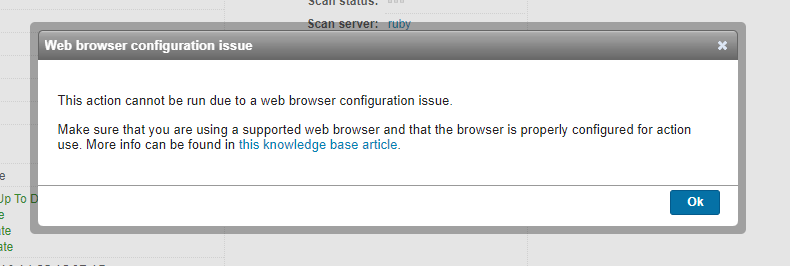- Lansweeper Community
- Forums
- General Discussions
- Lansweeper Chromium Extension not Working
- Subscribe to RSS Feed
- Mark Topic as New
- Mark Topic as Read
- Float this Topic for Current User
- Bookmark
- Subscribe
- Mute
- Printer Friendly Page
- Mark as New
- Bookmark
- Subscribe
- Mute
- Subscribe to RSS Feed
- Permalink
- Report Inappropriate Content
10-10-2022 09:40 PM
Hi team,
From several mounth I have an issue with "Basic Action" in my lansweeper web site, nothing working fine, I have always message "This action cannot be run due to a web browser configuration issue." for ping, c$, admin$ etc.
I'm working with Chrome (up to date) and the chrome extension "Lansweeper Chromium Extension" 1.0.3 which is enabled in the extension but displayed in light gray in my extension list (like if the plugin is not working).
Before I used "lansweeperextension_Chrome_6.0" and all worked fine, but when I install it it's not appear in my extension list, so I found only in chrome store the chromium extension.
Can you help me to fix my issue for "Basic Action"? Please have look on my screenshot for extension
Note : When I try a ping or c$ on distant computer directly with my Windows all is OK so I thing it's due to the extension module
Thank you bye advance 😉 ... sorry for my english 😞
Solved! Go to Solution.
- Labels:
-
Help Desk
- Mark as New
- Bookmark
- Subscribe
- Mute
- Subscribe to RSS Feed
- Permalink
- Report Inappropriate Content
10-12-2022 04:01 PM
Hello there!
Keep in mind that there are two components at play for Chrome (or chromium-based browsers like Edge):
- The Lansweeper extension which can be downloaded from the links in the below KB articles. This component will be installed to C:\Program Files (x86)\Google\Chrome\Application\Lansweeper
- The Chromium extension from the Chrome webstore itself which can be downloaded from the links in the below KB articles.
If one of these components is missing, the browser plugin will not work. Detailed instructions and download links can be found here:
- Mark as New
- Bookmark
- Subscribe
- Mute
- Subscribe to RSS Feed
- Permalink
- Report Inappropriate Content
10-12-2022 04:26 PM
Thank you for your answer @Obi_1_Cinobi that exactly I did this morning to fix my issue and when you answer to me, I wanted to write my solution i found 😉
In fact I had several issues on my main computer ...
1- I formated my windows several mounth ago and I changed my computer name. So I changed information in db and everywhere I found my previous computer name ... EXECPTED in configuration => Asset pages => "Action Path" where we indicate Path where is action folder script ... It is a shared folder so to access to it we use computer name ==> \\your computer name\Lansweeper$\
2- I tried several time to install "LansweeperExtension_6.0" from Lansweeper website on Chrome but always appears in extension pack "Lansweeper Chromium Extension" that's not working fine, so I uninstalled it and installed verison from Google store, same thing not working ...
Somewhere I found : disable (not unistall) all you extension, close all your Chrome session, install LansweeperExtension_6.0 and launch Chrome, enable extension tagged "Lansweeper Chromium Extension" after enable all other. It seems we can have a conflict or troubleshooting between extension ... Maybe as @Obi_1_Cinobi explain when I installed "LansweeperExtension_6.0" Chrome installed also "Lansweeper Chromium Extension" from store and we need both
For me that's fix my issue.
Thank you so much for your informations
- Mark as New
- Bookmark
- Subscribe
- Mute
- Subscribe to RSS Feed
- Permalink
- Report Inappropriate Content
10-17-2022 03:58 PM
Thanks for sharing @shaka17 and of course @Obi_1_Cinobi now we have two accepted solutions for other users experiencing the same issue 🙂
- Mark as New
- Bookmark
- Subscribe
- Mute
- Subscribe to RSS Feed
- Permalink
- Report Inappropriate Content
10-12-2022 04:26 PM
Thank you for your answer @Obi_1_Cinobi that exactly I did this morning to fix my issue and when you answer to me, I wanted to write my solution i found 😉
In fact I had several issues on my main computer ...
1- I formated my windows several mounth ago and I changed my computer name. So I changed information in db and everywhere I found my previous computer name ... EXECPTED in configuration => Asset pages => "Action Path" where we indicate Path where is action folder script ... It is a shared folder so to access to it we use computer name ==> \\your computer name\Lansweeper$\
2- I tried several time to install "LansweeperExtension_6.0" from Lansweeper website on Chrome but always appears in extension pack "Lansweeper Chromium Extension" that's not working fine, so I uninstalled it and installed verison from Google store, same thing not working ...
Somewhere I found : disable (not unistall) all you extension, close all your Chrome session, install LansweeperExtension_6.0 and launch Chrome, enable extension tagged "Lansweeper Chromium Extension" after enable all other. It seems we can have a conflict or troubleshooting between extension ... Maybe as @Obi_1_Cinobi explain when I installed "LansweeperExtension_6.0" Chrome installed also "Lansweeper Chromium Extension" from store and we need both
For me that's fix my issue.
Thank you so much for your informations
- Mark as New
- Bookmark
- Subscribe
- Mute
- Subscribe to RSS Feed
- Permalink
- Report Inappropriate Content
10-20-2023 11:15 AM
Make sure to double-check the Microsoft Edge-specific installation guide.
- Mark as New
- Bookmark
- Subscribe
- Mute
- Subscribe to RSS Feed
- Permalink
- Report Inappropriate Content
10-12-2022 04:01 PM
Hello there!
Keep in mind that there are two components at play for Chrome (or chromium-based browsers like Edge):
- The Lansweeper extension which can be downloaded from the links in the below KB articles. This component will be installed to C:\Program Files (x86)\Google\Chrome\Application\Lansweeper
- The Chromium extension from the Chrome webstore itself which can be downloaded from the links in the below KB articles.
If one of these components is missing, the browser plugin will not work. Detailed instructions and download links can be found here:
- Mark as New
- Bookmark
- Subscribe
- Mute
- Subscribe to RSS Feed
- Permalink
- Report Inappropriate Content
08-16-2023 11:04 PM
I've tried these steps and I keep getting the browser configuration error below:
I've verified that the Lansweeper file is installed in Program files. And the Chromium extension is enabled.
- Mark as New
- Bookmark
- Subscribe
- Mute
- Subscribe to RSS Feed
- Permalink
- Report Inappropriate Content
08-16-2023 11:10 PM
I should include that I am using Edge. Our organization got rid of Chrome 2 months ago.
- Mark as New
- Bookmark
- Subscribe
- Mute
- Subscribe to RSS Feed
- Permalink
- Report Inappropriate Content
10-11-2022 06:54 PM
Ok, good to know !
So maybe it's an isssue from "Lansweeper Chromium Extension" before it was only for chrome and now it's for all chrome like ...
- Mark as New
- Bookmark
- Subscribe
- Mute
- Subscribe to RSS Feed
- Permalink
- Report Inappropriate Content
10-11-2022 04:51 PM
I am also having this same problem. I'm on Edge 106. My actions stopped working quite some time ago.
General Discussions
Find answers to technical questions about Lansweeper.
New to Lansweeper?
Try Lansweeper For Free
Experience Lansweeper with your own data. Sign up now for a 14-day free trial.
Try Now- Lansweeper Chromium Extension in General Discussions
- Flow builder moves to Preview (Update on Flow Builder Beta) - UPDATED in Flow Builder
- DNS Name being over written with (IP).ec2.internal in General Discussions
- Extension attribute on Computer from Active Directory in Product Discussions
- Cannot install Lansweeper Firefox Extension in General Discussions