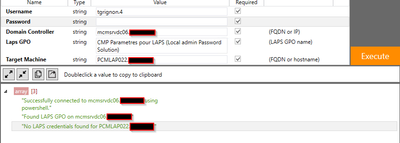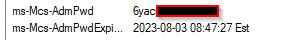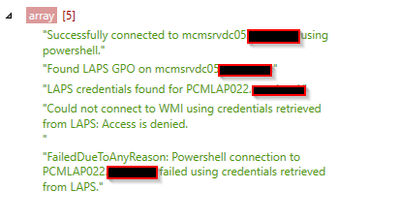- Lansweeper Community
- Forums
- General Discussions
- LAPS configuration
- Subscribe to RSS Feed
- Mark Topic as New
- Mark Topic as Read
- Float this Topic for Current User
- Bookmark
- Subscribe
- Mute
- Printer Friendly Page
- Mark as New
- Bookmark
- Subscribe
- Mute
- Subscribe to RSS Feed
- Permalink
- Report Inappropriate Content
07-12-2023 03:29 PM - last edited on 04-01-2024 02:14 PM by Mercedes_O
We just updated Lansweeper to 10.6 and gained LAPS credentials. The service is already configured and used in our domain.
When I try the credentials from Lansweeper.TestTools.App.exe, I get an error. I used different Domain Admins users.
["Successfully connected to mcmsrvdc06.xxxx using powershell.","Found LAPS GPO on mcmsrvdc06.xxxx.","No LAPS credentials found for PCMLAP022.xxxx."]
I tried other domain controller, by IP, hostname of the client, FQDN... nothing works.
I can see the attributes in the object
I don't have any error nowhere... is there something I can do?
- Labels:
-
API & Integrations
- Mark as New
- Bookmark
- Subscribe
- Mute
- Subscribe to RSS Feed
- Permalink
- Report Inappropriate Content
07-12-2023 03:47 PM
Hello there!
Can you try the following on your Domain Controller:
- Install the LAPS client tools from Microsoft (https://www.microsoft.com/en-us/download/details.aspx?id=46899)
- Install the PowerShell module:
- PS C:\WINDOWS\system32> Import-module AdmPwd.PS
- Retrieve the password (run as the account in Lansweeper) :
- PS C:\WINDOWS\system32> Get-AdmPwdPassword -computername computername_here
- Mark as New
- Bookmark
- Subscribe
- Mute
- Subscribe to RSS Feed
- Permalink
- Report Inappropriate Content
07-12-2023 04:14 PM
Works.
But it takes me on other way. I thinking : if Lansweeper use Remote Powershell, should be the module imported into Domain Controller? Because all test was into a jump box with different pre-installed modules.
I make the verification and the module was not installed into the remote DC, I installed it and retried Lansweeper. Test and WORKS! This information should be included into the KB of Lansweeper.
But I get new errors, credentials not working :
- Mark as New
- Bookmark
- Subscribe
- Mute
- Subscribe to RSS Feed
- Permalink
- Report Inappropriate Content
07-12-2023 04:20 PM
Hello there!
Could you perhaps reach out to support, as we might need to turn on debug mode to see what is causing the new error: https://www.lansweeper.com/contact-support/
- Mark as New
- Bookmark
- Subscribe
- Mute
- Subscribe to RSS Feed
- Permalink
- Report Inappropriate Content
07-12-2023 04:25 PM
I Found my problem ! And it needs to be added to the KB.
1. Install-Module AdmPwd.PS should be launch on the remote Domain Controller
2. You need to disable Remote UAC on the client side
Disabling Remote UAC on Individual Computers:
- On the target computer(s), open Regedit.exe and navigate to:
- HKEY_LOCAL_MACHINE\SOFTWARE\Microsoft\Windows\CurrentVersion\Policies\System
- Create a DWORD value called LocalAccountTokenFilterPolicy and assign it a value of 1.
- HKEY_LOCAL_MACHINE\SOFTWARE\Microsoft\Windows\CurrentVersion\Policies\System
- A reboot is recommended but not required, however, restarting the Server service is necessary.
Disabling Remote UAC via Group Policy:
- Open the Group Policy Management Console.
- Under Group Policy Objects, create a new policy and name it accordingly.
- Open the new GPO and navigate to:
- Computer Configuration > Preferences > Windows Settings > Right Click Registry > New > Registry Item.
- Configure the following options in the New Registry Properties Window:
- Action: Create
- Hive: HKEY_LOCAL_MACHINE
- Key Path: HKEY_LOCAL_MACHINE\SOFTWARE\Microsoft\Windows\CurrentVersion\Policies\System
- Value Name: LocalAccountTokenFilterPolicy
- Value Type : REG_DWORD
- Value Data : 1
- Configure the following options in the New Registry Properties Window:
- Computer Configuration > Preferences > Windows Settings > Right Click Registry > New > Registry Item.
- Link the new GPO to the any computer OUs that you wish to apply the new settings to.
- Mark as New
- Bookmark
- Subscribe
- Mute
- Subscribe to RSS Feed
- Permalink
- Report Inappropriate Content
07-12-2023 04:26 PM
Hello there!
Thank you for sharing. We will provide this information to our KB team so they can review this!
- Mark as New
- Bookmark
- Subscribe
- Mute
- Subscribe to RSS Feed
- Permalink
- Report Inappropriate Content
08-11-2023 09:43 AM
Hi,
I can't believe that this should be the solution. LAPS is an important feature to improve the security. The UAC also. From my point of view, the management of LAPS in Lansweeper make no sense, when if I have to disable the UAC.
BR
General Discussions
Find answers to technical questions about Lansweeper.
New to Lansweeper?
Try Lansweeper For Free
Experience Lansweeper with your own data. Sign up now for a 14-day free trial.
Try Now- How to Change the Web Server Timeout Period in Lansweeper On-Prem in Technical Support Solutions
- Do monitor assets count toward your licensed asset limit? in Technical Support Solutions
- How can I ensure selected devices are scanned exclusively with LSAgent? in Technical Support Solutions
- Is there an asset edit history available to see who made changes and what was changed? in Technical Support Solutions
- Are there recommended steps for preventive maintenance for Lansweeper On-Prem? in Technical Support Solutions