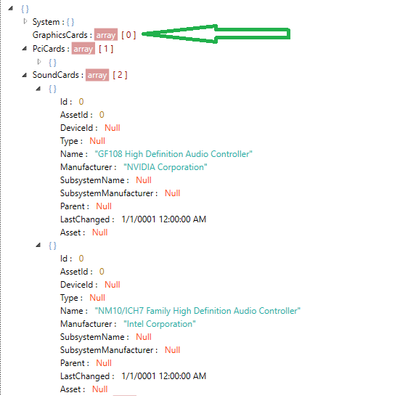- Lansweeper Community
- Forums
- General Discussions
- Re: LS doesn't show Videocard Model on Linux Asset...
- Subscribe to RSS Feed
- Mark Topic as New
- Mark Topic as Read
- Float this Topic for Current User
- Bookmark
- Subscribe
- Mute
- Printer Friendly Page
- Mark as New
- Bookmark
- Subscribe
- Mute
- Subscribe to RSS Feed
- Permalink
- Report Inappropriate Content
10-03-2023 11:45 AM - edited 10-04-2023 07:07 AM
LS doen't show Videocard Model on Linux Assets
Display Video card No information found
But I see such info in lshw:
description: Desktop Computer
product: System Product Name (To Be Filled By O.E.M.)
vendor: System manufacturer
version: System Version
serial: System Serial Number
width: 4294967295 bits
capabilities: smbios-2.5 dmi-2.5 smp vsyscall32
configuration: boot=normal chassis=desktop family=To Be Filled By O.E.M. sku=To Be Filled By O.E.M. uuid=200D1125-4C48-DE11-9105-00248CE71867
*-core
description: Motherboard
product: P5KPL-AM SE
vendor: ASUSTeK Computer INC.
physical id: 0
version: X.0x
serial: MT7095K12300025
slot: To Be Filled By O.E.M.
*-firmware
description: BIOS
vendor: American Megatrends Inc.
physical id: 0
version: 0408
date: 04/10/2009
size: 64KiB
capacity: 960KiB
capabilities: isa pci pnp apm upgrade shadowing escd cdboot bootselect socketedrom edd int13floppy1200 int13floppy720 int13floppy2880 int5printscreen int9keyboard int14serial int17printer int10video acpi usb ls120boot zipboot biosbootspecification
*-cpu
description: CPU
product: Pentium(R) Dual-Core CPU E5200 @ 2.50GHz
vendor: Intel Corp.
physical id: 4
bus info: cpu@0
version: Pentium(R) Dual-Core CPU E5200 @ 2.50GHz
serial: To Be Filled By O.E.M.
slot: Socket 775
size: 1230MHz
capacity: 3800MHz
width: 64 bits
clock: 200MHz
capabilities: fpu fpu_exception wp vme de pse tsc msr pae mce cx8 apic sep mtrr pge mca cmov pat pse36 clflush dts acpi mmx fxsr sse sse2 ht tm pbe syscall nx x86-64 constant_tsc arch_perfmon pebs bts rep_good nopl cpuid aperfmperf pni dtes64 monitor ds_cpl est tm2 ssse3 cx16 xtpr pdcm xsave lahf_lm pti dtherm cpufreq
*-cache:0
description: L1 cache
physical id: 5
slot: L1-Cache
size: 64KiB
capacity: 64KiB
capabilities: internal write-back data
configuration: level=1
*-cache:1
description: L2 cache
physical id: 6
slot: L2-Cache
size: 2MiB
capacity: 2MiB
capabilities: internal write-back instruction
configuration: level=2
*-memory
description: System Memory
physical id: 23
slot: System board or motherboard
size: 2GiB
*-bank:0
description: DIMM DDR2 Synchronous 800 MHz (1.2 ns)
product: PartNum0
vendor: Manufacturer0
physical id: 0
serial: SerNum0
slot: DIMM A1
size: 1GiB
width: 64 bits
clock: 800MHz (1.2ns)
*-bank:1
description: DIMM DDR2 Synchronous 800 MHz (1.2 ns)
product: PartNum1
vendor: Manufacturer1
physical id: 1
serial: SerNum1
slot: DIMM B1
size: 1GiB
width: 64 bits
clock: 800MHz (1.2ns)
*-pci
description: Host bridge
product: 82G33/G31/P35/P31 Express DRAM Controller
vendor: Intel Corporation
physical id: 100
bus info: pci@0000:00:00.0
version: 10
width: 32 bits
clock: 33MHz
*-pci:0
description: PCI bridge
product: 82G33/G31/P35/P31 Express PCI Express Root Port
vendor: Intel Corporation
physical id: 1
bus info: pci@0000:00:01.0
version: 10
width: 32 bits
clock: 33MHz
capabilities: pci pm msi pciexpress normal_decode bus_master cap_list
configuration: driver=pcieport
resources: irq:16 ioport:d000(size=4096) memory:fd000000-feafffff ioport:e6000000(size=167772160)
*-display
description: VGA compatible controller
product: GF108GL [Quadro 600]
vendor: NVIDIA Corporation
physical id: 0
bus info: pci@0000:01:00.0
version: a1
width: 64 bits
clock: 33MHz
capabilities: pm msi pciexpress vga_controller bus_master cap_list rom
configuration: driver=nouveau latency=0
resources: irq:25 memory:fd000000-fdffffff memory:e8000000-efffffff memory:e6000000-e7ffffff ioport:dc00(size=128) memory:c0000-dffff
- Labels:
-
General Discussion
- Mark as New
- Bookmark
- Subscribe
- Mute
- Subscribe to RSS Feed
- Permalink
- Report Inappropriate Content
10-05-2023 05:17 AM
Oracle Enterprise Linux 7.9 kernel 4.14.35-2047.528.2.1.el7uek.x86_64
Stange things in log:
2023-10-04 16:54:22,412 [1] INFO LOGLINUX DEBUG Error happened: Command not found: bash: lshw: command not found
2023-10-04 16:54:22,413 [1] INFO LOGLINUX INFORMATIONAL Checking HAL availability.
2023-10-04 16:54:22,477 [1] INFO LOGLINUX WARNING HAL package is not found.
2023-10-04 16:54:22,479 [1] INFO LOGLINUX DEBUG Retrieving PCI Card info
2023-10-04 16:54:22,480 [1] INFO LOGLINUX DEBUG Executing GetPciCardsWithLspciVm with sudo
2023-10-04 16:54:22,570 [1] INFO LOGLINUX DEBUG Command not found: sudo: lspci: command not found
2023-10-04 16:54:22,572 [1] INFO LOGLINUX DEBUG Executing GetPciCardsWithLspciVm without sudo
2023-10-04 16:54:22,635 [1] INFO LOGLINUX DEBUG Command not found: bash: lspci: command not found
2023-10-04 16:54:22,637 [1] INFO LOGLINUX DEBUG Executing GetPciCardsWithPciconfLv
2023-10-04 16:54:22,692 [1] INFO LOGLINUX DEBUG Command failed: bash: pciconf: command not found
2023-10-04 16:54:22,697 [1] INFO LOGLINUX DEBUG Executing GetPciCardsWithLspciVm without sudo
2023-10-04 16:54:22,800 [1] INFO LOGLINUX DEBUG lspci -vm output: Device: 00:00.0
Class: Host bridge
Vendor: Intel Corporation
Device: 440BX/ZX/DX - 82443BX/ZX/DX Host bridge
SVendor: VMware
SDevice: Virtual Machine Chipset
Rev: 01
Device: 00:01.0
Class: PCI bridge
Vendor: Intel Corporation
Device: 440BX/ZX/DX - 82443BX/ZX/DX AGP bridge
Rev: 01
Device: 00:07.0
Class: ISA bridge
Vendor: Intel Corporation
Device: 82371AB/EB/MB PIIX4 ISA
SVendor: VMware
SDevice: Virtual Machine Chipset
Rev: 08
Device: 00:07.1
Class: IDE interface
Vendor: Intel Corporation
Device: 82371AB/EB/MB PIIX4 IDE
SVendor: VMware
SDevice: Virtual Machine Chipset
Rev: 01
ProgIf: 8a
Device: 00:07.3
Class: Bridge
Vendor: Intel Corporation
Device: 82371AB/EB/MB PIIX4 ACPI
SVendor: VMware
SDevice: Virtual Machine Chipset
Rev: 08
Device: 00:07.7
Class: System peripheral
Vendor: VMware
Device: Virtual Machine Communication Interface
SVendor: VMware
SDevice: Virtual Machine Communication Interface
Rev: 10
Device: 00:0f.0
Class: VGA compatible controller
Vendor: VMware
Device: SVGA II Adapter
SVendor: VMware
SDevice: SVGA II Adapter
All tools are present but no info about videocard
- Mark as New
- Bookmark
- Subscribe
- Mute
- Subscribe to RSS Feed
- Permalink
- Report Inappropriate Content
10-05-2023 08:40 AM
Hello there!
We do see that certain commands are not run with sudo rights, if running these commands fails due to a lack of sudo rights, some hardware information may not be scanned. So this is a potential explanation of the issue.
A list of commands can be found here: https://community.lansweeper.com/t5/requirements/scanning-commands-run-on-linux-computers/ta-p/64579
- Mark as New
- Bookmark
- Subscribe
- Mute
- Subscribe to RSS Feed
- Permalink
- Report Inappropriate Content
12-14-2023 04:40 AM
Could you explain concrete command to collect videocard info which I can run to check issue?
- Mark as New
- Bookmark
- Subscribe
- Mute
- Subscribe to RSS Feed
- Permalink
- Report Inappropriate Content
12-15-2023 11:54 AM
Hello there!
These are the commands that we use:
lspci -vm
pciconf -lv- Mark as New
- Bookmark
- Subscribe
- Mute
- Subscribe to RSS Feed
- Permalink
- Report Inappropriate Content
12-15-2023 12:25 PM
OEL 7.9 , lspci -vm works, LS doesn't collect info
Device: 00:0f.0
Class: VGA compatible controller
Vendor: VMware
Device: SVGA II Adapter
SVendor: VMware
SDevice: SVGA II Adapter
- Mark as New
- Bookmark
- Subscribe
- Mute
- Subscribe to RSS Feed
- Permalink
- Report Inappropriate Content
12-15-2023 02:31 PM
Hello there!
It's not entirely clear what the issue could be, and we are not really getting any other reports regarding this particular issue. So it will be hard to troubleshoot this without raising a support case.
- Mark as New
- Bookmark
- Subscribe
- Mute
- Subscribe to RSS Feed
- Permalink
- Report Inappropriate Content
12-14-2023 12:30 PM
Hello there!
I don't have access to the scanning code, but I will check with our product team and see if I can get this command for you.
- Mark as New
- Bookmark
- Subscribe
- Mute
- Subscribe to RSS Feed
- Permalink
- Report Inappropriate Content
10-04-2023 06:15 AM
LS doesn't call lshw for graphic card inventory - only for sound(WTF?)
2023-10-03 14:47:02,031 [1] INFO LOGLINUX DEBUG Executing GetSoundCardsWithLshw
2023-10-03 14:47:02,729 [1] INFO LOGLINUX DEBUG lshw multimedia output: WARNING: you should run this program as super-user.
WARNING: output may be incomplete or inaccurate, you should run this program as super-user.
<?xml version="1.0" standalone="yes" ?>
<!-- generated by lshw-development -->
<!-- GCC 9.1.0 -->
<!-- Linux 5.15.133TS #1 SMP PREEMPT Fri Sep 29 10:58:58 UTC 2023 x86_64 -->
<!-- GNU libc 2 (glibc 2.32) -->
<!-- WARNING: not running as root -->
<list>
<node id="multimedia" claimed="true" class="multimedia" handle="PCI:0000:01:00.1">
<description>Audio device</description>
<product>GF108 High Definition Audio Controller</product>
<vendor>NVIDIA Corporation</vendor>
<physid>0.1</physid>
<businfo>pci@0000:01:00.1</businfo>
<version>a1</version>
<width units="bits">32</width>
<clock units="Hz">33000000</clock>
<configuration>
<setting id="driver" value="snd_hda_intel" />
<setting id="latency" value="0" />
</configuration>
<capabilities>
<capability id="bus_master" >bus mastering</capability>
<capability id="cap_list" >PCI capabilities listing</capability>
</capabilities>
<resources>
<resource type="irq" value="17" />
<resource type="memory" value="feafc000-feafffff" />
</resources>
</node>
<node id="multimedia" claimed="true" class="multimedia" handle="PCI:0000:00:1b.0">
<description>Audio device</description>
<product>NM10/ICH7 Family High Definition Audio Controller</product>
<vendor>Intel Corporation</vendor>
<physid>1b</physid>
<businfo>pci@0000:00:1b.0</businfo>
<version>01</version>
<width units="bits">64</width>
<clock units="Hz">33000000</clock>
<configuration>
<setting id="driver" value="snd_hda_intel" />
<setting id="latency" value="0" />
</configuration>
<capabilities>
<capability id="bus_master" >bus mastering</capability>
<capability id="cap_list" >PCI capabilities listing</capability>
</capabilities>
<resources>
<resource type="irq" value="24" />
<resource type="memory" value="fcffc000-fcffffff" />
</resources>
</node>
</list>
2023-10-03 14:47:02,729 [1] INFO LOGLINUX DEBUG Executing ParseSoundCardsFromLshw
- Mark as New
- Bookmark
- Subscribe
- Mute
- Subscribe to RSS Feed
- Permalink
- Report Inappropriate Content
10-03-2023 11:52 AM
Scan Test Tool has same issue
General Discussions
Find answers to technical questions about Lansweeper.
New to Lansweeper?
Try Lansweeper For Free
Experience Lansweeper with your own data. Sign up now for a 14-day free trial.
Try Now