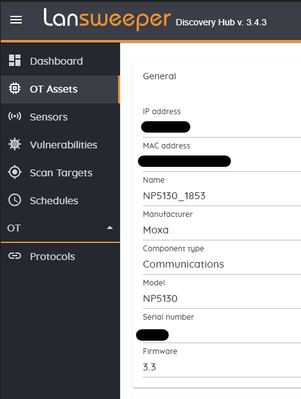- Lansweeper Community
- Forums
- General Discussions
- Re: Operational Technology (OT) new features!
- Subscribe to RSS Feed
- Mark Topic as New
- Mark Topic as Read
- Float this Topic for Current User
- Bookmark
- Subscribe
- Mute
- Printer Friendly Page
- Mark as New
- Bookmark
- Subscribe
- Mute
- Subscribe to RSS Feed
- Permalink
- Report Inappropriate Content
11-06-2023 11:12 AM - last edited on 04-02-2024 08:05 AM by Mercedes_O
We've been hard at work to bring you these improvements, and we're excited to introduce the following key features:
-
Modules as Assets.
-
OT Inventory in On-prem.
-
Cloud OT Inventory Management.
-
New Linking Flow.
-
Protocol Iteration.
-
Terminology Changes.
All are available with our Starter License. Check the complete post here.
We value your feedback. Please share your thoughts with us.
- Labels:
-
Features
-
Licensing & Payment
- Mark as New
- Bookmark
- Subscribe
- Mute
- Subscribe to RSS Feed
- Permalink
- Report Inappropriate Content
11-08-2023 12:26 PM
Our controllers are NP5130, NP5232, NP5232I, NP5430.
- Mark as New
- Bookmark
- Subscribe
- Mute
- Subscribe to RSS Feed
- Permalink
- Report Inappropriate Content
11-09-2023 11:02 AM
Hi, we have addressed some tests and are happy to confirm that our sensor can scan those models through the Moxa protocol.
I'd like to jump on a call to understand your setup and see what might happen.
Thanks,
- Mark as New
- Bookmark
- Subscribe
- Mute
- Subscribe to RSS Feed
- Permalink
- Report Inappropriate Content
11-09-2023 11:11 AM - edited 11-09-2023 11:17 AM
Do I need to set settings on controller side?
Does OT sensor work in different sub-networks or in plain network? Or does MOXA's protocol works via routers?
- Mark as New
- Bookmark
- Subscribe
- Mute
- Subscribe to RSS Feed
- Permalink
- Report Inappropriate Content
11-10-2023 10:08 AM
You would need to install a sensor for every vlan to have the needed visibility.
https://community.lansweeper.com/t5/lansweeper-ot/add-a-secondary-ot-sensor/ta-p/64598
- Mark as New
- Bookmark
- Subscribe
- Mute
- Subscribe to RSS Feed
- Permalink
- Report Inappropriate Content
03-13-2025 11:56 AM
Why we don't have free access to the KB. I'm stuck with the deployement because of that
- Mark as New
- Bookmark
- Subscribe
- Mute
- Subscribe to RSS Feed
- Permalink
- Report Inappropriate Content
03-13-2025 12:56 PM
Hi @vraquet all our KB articles are public. Here is the OT section https://community.lansweeper.com/t5/lansweeper-ot/tkb-p/kb_lansweeper-ot.
Let me know if you need further guidance on deployment.
- Mark as New
- Bookmark
- Subscribe
- Mute
- Subscribe to RSS Feed
- Permalink
- Report Inappropriate Content
03-13-2025 02:31 PM
thanks for your quick reply. I still don't find the procedure to add a sensor to an existing hub. (on a different computer)
- Mark as New
- Bookmark
- Subscribe
- Mute
- Subscribe to RSS Feed
- Permalink
- Report Inappropriate Content
03-13-2025 02:34 PM
- Mark as New
- Bookmark
- Subscribe
- Mute
- Subscribe to RSS Feed
- Permalink
- Report Inappropriate Content
03-14-2025 01:26 PM
Hi @vraquet,
Sorry for that, it seems the link is broken, we will try to fix it for the next version. In the meantime, use this link: https://community.lansweeper.com/t5/sites/install-network-discovery/ta-p/72388#connection
General Discussions
Find answers to technical questions about Lansweeper.
New to Lansweeper?
Try Lansweeper For Free
Experience Lansweeper with your own data. Sign up now for a 14-day free trial.
Try Now- Does OT scanning use active or passive scanning? in Technical Support Solutions
- Proxy Server Configuration for Lansweeper On-Premises (Classic Installation) in Technical Support Solutions
- Lansweeper Connect: From Visibility to Confidence in Product Announcements
- Lansweeper Pulse: Full-Stack Visibility | From Assets to Dependencies in Product Announcements
- 📢 Breaking News: Redjack is Now Part of Lansweeper! in General Discussions