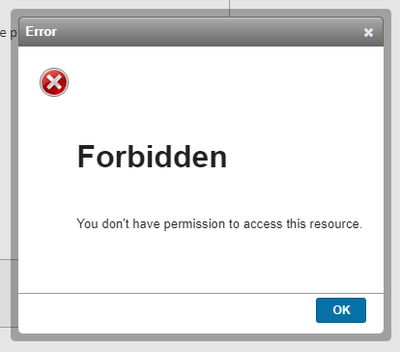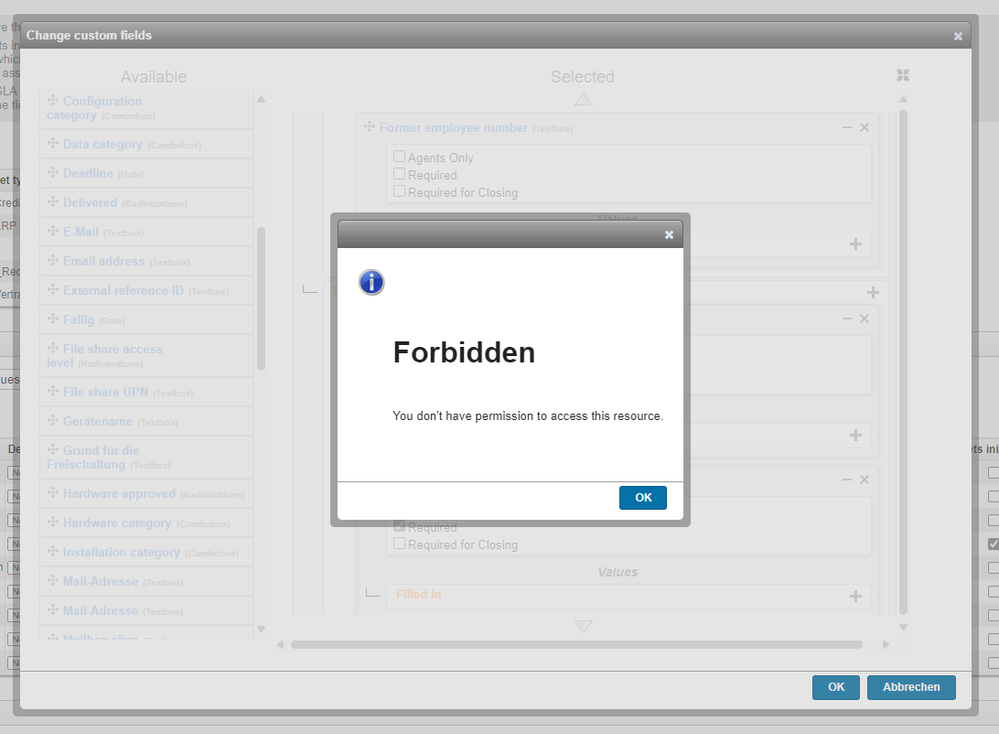- Lansweeper Community
- Forums
- General Discussions
- Re: User and agent receive ‘Forbidden’ notificatio...
- Subscribe to RSS Feed
- Mark Topic as New
- Mark Topic as Read
- Float this Topic for Current User
- Bookmark
- Subscribe
- Mute
- Printer Friendly Page
- Mark as New
- Bookmark
- Subscribe
- Mute
- Subscribe to RSS Feed
- Permalink
- Report Inappropriate Content
10-14-2024 10:13 AM
A user who tried to create a ticket via the helpdesk received the following error message:
However, other users can create exactly this ticket without any problems (same title, same values, same description).
The user always receives the error, regardless of what kind of ticket is to be created.
Even deleting and recreating the user did not change the error message.
When I tried to adjust the custom fields on a ticket (with Everything authorisation), I received a similar error message.
I don't understand where this error comes from, as there should be no authorisation error with the ‘Everything’ authorisation? Can someone explain how I can fix the problem on my on-prem installation?
- Labels:
-
Access & Permissions
-
Question
- Mark as New
- Bookmark
- Subscribe
- Mute
- Subscribe to RSS Feed
- Permalink
- Report Inappropriate Content
10-15-2024 08:09 PM
It's possible that the user is another group that has less privileges and we do adhere to the principle of least privilege. You can also try another browser window or even a private browser window to make sure it's not an extension causing the issue. Make sure to review your permissions and roles. You can also see if the user can sign into another computer still has the same issue. If the above does not help pinpoint the issue or resolve, you can create a support ticket that way we can take a deeper dive into it for you.
Make sure to add screenshots and the GatherLogs output file so our SME's can start investigating the issue straight away.
General Discussions
Find answers to technical questions about Lansweeper.
New to Lansweeper?
Try Lansweeper For Free
Experience Lansweeper with your own data. Sign up now for a 14-day free trial.
Try Now- Email notifications are no longer being received by either users or the support team. in General Discussions
- User and agent receive ‘Forbidden’ notification in General Discussions
- password expiration notification in General Discussions
- Which firewall ports and addresses must be open to receive lansweeper update, notifications and EOL in Product Discussions
- SSL certificate issues in General Discussions