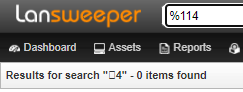- Lansweeper Community
- Forums
- Product Discussions
- Searching for assets with hyphen in name
- Subscribe to RSS Feed
- Mark Topic as New
- Mark Topic as Read
- Float this Topic for Current User
- Bookmark
- Subscribe
- Mute
- Printer Friendly Page
- Mark as New
- Bookmark
- Subscribe
- Mute
- Subscribe to RSS Feed
- Permalink
- Report Inappropriate Content
01-25-2018 05:56 PM - last edited on 04-02-2024 12:43 PM by Mercedes_O
I'm not sure if this is an open bug or limited to my installation. Trying to search for a name using the portion after a hyphen in the name does not return any results.
Example:
Computer name: ConfRm-Board
Search: board
No results are returned. If the search is
confrm-b
I get the above name in the list.
- Labels:
-
General Topics
-
Product Feedback
- Mark as New
- Bookmark
- Subscribe
- Mute
- Subscribe to RSS Feed
- Permalink
- Report Inappropriate Content
12-27-2022 07:01 PM - edited 12-27-2022 07:39 PM
%25 works as the wildcard search ex. %25G1234 or %251234 and also works for partial searches etc. That is what we do.
- Mark as New
- Bookmark
- Subscribe
- Mute
- Subscribe to RSS Feed
- Permalink
- Report Inappropriate Content
01-12-2023 07:50 PM
Thanks for that workaround. That helps quite a bit!
- Mark as New
- Bookmark
- Subscribe
- Mute
- Subscribe to RSS Feed
- Permalink
- Report Inappropriate Content
10-27-2022 10:16 PM
Me personally, I use a report of whatever criteria (all assets, all windows, whatever) and type what i'm looking for in the assetname column filter - hyphens work there (example: win10-vdi-01, or -vdi, etc). It may be two extra clicks, but it also returns whatever information you want it to - which I prefer over the limited asset info returned in a global search result page...
- Mark as New
- Bookmark
- Subscribe
- Mute
- Subscribe to RSS Feed
- Permalink
- Report Inappropriate Content
10-27-2022 05:45 PM
Lansweeper should address this. I use LS all day while working and waste much time typing the same 7 characters to finally have the machine I need visible in search. Frustrating.
- Mark as New
- Bookmark
- Subscribe
- Mute
- Subscribe to RSS Feed
- Permalink
- Report Inappropriate Content
08-16-2022 06:40 PM
Still an issue, really limits the ability to search.
- Mark as New
- Bookmark
- Subscribe
- Mute
- Subscribe to RSS Feed
- Permalink
- Report Inappropriate Content
08-17-2022 08:11 AM
Wildcards would help to keep it efficient, but they are not only not working, but showing potential SQL Injection vulnerability instead. I guess there is no other solution than feature request to Lansweeper, as it's certainly not a database limitation but search engine limitation (probably to help reduce the load).
Paweł Iżykowski
- Mark as New
- Bookmark
- Subscribe
- Mute
- Subscribe to RSS Feed
- Permalink
- Report Inappropriate Content
01-26-2018 09:33 PM
Doesn't help much, but it's always been that way. Believe it's a database limitation.
We use a PC naming process that starts with a letter followed by several digits. If we search for a correct number the asset isn't returned, the leading letter is required.
We do get similar serial numbers or other numeric results, but no asset.
Example: Asset named G12345678
Search: 12345678 - asset not located
Search: G1234 - all assets starting with those characters are returned
Search: G12345678 - The specific asset is returned.
Product Discussions
Share feedback, exchange ideas and find answers to Lansweeper product questions.
New to Lansweeper?
Try Lansweeper For Free
Experience Lansweeper with your own data. Sign up now for a 14-day free trial.
Try Now- Request for Auto-Zoom and Direct Asset Positioning in Location Layouts in General Discussions
- Limitations of Discovery for Windows in General Discussions
- API response status code 429 - Too many requests, please try again later in General Discussions
- No Asset Relations in Sites in General Discussions
- LS Cloud CSV Import in General Discussions