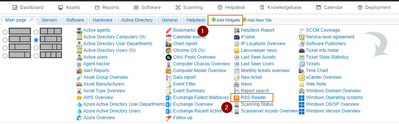- Subscribe to RSS Feed
- Mark as New
- Mark as Read
- Bookmark
- Subscribe
- Printer Friendly Page
- Report Inappropriate Content
Issue: When opening a report, you get this error:
Error: Instance is read-only
What could be happening?
The error message "Error: Instance is read-only" is related to the database. You might have received this error when attempting to run reports while a database backup is running. The process locks the database in "read-only" mode.
What can you do to fix it?
First, check to see if a backup is running and wait for it to complete to see if the issue still occurs. If you are still seeing the error afterward, then perform the following steps:
- Stop the Lansweeper service.
- Stop the database service.
- Start the database service.
- Start the Lansweeper service.
- Try to access a report again.
Was this post helpful? Leave a Kudo!
Did you have a similar issue and a
different solution? Share your work in the comments below and help your fellow IT Hero's!
More questions?
Browse
our
Quick Tech Solutions
or
Community Forum.
If you can't find what you're looking for, create a post in our Community Forum.
You must be a registered user to add a comment. If you've already registered, sign in. Otherwise, register and sign in.