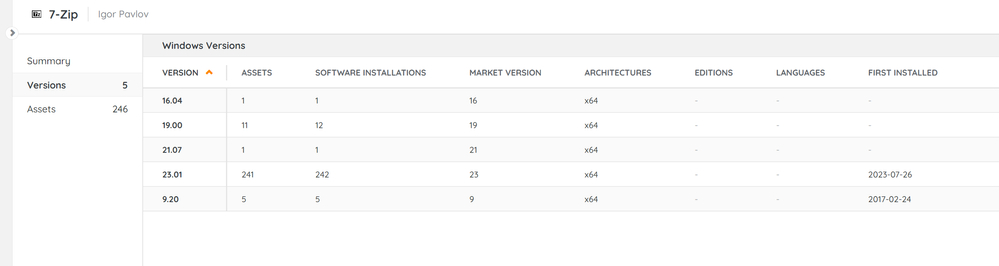- Lansweeper Community
- Forums
- General Discussions
- Filter for a specific software version and then sh...
- Subscribe to RSS Feed
- Mark Topic as New
- Mark Topic as Read
- Float this Topic for Current User
- Bookmark
- Subscribe
- Mute
- Printer Friendly Page
- Mark as New
- Bookmark
- Subscribe
- Mute
- Subscribe to RSS Feed
- Permalink
- Report Inappropriate Content
03-18-2024
02:48 PM
- last edited on
03-06-2025
02:07 PM
by
Obi_1_Cinobi
![]()
Hi all,
I am in the process of testing lansweeper. Under Software I get e.g all listed instances of 7-Zip . In our case there 5 different Version installed acrross network. For some reason I cannot find out where to click so it shows me th eassets corresponding to its finding. Like the 5 assets using v.9.2 etc.
I cannot click anywhere on this page to get the result I need. Any ideas how to accomplish this task?
cheers, swssr
Solved! Go to Solution.
- Labels:
-
Asset Management
-
Lansweeper Cloud
- Mark as New
- Bookmark
- Subscribe
- Mute
- Subscribe to RSS Feed
- Permalink
- Report Inappropriate Content
03-19-2024
10:22 AM
- last edited on
03-06-2025
02:06 PM
by
Obi_1_Cinobi
![]()
You can get to these assets by:
- Navigating to Software
- Unchecking the Preview normalized software information on top of the screen
- Searching for 7 zip
Now you should have a clickable listing of all 7zip versions.
- Mark as New
- Bookmark
- Subscribe
- Mute
- Subscribe to RSS Feed
- Permalink
- Report Inappropriate Content
03-19-2024
10:22 AM
- last edited on
03-06-2025
02:06 PM
by
Obi_1_Cinobi
![]()
You can get to these assets by:
- Navigating to Software
- Unchecking the Preview normalized software information on top of the screen
- Searching for 7 zip
Now you should have a clickable listing of all 7zip versions.
General Discussions
Find answers to technical questions about Lansweeper.
New to Lansweeper?
Try Lansweeper For Free
Experience Lansweeper with your own data. Sign up now for a 14-day free trial.
Try Now- What is the difference between KB updates in "Quickfix" and "Installed Updates"? in Technical Support Solutions
- License Activation Stuck on Loading in Technical Support Solutions
- Why are some scan item options greyed out in Scanning > Scanned Item Interval? in Technical Support Solutions
- Custom SNMP OID Shows Data in SNMP Walk but Not in Lansweeper in Technical Support Solutions
- Software Version Inventory by Host in Reports & Analytics