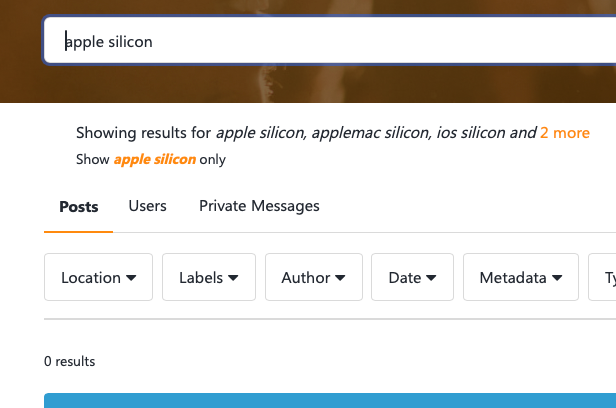- Lansweeper Community
- Forums
- General Discussions
- macOS Agentless
- Subscribe to RSS Feed
- Mark Topic as New
- Mark Topic as Read
- Float this Topic for Current User
- Bookmark
- Subscribe
- Mute
- Printer Friendly Page
- Mark as New
- Bookmark
- Subscribe
- Mute
- Subscribe to RSS Feed
- Permalink
- Report Inappropriate Content
06-13-2024
10:31 AM
- last edited on
03-10-2025
01:46 PM
by
Obi_1_Cinobi
![]()
Hello everyone. I have a question. When I scan macOS device with agentless, the result is network device not macOS device. Why did it happen? And please give me macOS requirements
Solved! Go to Solution.
- Labels:
-
General Discussion
-
Question
-
Scanning
- Mark as New
- Bookmark
- Subscribe
- Mute
- Subscribe to RSS Feed
- Permalink
- Report Inappropriate Content
06-17-2024 09:36 AM - edited 06-17-2024 09:36 AM
Hi @JonathanJeremi1 Most probably you are using SNMP to scan the mac devices. We recommend using SSH scan to scan Linux/Unix and MacOS assets:
- https://community.lansweeper.com/t5/requirements/apple-mac-scanning-requirements/ta-p/64248
- https://community.lansweeper.com/t5/scanning-your-network/how-to-scan-an-apple-mac-computer/ta-p/642...
~~~~~~~ (〃 ̄︶ ̄)人( ̄︶ ̄〃) ~~~~~~~
Sweep that LAN, sweep it!
- Mark as New
- Bookmark
- Subscribe
- Mute
- Subscribe to RSS Feed
- Permalink
- Report Inappropriate Content
04-04-2025 11:28 PM
I did some digging, macOS devices aren't a priority to be addressed.
- Mark as New
- Bookmark
- Subscribe
- Mute
- Subscribe to RSS Feed
- Permalink
- Report Inappropriate Content
06-17-2024 09:36 AM - edited 06-17-2024 09:36 AM
Hi @JonathanJeremi1 Most probably you are using SNMP to scan the mac devices. We recommend using SSH scan to scan Linux/Unix and MacOS assets:
- https://community.lansweeper.com/t5/requirements/apple-mac-scanning-requirements/ta-p/64248
- https://community.lansweeper.com/t5/scanning-your-network/how-to-scan-an-apple-mac-computer/ta-p/642...
~~~~~~~ (〃 ̄︶ ̄)人( ̄︶ ̄〃) ~~~~~~~
Sweep that LAN, sweep it!
- Mark as New
- Bookmark
- Subscribe
- Mute
- Subscribe to RSS Feed
- Permalink
- Report Inappropriate Content
11-19-2024 10:06 PM
I get the same results when using the IT Agent (Preview) and when I use the LS Agent (on prem) they are detected as Linux devices.
It doesn't appear that any investment is being made to have this great Windows solution properly support modern Apple devices, since documentation still refers to OS X and I cannot find anything that says Apple silicon.
https://community.lansweeper.com/t5/cloud/install-it-agent-discovery/ta-p/67029#OSMac
General Discussions
Find answers to technical questions about Lansweeper.
New to Lansweeper?
Try Lansweeper For Free
Experience Lansweeper with your own data. Sign up now for a 14-day free trial.
Try Now- Do we need to install LsAgent on laptops? in Technical Support Solutions
- Can Lansweeper scan installed software on Linux assets? in Technical Support Solutions
- What are the differences between scanning macOS devices and Windows PCs? in Technical Support Solutions
- Does Lansweeper use Nmap during scans? in Technical Support Solutions
- ERROR: SSH ERROR - Could not connect to SSH with credentials XXX in Technical Support Solutions