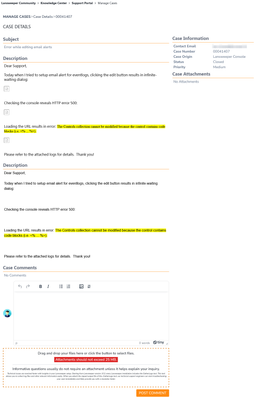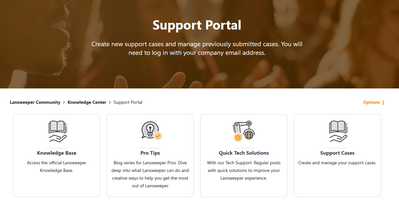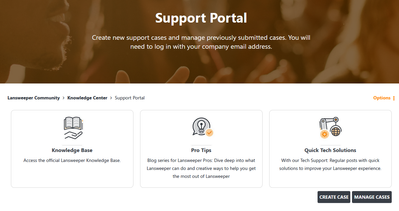→ Having trouble accessing our new support portal or creating a ticket? Please notify our team here
- Lansweeper Community
- Forums
- General Discussions
- Re: Important Notice - Support Email Change for La...
- Subscribe to RSS Feed
- Mark Topic as New
- Mark Topic as Read
- Float this Topic for Current User
- Bookmark
- Subscribe
- Mute
- Printer Friendly Page
- Mark as New
- Bookmark
- Subscribe
- Mute
- Subscribe to RSS Feed
- Permalink
- Report Inappropriate Content
04-17-2024 10:45 AM - last edited Friday
**Update **
We are aware that some user email addresses have not yet been mapped to our systems and we are actively working behind the scenes to ensure all users are mapped properly. In the meantime, please continue to reach out via this thread so that we can get you enabled as quickly as possible.
Thank you for being a valued customer and Lansweeper Pro.
[Original Post]
Hello All,
Let us know if you need assistance raising ticket or using our support portal:
Our team will be actively monitoring this thread to assist you with any questions related to raising tickets or using our Support Portal. Please drop your questions in the comments section below, make sure your posts do not contain any confidential information.
How to Receive Support from Lansweeper
Lansweeper Support Portal:
- All users with an active paid license or an active trial license are entitled to receive support from our technical support team. If you do not have an active paid license or trial, you can still access the knowledge base, community, and training guides to solve your issue.
- Access our support portal [here]
Community Account Creation:
- To use the Support Portal you will need to create an account on our Community (we recommend using your work email to create your account). Follow our guide on [how to register and login]
- New to Lansweeper? Learn More: If you're new to Lansweeper and want to understand how to get support, check out our blog post that provides insights into contacting our support team.
- Labels:
-
Community
-
General Discussion
- Mark as New
- Bookmark
- Subscribe
- Mute
- Subscribe to RSS Feed
- Permalink
- Report Inappropriate Content
a week ago
I have registered an account with the account email address and it cannot find the license. It is the email address we have our license associated with.
- Mark as New
- Bookmark
- Subscribe
- Mute
- Subscribe to RSS Feed
- Permalink
- Report Inappropriate Content
a week ago
@jaredvanrossum I'm sorry you are having issues logging a ticket. I have created an internal ticket and will reach out to you that way.
- Mark as New
- Bookmark
- Subscribe
- Mute
- Subscribe to RSS Feed
- Permalink
- Report Inappropriate Content
2 weeks ago
When I try to make a new case, it just takes me to the manage cases page. I cannot open a new case from that page.
- Mark as New
- Bookmark
- Subscribe
- Mute
- Subscribe to RSS Feed
- Permalink
- Report Inappropriate Content
2 weeks ago
Hi there,
We apologize for any trouble you’ve had with submitting a ticket. We've checked your account but found no apparent issues that would block ticket creation.
Additionally, we impersonated your account and ran a check by accessing the Support Portal, which was completed without any issues.
We believe a caching issue is at play here.
If the problem persists, we recommend clearing your browser’s cache and cookies or trying a different browser or a private window. Should you require further assistance, please do not hesitate to contact us. Our team is committed to ensuring you a smooth and efficient support experience.
- Mark as New
- Bookmark
- Subscribe
- Mute
- Subscribe to RSS Feed
- Permalink
- Report Inappropriate Content
a month ago - last edited a month ago
Hi, we have used Lansweeper for a long time. I logged in to the new support portal without problems, and I am glad the support emails are mostly there, except some old ones.
For example, I have one case with the original case number [[LAN #816622]] and the subject "Error while editing email alerts". The case number in the new portal is 41407. I have attached a screenshot below:
There is only one message. All replies, images and attachments are gone.
I have some more questions and suggestions:
- I found that the earliest case is the one mentioned above. I cannot find any older cases in the portal. Is it possible to import all of them?
- Are the cases visible by anyone with a valid community.lansweeper.com login using an email address with the same domain as mine, so that if my boss wants to review the cases he can register and login to the portal using his company email address?
- I would like to have a better navigation. The current arrangement will make me go to the top page of the support portal instead of going back to the list of cases.
- When going back to the list of cases by clicking the "Manage cases" link (or using the browser's back button) the list will always default to "open cases". I have to click once more every time to reveal the old cases. Please remember the status (i.e. the "Filters" as mentioned later) to eliminate the unnecessary clicks and loading times.
- The list of cases is truncating the subjects. Please provide a popup that shows the full subject when mouse-over it.
- Please re-arrange and rename the "Advanced search" to "Filters" and move the "All cases" etc. into "Filters" as filtering criteria of the case status. I think this will be easier to "remember" what filters the user is using by including the filters in the URL, and compatible with the browser's back button.
- Please disable the "Export to CSV" button when there is no data. There is no reason to export "no data". Also, the button goes to the left when there are no pagination controls on the left.
- On the support portal home page, the "Create case" and "Manage case" buttons are too small. Please combine them into one and make it bigger, as illustrated in the sample screen below (I just copied the "knowledge base" icon for example):
*Sample screen only. Not a real screenshot!*
This is the current layout, FYI:
Thank you and best regards,
Ken
- Mark as New
- Bookmark
- Subscribe
- Mute
- Subscribe to RSS Feed
- Permalink
- Report Inappropriate Content
a month ago
Hello there!
We have forwarded your concerns and questions to our support portal admins, they will get back to you as soon as possible. You should also see the case we logged for this appear under your cases in the support portal.
- Mark as New
- Bookmark
- Subscribe
- Mute
- Subscribe to RSS Feed
- Permalink
- Report Inappropriate Content
05-23-2024 10:19 AM
Hello, when I go to raise a case on the support portal, I get the following error:
Is this something that can be changed, please?
- Mark as New
- Bookmark
- Subscribe
- Mute
- Subscribe to RSS Feed
- Permalink
- Report Inappropriate Content
05-23-2024 04:41 PM
Hello there!
You can contact sales to update your contact information, which will enable you to use the support portal. To contact sales you can use this form: https://www.lansweeper.com/contact/contact-sales/
- Mark as New
- Bookmark
- Subscribe
- Mute
- Subscribe to RSS Feed
- Permalink
- Report Inappropriate Content
04-23-2024 05:16 PM
Hi Cliff,
Thank you for taking time to provide us with this feedback. While we love to hear positive comments, it is typically the less positive that helps us drive the most change. For that, I appreciate you taking the time to post.
I am the Director of Customer Success for Lansweeper, and I would love to set up some time to talk to you about your experience and understand where we can improve in order to make sure that our support and product are delivering your desired outcomes. As you pointed out, we are growing and evolving, however it is still our desire to provide the best possible experience for our customers.
Please note, the change in how to log a support ticket and the introduction of the support portal is designed to provide added value to you and not detract from getting you the support you need. One of the key features is the ability to record your screen to allow our support technicians to see the issue as you are seeing as it happens in the application. It is our goal to provide you with access to these types of improvements in order to make the support process easier and allow us to address concerns faster.
I will reach out to you outside of this thread to see if we can get some time set up this week to talk. In the meantime, please don't hesitate to reach out to me directly, claire.millsap@lansweeper.com.
Regards,
Claire Millsap
- Mark as New
- Bookmark
- Subscribe
- Mute
- Subscribe to RSS Feed
- Permalink
- Report Inappropriate Content
04-23-2024 04:06 PM
I agree with techgeek57 100%. More often than not any new release and the product gets worse. Support has no SLA, have dealt with bugs after bugs after bugs..
New to Lansweeper?
Try Lansweeper For Free
Experience Lansweeper with your own data. Sign up now for a 14-day free trial.
Try Now- ✨ Community Highlights: May 2024 in General Discussions
- Help Desk set CC'd user as ticket opener in General Discussions
- Lansweeper usage for gamification in Product Discussions
- Who else is having issues with GCC High and Microsoft Graph connections in General Discussions
- Need Assistance Creating Tickets? Let Us Know Here! in General Discussions