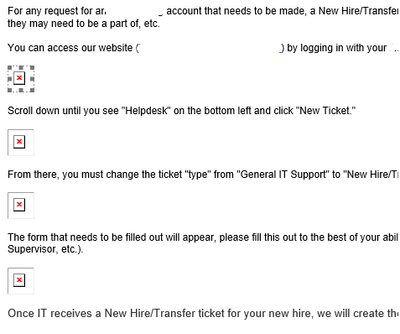- Lansweeper Community
- Forums
- General Discussions
- New Lansweeper patch update
- Subscribe to RSS Feed
- Mark Topic as New
- Mark Topic as Read
- Float this Topic for Current User
- Bookmark
- Subscribe
- Mute
- Printer Friendly Page
- Mark as New
- Bookmark
- Subscribe
- Mute
- Subscribe to RSS Feed
- Permalink
- Report Inappropriate Content
11-22-2023 09:11 AM - edited 12-05-2023 08:27 AM
11.1.3.0, LsPush 8.4.100.1, LsAgent Windows 10.4.2.0, SQL 905 (21 Nov 2023)
- Fixed: LAN-15881 The HTTP/1 proxy failed to function in specific situations when connecting to Lansweeper Cloud.
- Fixed: LAN-15888 An error occurred when trying to save helpdesk templates.
- Fixed: LAN-15899 A “Method not found” error occurred when trying to deploy a package.
- Fixed: LAN-15900 The Serial and Location fields did not import correctly in from an import file.
- Fixed: LAN-15901 Azure scanning sometimes failed with the “Object reference not set to an instance of an object” error.
- Fixed: LAN-15924 An error occurred in the Helpdesk when trying to add images in the note editor.
- Fixed: LAN-15946 – Incoming email configuration will not save the Alias column.
- Labels:
-
General Discussion
-
Help Desk
- Mark as New
- Bookmark
- Subscribe
- Mute
- Subscribe to RSS Feed
- Permalink
- Report Inappropriate Content
01-12-2024 10:39 AM
Lansweeper will frequently release updates. Keep an eye on our changelog to see when new updates are available.
- Mark as New
- Bookmark
- Subscribe
- Mute
- Subscribe to RSS Feed
- Permalink
- Report Inappropriate Content
11-25-2023 08:21 PM
Hello,
I am not sure if I am on the only one with this problem but when I have images in a ticket template, the images don't show up correctly on the email that arrives to the end user. Pasted below is an example of what it looks like, a template is used, and the images don't show up. This issue has existed for a while, and I had hoped that "LAN-15924" or "LAN-15888" would have fixed it. No luck, still not working after the update to 11.1.3.0.
- Mark as New
- Bookmark
- Subscribe
- Mute
- Subscribe to RSS Feed
- Permalink
- Report Inappropriate Content
12-06-2023 10:53 AM
Hello there!
@Lynn590 I would recommend raising a support case for this: https://www.lansweeper.com/contact-support/
- Mark as New
- Bookmark
- Subscribe
- Mute
- Subscribe to RSS Feed
- Permalink
- Report Inappropriate Content
11-24-2023 02:58 PM
Since the latest updates it is impossible to scan ESXi and Vcenter. The application no longer runs scans on them.
Please correct quickly. Support couldn't find a solution for me.
- Mark as New
- Bookmark
- Subscribe
- Mute
- Subscribe to RSS Feed
- Permalink
- Report Inappropriate Content
12-18-2023 11:28 AM
Version 11.1.4.4 does not solved the problem. same error with scan test tool :
Error Getting Value From Result 'on'
System.Threading.Tasks.Task 1 [Lansweeper.Service.Domain.vCenter.VCenter]
- Mark as New
- Bookmark
- Subscribe
- Mute
- Subscribe to RSS Feed
- Permalink
- Report Inappropriate Content
12-18-2023 01:18 PM
Hello there!
@Man69140 I would recommend raising a support case for this: https://www.lansweeper.com/contact-support/
- Mark as New
- Bookmark
- Subscribe
- Mute
- Subscribe to RSS Feed
- Permalink
- Report Inappropriate Content
01-08-2024 04:30 PM
Hello,
Already done (support case) with no success and no solution for now !
- Mark as New
- Bookmark
- Subscribe
- Mute
- Subscribe to RSS Feed
- Permalink
- Report Inappropriate Content
11-27-2023 09:21 AM - last edited on 02-06-2024 11:49 AM by Mercedes_O
It is since the change from v10 to v11:
https://community.lansweeper.com/t5/general-discussions/vmware-vcenter-server-not-scanned-in-11-1-1-...
- Mark as New
- Bookmark
- Subscribe
- Mute
- Subscribe to RSS Feed
- Permalink
- Report Inappropriate Content
11-22-2023 09:39 AM
Hi,
Since the upgrade to version 11.1.3.0 we can no longer search for a user by first or last name.
We have to do it through the Windows user account but the form comes back empty.
Are we the only ones having this problem.
How to revert to the previous version?
Thank you for your help.
Regards,
General Discussions
Find answers to technical questions about Lansweeper.
New to Lansweeper?
Try Lansweeper For Free
Experience Lansweeper with your own data. Sign up now for a 14-day free trial.
Try Now- Are there recommended steps for preventive maintenance for Lansweeper On-Prem? in Technical Support Solutions
- How does the IT Agent auto-update process work? Do new versions require redeploying the agent? in Technical Support Solutions
- What is the process for manually importing assets? in Technical Support Solutions
- SSO Login Error in Okta: “The request origin could not be verified” / Missing Redirect URI in Technical Support Solutions
- Auto-update feature: list of URLs or IP addresses in Technical Support Solutions