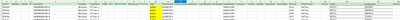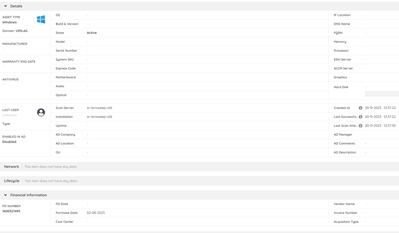- Lansweeper Community
- Forums
- General Discussions
- Problems with asset mass import via CSV
- Subscribe to RSS Feed
- Mark Topic as New
- Mark Topic as Read
- Float this Topic for Current User
- Bookmark
- Subscribe
- Mute
- Printer Friendly Page
- Mark as New
- Bookmark
- Subscribe
- Mute
- Subscribe to RSS Feed
- Permalink
- Report Inappropriate Content
11-20-2023 02:59 PM - last edited on 04-02-2024 10:54 AM by Mercedes_O
My Lansweeper Server version is 11.1.2.1 and it is a LanSweeper online installation.
I tried to import more than 100 Windows PC assets via csv-file. The import test (validation) shows everthing green.
But in Lansweeper database only a part of the csv-information is stored. No "serial number", "model", "manufacturer" are stored, but "purchase date", "date" and "po number" are stored.
What happened? The import was shown as "successful". is there a bug in this server version?
Solved! Go to Solution.
- Labels:
-
Asset Management
-
Scanning
- Mark as New
- Bookmark
- Subscribe
- Mute
- Subscribe to RSS Feed
- Permalink
- Report Inappropriate Content
11-21-2023 02:05 PM
Reply from Support Team
"This is a known issue in the current Lansweeper version with our import template, and a fix should be included in one of our future releases. We recommend checking our changelog for bug ID: LAN-15900 when a new version is released to ensure that a fix was included. "
- Mark as New
- Bookmark
- Subscribe
- Mute
- Subscribe to RSS Feed
- Permalink
- Report Inappropriate Content
11-21-2023 02:05 PM
Reply from Support Team
"This is a known issue in the current Lansweeper version with our import template, and a fix should be included in one of our future releases. We recommend checking our changelog for bug ID: LAN-15900 when a new version is released to ensure that a fix was included. "
- Mark as New
- Bookmark
- Subscribe
- Mute
- Subscribe to RSS Feed
- Permalink
- Report Inappropriate Content
02-01-2024 09:43 PM
Change log says this was fixed in 11.1.3.0 yet I am on 11.1.4.3 and it is still not importing those fields and we just did a massive import of warehouse stock from our old database that is due for deletion. 😒
Union Home Mortgage's "Lansweeper Guy"
------------------------------------------------
- Mark as New
- Bookmark
- Subscribe
- Mute
- Subscribe to RSS Feed
- Permalink
- Report Inappropriate Content
11-21-2023 11:21 AM
Hello there!
Our tech support team should be able to assist you with this.
Make sure to add screenshots and the GatherLogs output file so our SME's can start investigating the issue straight away.
General Discussions
Find answers to technical questions about Lansweeper.
New to Lansweeper?
Try Lansweeper For Free
Experience Lansweeper with your own data. Sign up now for a 14-day free trial.
Try Now- Bulk Asset Assignment in Product Discussions
- Import Template in General Discussions
- Import data from Excel into Lansweeper in General Discussions
- Will the manually imported asset data get replaced or duplicated? in Open Office Hours Q&A
- Lansweeper JSM Integration or Data Manager? in Product Discussions