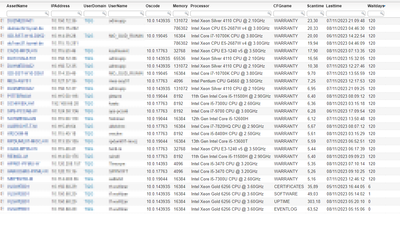- Lansweeper Community
- Forums
- General Discussions
- Re: Windows assets stuck in scanning queue in 11.1...
- Subscribe to RSS Feed
- Mark Topic as New
- Mark Topic as Read
- Float this Topic for Current User
- Bookmark
- Subscribe
- Mute
- Printer Friendly Page
- Mark as New
- Bookmark
- Subscribe
- Mute
- Subscribe to RSS Feed
- Permalink
- Report Inappropriate Content
10-27-2023 11:15 AM - edited 10-27-2023 02:12 PM
Since the update to v11.1.1.3 we have 398 windows assets stuck in the scanning queue.
They are stuck in the queue and seem to be never scanned or removed from the queue.
Before the update to v11.1.1.3 we did not have that problem.
We updated from v10.6.2.0.
How to get rid of that?
Rebooting the lansweeper server did not solve the problem.
Manually clearing the queue is possible but these assets show up as stuck in the queue at some point again.
- Labels:
-
General Discussion
- Mark as New
- Bookmark
- Subscribe
- Mute
- Subscribe to RSS Feed
- Permalink
- Report Inappropriate Content
11-08-2023 04:54 PM
Thanks to @jgauthier1986 for replying in the other thread that version 11.1.2.1 is out. It fixed my issue. It may fix yours too:
- Mark as New
- Bookmark
- Subscribe
- Mute
- Subscribe to RSS Feed
- Permalink
- Report Inappropriate Content
11-08-2023 08:52 AM - edited 11-08-2023 08:53 AM
After I manually emptied the scanning queue a couple of days ago today I endet up again with 450+ stuck assets in the scanning queue that are not processed.
That version 11.1.1.3 seems totally broken with the major problems that are occouring.
I hope there will be a fix for all the problems very soon or a way to roll back to a previous version.
- Mark as New
- Bookmark
- Subscribe
- Mute
- Subscribe to RSS Feed
- Permalink
- Report Inappropriate Content
11-08-2023 09:05 AM
Could you show output
Select Top 1000000 tblassets.AssetID,
tblassets.AssetName,
tblassets.IPAddress,
tblassets.Userdomain,
tblassets.Username,
tblassets.oscode,
tblassets.memory,
tblassets.Processor,
TsysWaittime.CFGname,
TsysLastscan.Scantime,
TsysLastscan.Lasttime,
TsysWaittime.Waitdays
From tblassets
Inner Join TsysLastscan On tblassets.AssetID = TsysLastscan.AssetID And
TsysLastscan.Scantime > 5 And TsysLastscan.Lasttime > GetDate() - 7
Inner Join TsysWaittime On TsysLastscan.CFGcode = TsysWaittime.CFGCode
Order By TsysLastscan.Scantime Desc- Mark as New
- Bookmark
- Subscribe
- Mute
- Subscribe to RSS Feed
- Permalink
- Report Inappropriate Content
11-08-2023 09:23 AM
Shure. That report gives me back 26 assets:
- Mark as New
- Bookmark
- Subscribe
- Mute
- Subscribe to RSS Feed
- Permalink
- Report Inappropriate Content
10-27-2023 02:09 PM
Hi there,
Check out this blog, it might be just what you are looking for.
Seeing your scanning queue stuck at the same asset... - Lansweeper Community - 61291
- Mark as New
- Bookmark
- Subscribe
- Mute
- Subscribe to RSS Feed
- Permalink
- Report Inappropriate Content
10-30-2023 09:23 AM - edited 10-30-2023 09:24 AM
Thank you. But I do think none of that in the blog is the issue as far as I can see.
The problem seems to be related to the update because before the update to v11.1.1.3 we did not have that problem.
I opened a support case meanwhile.
General Discussions
Find answers to technical questions about Lansweeper.
New to Lansweeper?
Try Lansweeper For Free
Experience Lansweeper with your own data. Sign up now for a 14-day free trial.
Try Now- Duplicated assets after locking the assetname in General Discussions
- M365 Coud scanning does not Scan in General Discussions
- scanning credentials for Entra ID joined device in General Discussions
- Is there documentation outlining CPU, RAM, and storage requirements for running Lansweeper, and guidance on when to set up secondary scan servers? in Technical Support Solutions
- Do we need to install LsAgent on laptops? in Technical Support Solutions