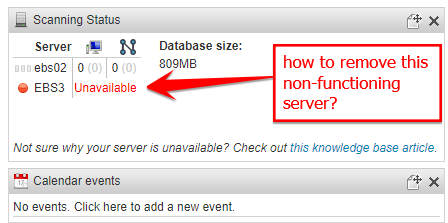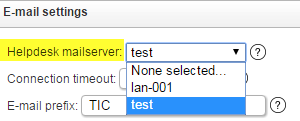- Lansweeper Community
- Forums
- General Discussions
- How to remove missing scan server?
- Subscribe to RSS Feed
- Mark Topic as New
- Mark Topic as Read
- Float this Topic for Current User
- Bookmark
- Subscribe
- Mute
- Printer Friendly Page
- Mark as New
- Bookmark
- Subscribe
- Mute
- Subscribe to RSS Feed
- Permalink
- Report Inappropriate Content
08-25-2023 04:36 PM
We recently moved our installation, per the following document: Although we have the server moved and it is functional, albeit the email does not work right now, and I am suspicious it is for this reason: 
I have gone through several KB's none address this issue. How do I remove this server that is now no longer in operation. - Thank you.
Solved! Go to Solution.
- Labels:
-
General Discussion
- Mark as New
- Bookmark
- Subscribe
- Mute
- Subscribe to RSS Feed
- Permalink
- Report Inappropriate Content
08-30-2023 09:11 AM
Hello there!
We presume you are referring to helpdesk emails when you state that emails do not work right now. So please check the following:
- You can specify which scanning server is your helpdesk mail server under Configuration\E-mail Settings, as seen in the screenshot below. Ensure that this is pointing toward your new server.
Additionally, after setting the helpdesk mail server, ensure that you run the script in step 8 of the KB article that you followed: https://community.lansweeper.com/t5/lansweeper-maintenance/move-your-lansweeper-installation-to-a-di...
- This script will ensure that all your scanning targets are moved to the new scanning server, and it will remove the old scanning server.
- Mark as New
- Bookmark
- Subscribe
- Mute
- Subscribe to RSS Feed
- Permalink
- Report Inappropriate Content
08-30-2023 09:11 AM
Hello there!
We presume you are referring to helpdesk emails when you state that emails do not work right now. So please check the following:
- You can specify which scanning server is your helpdesk mail server under Configuration\E-mail Settings, as seen in the screenshot below. Ensure that this is pointing toward your new server.
Additionally, after setting the helpdesk mail server, ensure that you run the script in step 8 of the KB article that you followed: https://community.lansweeper.com/t5/lansweeper-maintenance/move-your-lansweeper-installation-to-a-di...
- This script will ensure that all your scanning targets are moved to the new scanning server, and it will remove the old scanning server.
General Discussions
Find answers to technical questions about Lansweeper.
New to Lansweeper?
Try Lansweeper For Free
Experience Lansweeper with your own data. Sign up now for a 14-day free trial.
Try Now- Knowledge Base Search Returns No Results and Images Are Broken After Server Migration in Technical Support Solutions
- Proxy Server Configuration for Lansweeper On-Premises (Classic Installation) in Technical Support Solutions
- ERROR: Enable SNMP - Enable SNMP to scan Cisco devices. in Technical Support Solutions
- What if my antivirus information is incorrect or missing? in Technical Support Solutions
- MIB Library Search Keeps Loading Indefinitely in Lansweeper On-Prem in Technical Support Solutions