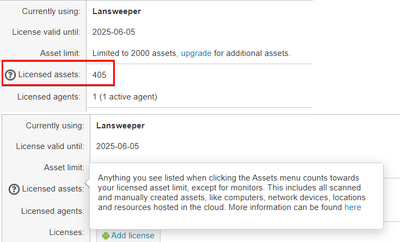- Lansweeper Community
- Forums
- General Discussions
- Nothing happened after enabling extended display s...
- Subscribe to RSS Feed
- Mark Topic as New
- Mark Topic as Read
- Float this Topic for Current User
- Bookmark
- Subscribe
- Mute
- Printer Friendly Page
- Mark as New
- Bookmark
- Subscribe
- Mute
- Subscribe to RSS Feed
- Permalink
- Report Inappropriate Content
06-08-2024
09:43 PM
- last edited on
03-10-2025
01:42 PM
by
Obi_1_Cinobi
![]()
Hello,
midweek I enabled (configruration/scanning setup/general) the extended display scanning in lansweeper 11.2.0.3. Several days passed, but the number of assets has not increased, and I don't see any more information about the monitors. The back half of the monitor information report table is completely empty (SizeInInch, MaxResolution, AspectRatio ...). I ran scanning jobs, direct asset scans but nothing happend. What do I need to do to make it work?
Thanks, Zoltan.
Solved! Go to Solution.
- Labels:
-
Features
-
General Discussion
-
Scanning
- Mark as New
- Bookmark
- Subscribe
- Mute
- Subscribe to RSS Feed
- Permalink
- Report Inappropriate Content
06-12-2024 04:12 PM
Dears,
Our development team is investigating. It seems that the extended display information is not fetched correctly in some cases. We hope to resolve this as soon as possible.
We regret the inconvenience this is causing.
- Mark as New
- Bookmark
- Subscribe
- Mute
- Subscribe to RSS Feed
- Permalink
- Report Inappropriate Content
06-10-2024 04:15 AM
It doesn't add extra monitors only extra info - you have to run rescan monitors and see their cards.
- Mark as New
- Bookmark
- Subscribe
- Mute
- Subscribe to RSS Feed
- Permalink
- Report Inappropriate Content
06-10-2024 10:40 AM
I was not precise. Yes, it is not the number of assets that will increase, but the number of licensed assets. By default, the licensed device number does not include monitors. But if you enable extended scanning then the monitor is counted as a licensed device. The number of licensed assets has not increased.
I have rescanned the computers several times, but there is no more information on the monitors. How to rescan monitors? There is no rescanning button on the monitors asset page.
General Discussions
Find answers to technical questions about Lansweeper.
New to Lansweeper?
Try Lansweeper For Free
Experience Lansweeper with your own data. Sign up now for a 14-day free trial.
Try Now- Can we create custom asset types and asset states? in Technical Support Solutions
- Why does SNMPv3 fail to retrieve connected asset information from Cisco IOS XE devices? in Technical Support Solutions
- Does Lansweeper keep scan history? in Technical Support Solutions
- ERROR: Enable SNMP - Enable SNMP to scan Cisco devices. in Technical Support Solutions
- How do I scan mobile computers, such as the Zebra TC22? in Technical Support Solutions