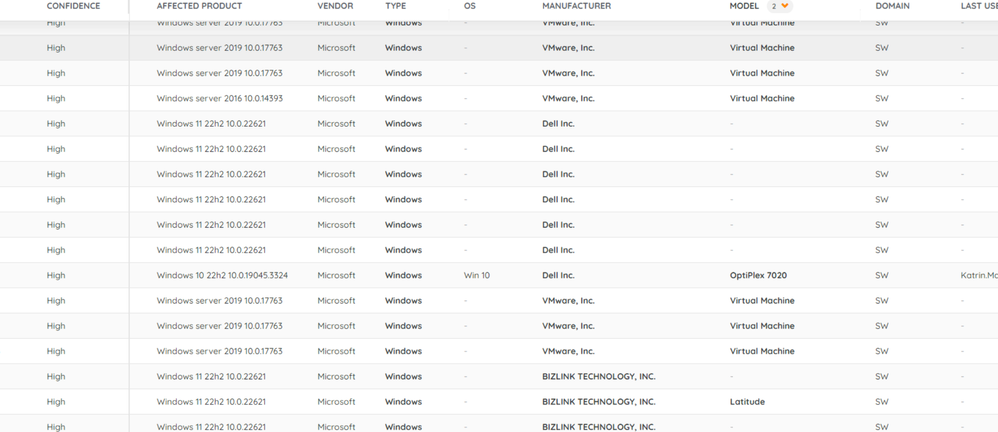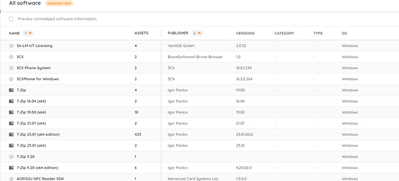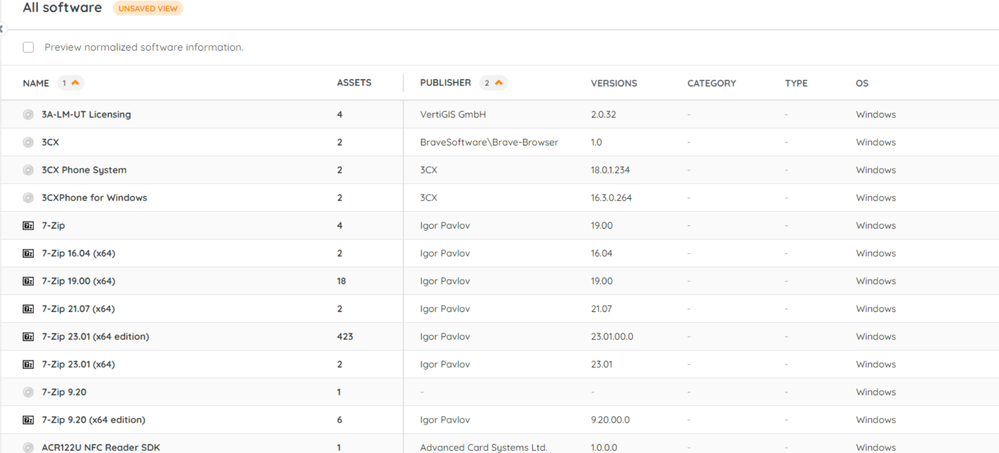- Lansweeper Community
- Forums
- General Discussions
- Re: Sorting does not work as expected
- Subscribe to RSS Feed
- Mark Topic as New
- Mark Topic as Read
- Float this Topic for Current User
- Bookmark
- Subscribe
- Mute
- Printer Friendly Page
- Mark as New
- Bookmark
- Subscribe
- Mute
- Subscribe to RSS Feed
- Permalink
- Report Inappropriate Content
03-22-2024
12:08 PM
- last edited on
03-07-2025
01:43 PM
by
Obi_1_Cinobi
![]()
Hi,
I want to sort column by device type, but actually it is not sorting that way
Sorting keeps being randomized
Solved! Go to Solution.
- Labels:
-
Asset Management
-
Lansweeper Cloud
- Mark as New
- Bookmark
- Subscribe
- Mute
- Subscribe to RSS Feed
- Permalink
- Report Inappropriate Content
03-22-2024 01:21 PM
ok, now I got it. Sorting can be priorized per column, so multiple columns can be selected. Confusing somehow, but when you know it ....
- Mark as New
- Bookmark
- Subscribe
- Mute
- Subscribe to RSS Feed
- Permalink
- Report Inappropriate Content
04-04-2024 02:37 PM
Our sorting has an initial sort column - that's usually the "Name (as in the example screenshot). When you add another column, you see a value of "2" on that column (see Publisher in the example) - so, the UI continues to sort based on Name, then based on the additional column. To sort on Publisher, click on the sort icon on Name and remove it.
- Mark as New
- Bookmark
- Subscribe
- Mute
- Subscribe to RSS Feed
- Permalink
- Report Inappropriate Content
04-04-2024 02:37 PM
Our sorting has an initial sort column - that's usually the "Name (as in the example screenshot). When you add another column, you see a value of "2" on that column (see Publisher in the example) - so, the UI continues to sort based on Name, then based on the additional column. To sort on Publisher, click on the sort icon on Name and remove it.
- Mark as New
- Bookmark
- Subscribe
- Mute
- Subscribe to RSS Feed
- Permalink
- Report Inappropriate Content
03-22-2024 01:21 PM
ok, now I got it. Sorting can be priorized per column, so multiple columns can be selected. Confusing somehow, but when you know it ....
- Mark as New
- Bookmark
- Subscribe
- Mute
- Subscribe to RSS Feed
- Permalink
- Report Inappropriate Content
03-22-2024 01:13 PM
Sorting seem sto be broken on various screens, like this one under software. Wanted to sort by publisher. It did not sort alphabetically like expected
General Discussions
Find answers to technical questions about Lansweeper.
New to Lansweeper?
Try Lansweeper For Free
Experience Lansweeper with your own data. Sign up now for a 14-day free trial.
Try Now- New Flow Builder Lansweeper Connector v11 – Now Live in Flow Builder
- Custom Field Management in Lansweeper Sites in Product Announcements
- Empty allInstallations response from API in General Discussions
- Sorting does not work as expected in General Discussions
- Value does not fall within the expected range in Deployment Packages