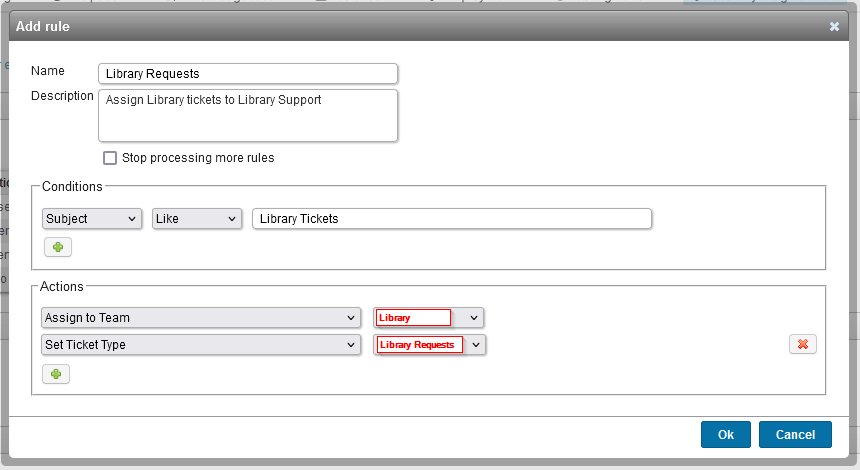- Lansweeper Community
- Forums
- General Discussions
- Ticket Dispatching based off email
- Subscribe to RSS Feed
- Mark Topic as New
- Mark Topic as Read
- Float this Topic for Current User
- Bookmark
- Subscribe
- Mute
- Printer Friendly Page
- Mark as New
- Bookmark
- Subscribe
- Mute
- Subscribe to RSS Feed
- Permalink
- Report Inappropriate Content
06-10-2024 06:44 AM
Hi All,
It's possible I'm trying to cater for an odd problem but if it's possible can you steer me in the right direction.
I understand the ticket dispatching works in descending order.
Essentially the problem is when a customer emails both Maintenance and IT or Library and BYOD in the one email i,e the (To) field, The ticket dispatcher gets confused and creates two tickets for which ever rule is set up last/lower in the list.
I have tried messing around with (stop processing), but it just inverts the problem.
I'll add some photos to help describe the problem.
- Labels:
-
General Discussion
-
Help Desk
-
Question
- Mark as New
- Bookmark
- Subscribe
- Mute
- Subscribe to RSS Feed
- Permalink
- Report Inappropriate Content
06-14-2024 08:49 PM
I see the issue and was able to reproduce it in my system. I'm not sure it's a bug though. Just seems to be the way the processing rules work. Two emails sent to two different email address that are enabled on the incoming email list, two tickets created.
I wasn't able to figure out a workaround either. Maybe a ruler on the knuckles of the sender ¯\_(ツ)_/¯.
Anyone at Lansweeper able to shed some light on how Zach can get around this issue?
Best of luck.
- Mark as New
- Bookmark
- Subscribe
- Mute
- Subscribe to RSS Feed
- Permalink
- Report Inappropriate Content
06-13-2024 10:12 PM
Not an expert with the ticket dispatching rules, but I do have some that work for me.
Based on what I see in your screenshots it looks like both the Library Tickets and the BYOD Tickets have the same email from address. I suspect that's where the duplication is coming from.
I would change the rule conditions from 'To E-mail Equal libraryrequests...' to 'Subject Like Library Tickets' and create another rule for 'Subject Like BYOD Tickets' and see how those apply to incoming emails.
- Mark as New
- Bookmark
- Subscribe
- Mute
- Subscribe to RSS Feed
- Permalink
- Report Inappropriate Content
06-14-2024 07:31 AM
- Mark as New
- Bookmark
- Subscribe
- Mute
- Subscribe to RSS Feed
- Permalink
- Report Inappropriate Content
06-12-2024 11:48 PM
- Mark as New
- Bookmark
- Subscribe
- Mute
- Subscribe to RSS Feed
- Permalink
- Report Inappropriate Content
06-11-2024 01:47 AM
Could you show the ticket dispatching rules for this event? This would help troubleshoot the issue.
General Discussions
Find answers to technical questions about Lansweeper.
New to Lansweeper?
Try Lansweeper For Free
Experience Lansweeper with your own data. Sign up now for a 14-day free trial.
Try Now- Helpdesk Outgoing E-Mail Templates Sent to User also sends mail to Agent in General Discussions
- Issue with actions after a loop in Flow Builder
- Helpdesk email rules in General Discussions
- My email reply created a new ticket instead of being added to the existing ticket in Technical Support Solutions
- Error when creating or editing Ticket Dispatching rules in Technical Support Solutions