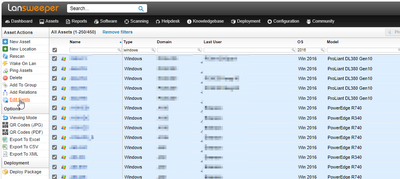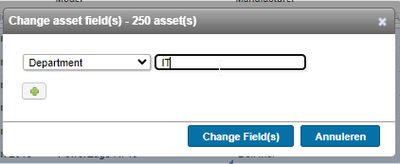- Lansweeper Community
- Forums
- General Discussions
- Re: Mass configuration of a particular field on se...
- Subscribe to RSS Feed
- Mark Topic as New
- Mark Topic as Read
- Float this Topic for Current User
- Bookmark
- Subscribe
- Mute
- Printer Friendly Page
- Mark as New
- Bookmark
- Subscribe
- Mute
- Subscribe to RSS Feed
- Permalink
- Report Inappropriate Content
11-16-2023 08:27 AM - last edited on 04-02-2024 11:00 AM by Mercedes_O
Hi all,
I need to fill in the same information in a specific field for many devices and I would like to know if there is an option to do this in bulk with a script or otherwise. I mean, I have to fill in that the field "Department" for all server type devices its value is "IT". If I have 50 servers I would like to know if there is a way to do it in a way that avoids having to edit them one by one.
Any help would be appreciated.
Kind regards,
Solved! Go to Solution.
- Labels:
-
General Discussion
-
Scanning
- Mark as New
- Bookmark
- Subscribe
- Mute
- Subscribe to RSS Feed
- Permalink
- Report Inappropriate Content
11-17-2023 08:49 AM
Why not just use the default filter capabilities? Filter for "Type = Windows" and "OS = 2016" (or whatever server version you have) and then click "Edit Fields" to modify the department for all Windows 2016 servers.
See screenshots below.
You can repeat this for Windows 2019 and 2022 server (assuming you don't have 2008 and 2012 anymore 🙂 ).
- Mark as New
- Bookmark
- Subscribe
- Mute
- Subscribe to RSS Feed
- Permalink
- Report Inappropriate Content
11-16-2023 04:54 PM
Hello Erik,
That would be fine to update all entries of the same field in the same table, but the fields that I need to update massively I have to filter them from another table (by IP), because they aren't all either, they are just the servers.
Surely I can do it with the command you said, but it's a bit dificult and I don't have too much idea about SQL hehe.
Kind regards,
- Mark as New
- Bookmark
- Subscribe
- Mute
- Subscribe to RSS Feed
- Permalink
- Report Inappropriate Content
11-17-2023 08:49 AM
Why not just use the default filter capabilities? Filter for "Type = Windows" and "OS = 2016" (or whatever server version you have) and then click "Edit Fields" to modify the department for all Windows 2016 servers.
See screenshots below.
You can repeat this for Windows 2019 and 2022 server (assuming you don't have 2008 and 2012 anymore 🙂 ).
- Mark as New
- Bookmark
- Subscribe
- Mute
- Subscribe to RSS Feed
- Permalink
- Report Inappropriate Content
11-17-2023 10:20 AM
Hi @Hendrik_VE,
That's just what I needed!! Much better and easier than write straight to the data base. Thank you so much. It was super helpful.
Kind regards,
- Mark as New
- Bookmark
- Subscribe
- Mute
- Subscribe to RSS Feed
- Permalink
- Report Inappropriate Content
11-16-2023 01:48 PM
You can do this with an update script ran against the Lansweeper database.
SQL update statement - w3resource
Running custom scripts to update the Lansweeper database tables is done at your own risk. As it can break your Lansweeper installation, we cannot provide support when things go wrong.
Always take a backup of your database before making any changes.
General Discussions
Find answers to technical questions about Lansweeper.
New to Lansweeper?
Try Lansweeper For Free
Experience Lansweeper with your own data. Sign up now for a 14-day free trial.
Try Now- Trying to solve Denied Access devices in General Discussions
- Intune mobile devices stuck as "Non-active" despite recent scan in General Discussions
- Variables in Recursive Flows in Flow Builder
- Switch scan - Disconnected devices are automatically removed in General Discussions
- scanning credentials for Entra ID joined device in General Discussions